How does UTM tracking work in Usermaven?
UTM tracking helps you understand the effectiveness of your digital marketing campaigns by providing detailed insights into traffic sources and user behavior. This guide will help you implement and manage UTM tracking in Usermaven.
What is UTM tracking?
UTM (Urchin Tracking Module) tracking involves adding parameters to your URLs to monitor the performance of digital marketing campaigns. These parameters provide insights into:
- Source: Where your traffic comes from.
- Medium: How users reach your site (e.g., email, social media).
- Campaign: The specific marketing effort.
- Content: The particular ad or link clicked.
- Term: Keywords targeted.
For example, this URL:
https://usermaven.com/blog/analyzing-feature-usage?utm_campaign=blog_post&utm_medium=social&utm_source=facebook
Breakdown:
- Base URL:
https://usermaven.com/blog/analyzing-feature-usage ?: Signals the start of UTM parameters.utm_campaign=blog_post: Campaign name is "blog_post."-
- &: This denotes that another UTM parameter will follow.
utm_medium=social: Traffic came from a social medium.utm_source=facebook: Source of traffic is Facebook.
This setup allows Usermaven to attribute traffic to the Facebook campaign, helping you understand user behavior and traffic sources.
Benefits of UTM tracking in Usermaven
UTM tracking can serve as a very beneficial tool. Here’s how they can help you:
- Better Tracking: See exactly where your website visitors come from and which marketing campaigns brought them there.
- Data-Driven Decisions: Identify what works and what doesn't in your marketing efforts, helping you spend resources wisely.
- Audience Insights: Learn which campaigns work best with different audience groups.
- Track Customer Journey: Understand how different marketing channels work together to convert visitors into customers.
How to use UTM tracking in Usermaven
Here’s how you can build a UTM code and use it in Usermaven:
-
To build a UTM link, refer to Usermaven’s free UTM builder (opens in a new tab).
-
Fill in each attribute in the given form:

-
In case the link is too long, you can shorten it using Replug (opens in a new tab).
-
Once you've created your UTM link, integrate it into your marketing campaign materials.
-
Usermaven will automatically begin tracking traffic attributed to the specific UTM parameters. This data will be readily available under the UTM traffic section of your Usermaven web analytics dashboard.
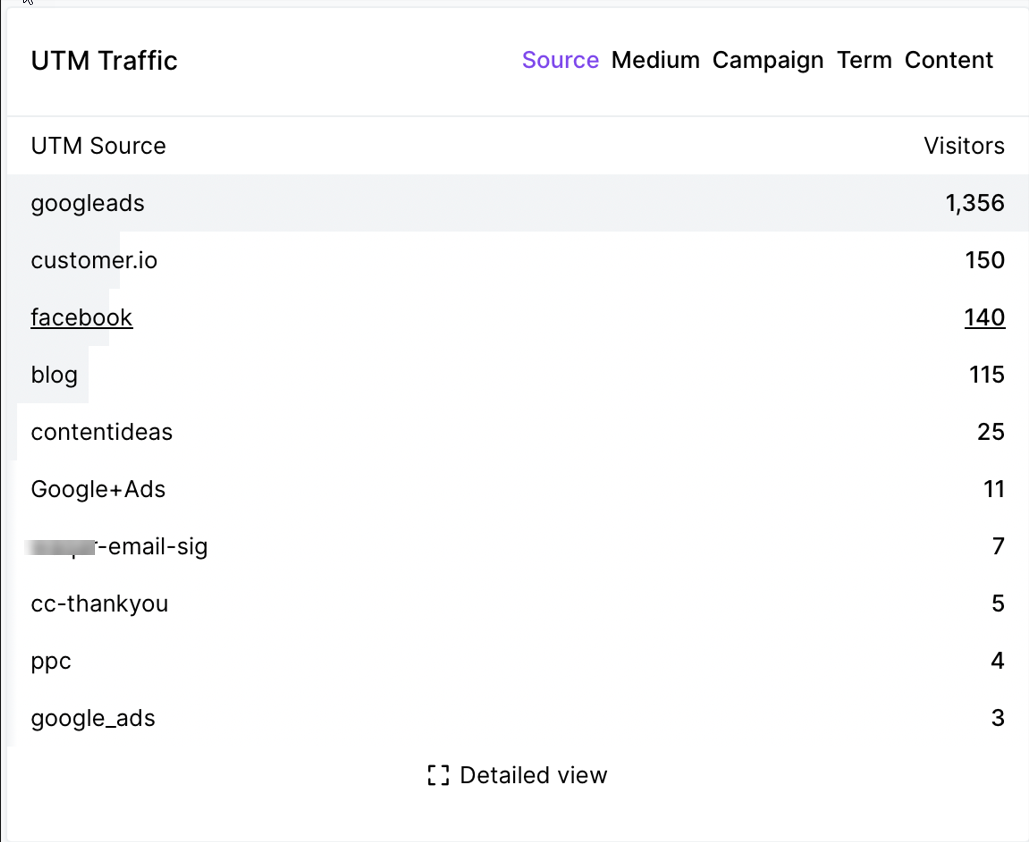
By effectively implementing UTM tracking in Usermaven, you can gain valuable insights into your marketing campaign performance, optimize your strategies, and ultimately achieve your goals.
Troubleshooting UTM Tracking
-
Missing Data: Ensure UTM parameters are correctly formatted and appended
-
Attribution discrepancies: Review your UTM naming conventions for consistency.
-
Updating UTMs without losing social proof: Follow protocol to retain previous engagement metrics when modifying UTM parameters.
-
Using UTMs for email campaigns: Append UTM parameters to links in emails to track click-through rates and conversions.
-
Custom parameters for specific needs: Develop additional custom parameters to fit your unique tracking requirements.