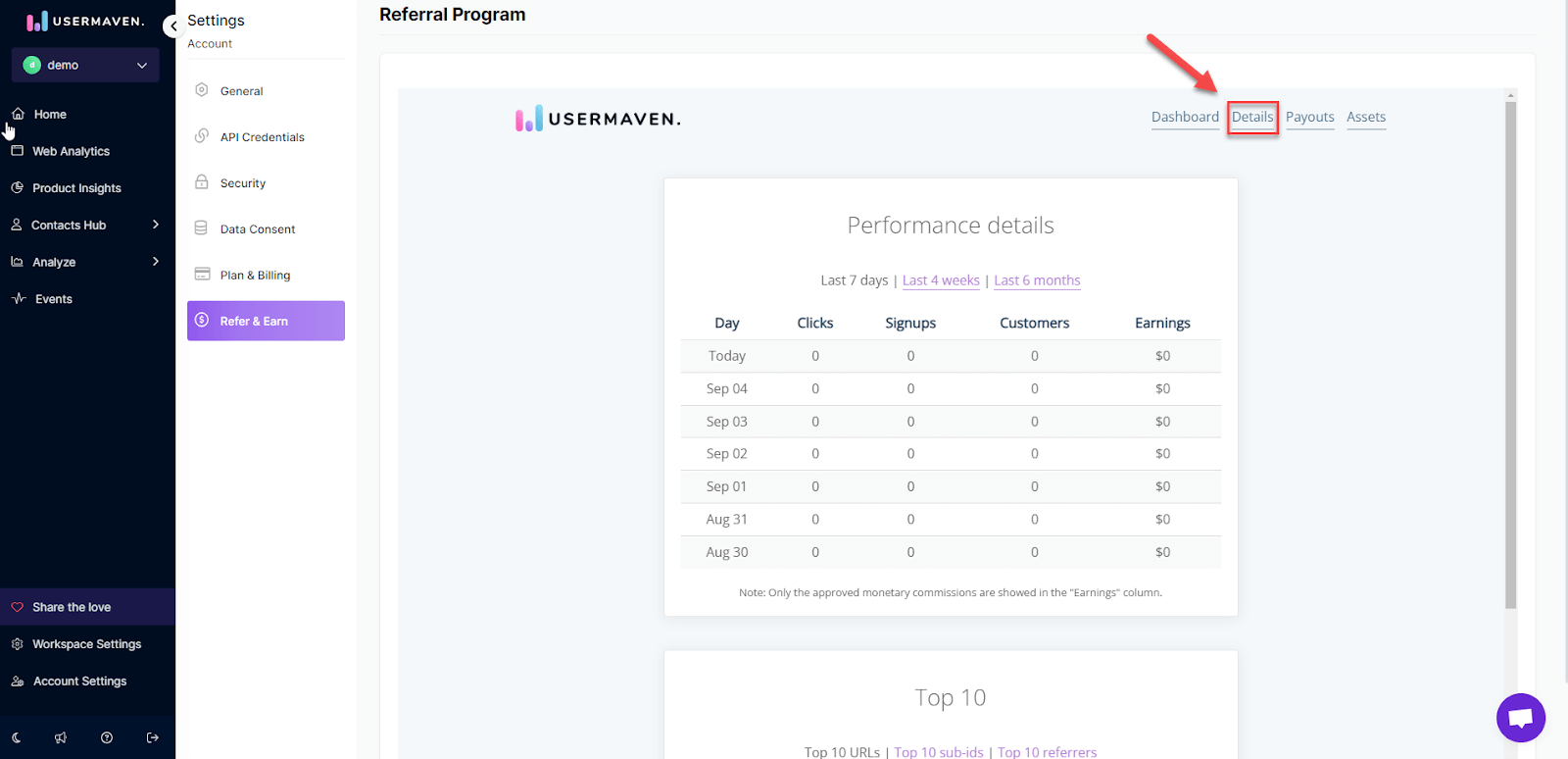Affiliate program
As we value your willingness to collaborate with us and establish a long-term partnership that will provide you with benefits when promoting Usermaven to your community, we are pleased to introduce our affiliate program.
Refer and earn via Usermaven
If you’re pleased with how Usermaven contributes to your business growth and believe it can have a similar impact on others, consider referring them to us.
As a token of our appreciation, you’ll receive a 20% recurring commission. But more importantly, you’ll be making a positive difference in both their lives and ours.
To get started, first go to the “Account Settings > Refer & Earn” section.
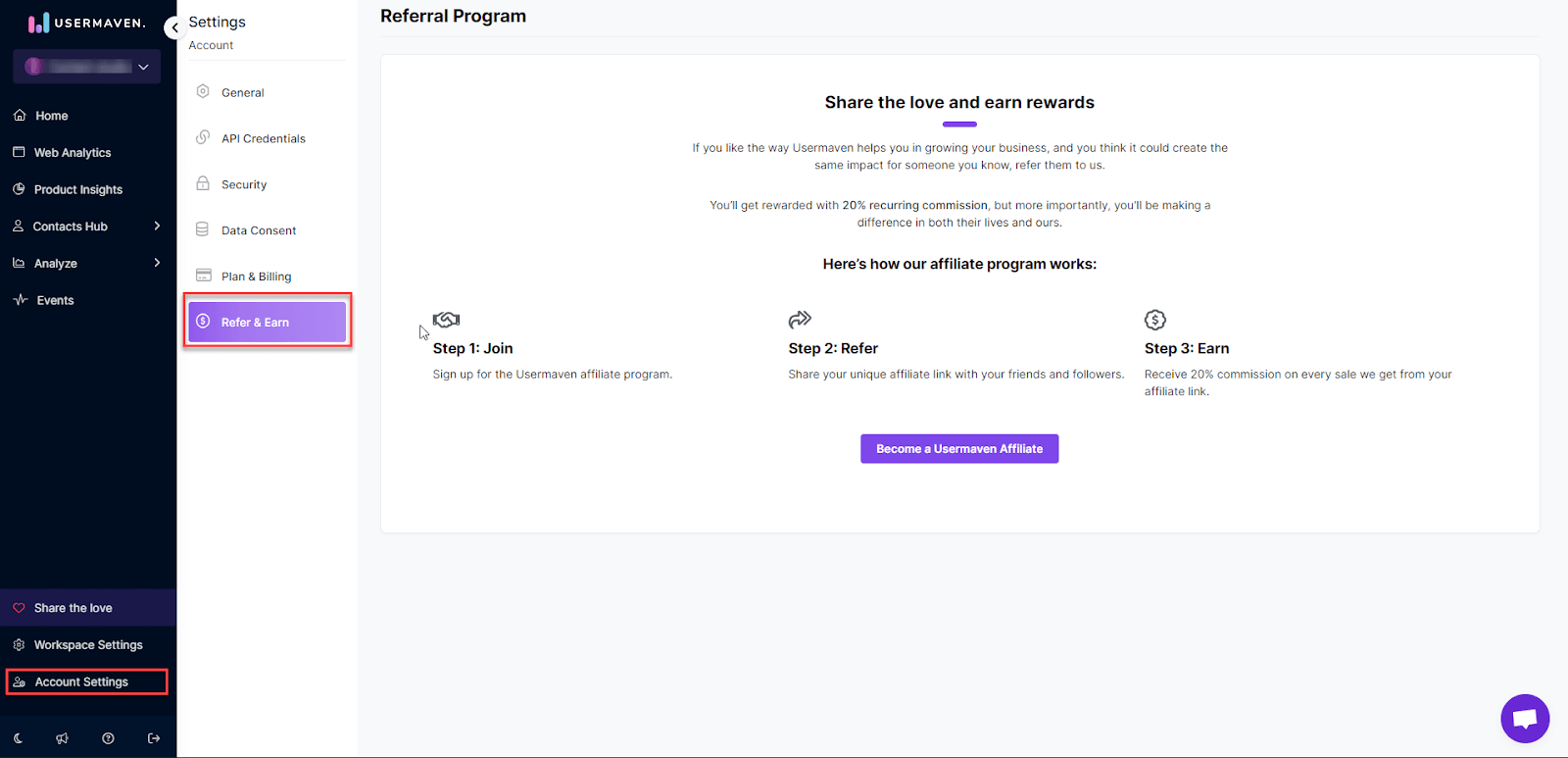
How to get started
-
In the ‘Refer and Earn’ section of your Account Settings, click on ‘Become a Usermaven Affiliate’.
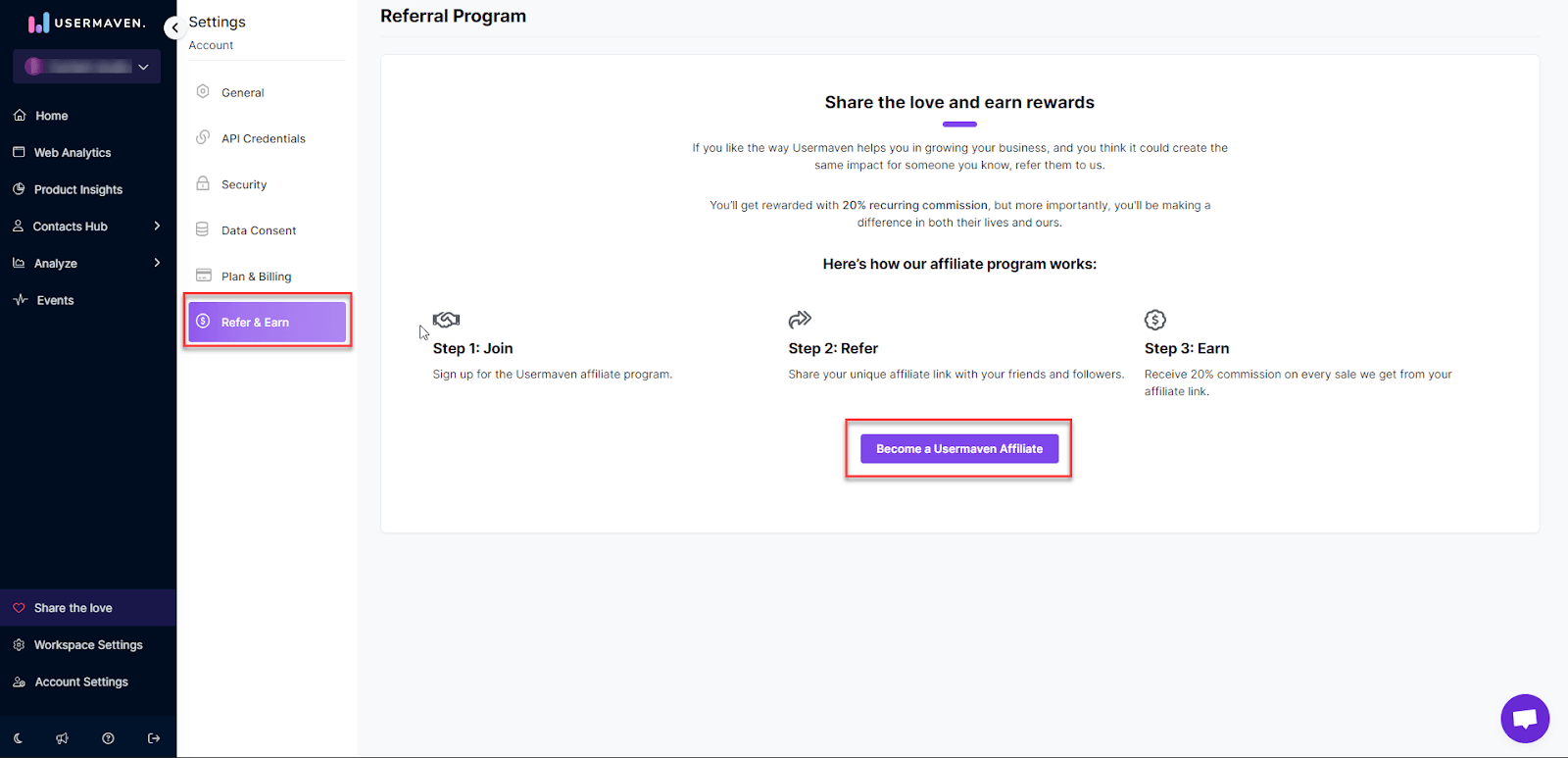
-
Choose a payout method to activate your account.
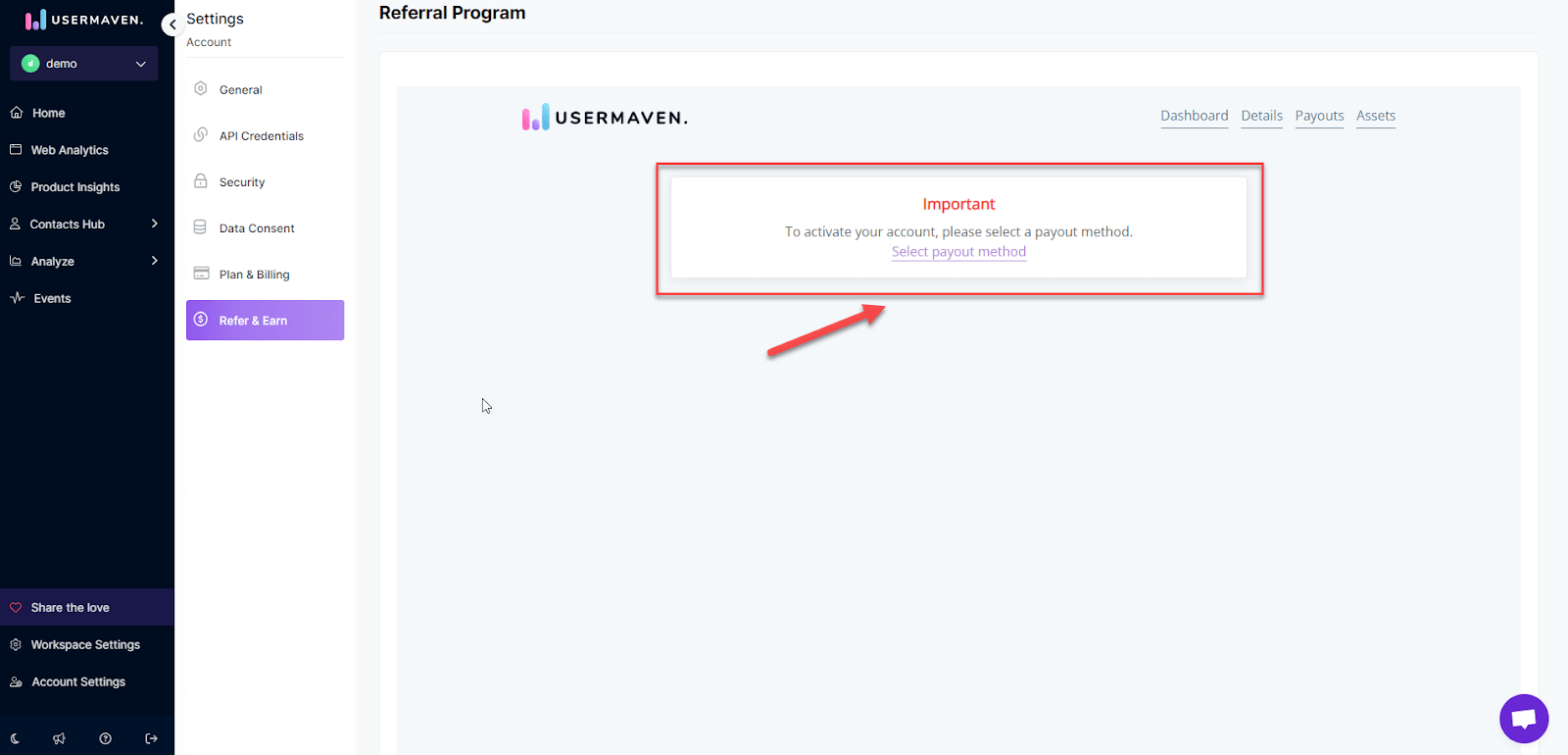
-
You will then be directed to a screen where you can select your preferred payout method and proceed to enter and save your bank account details.
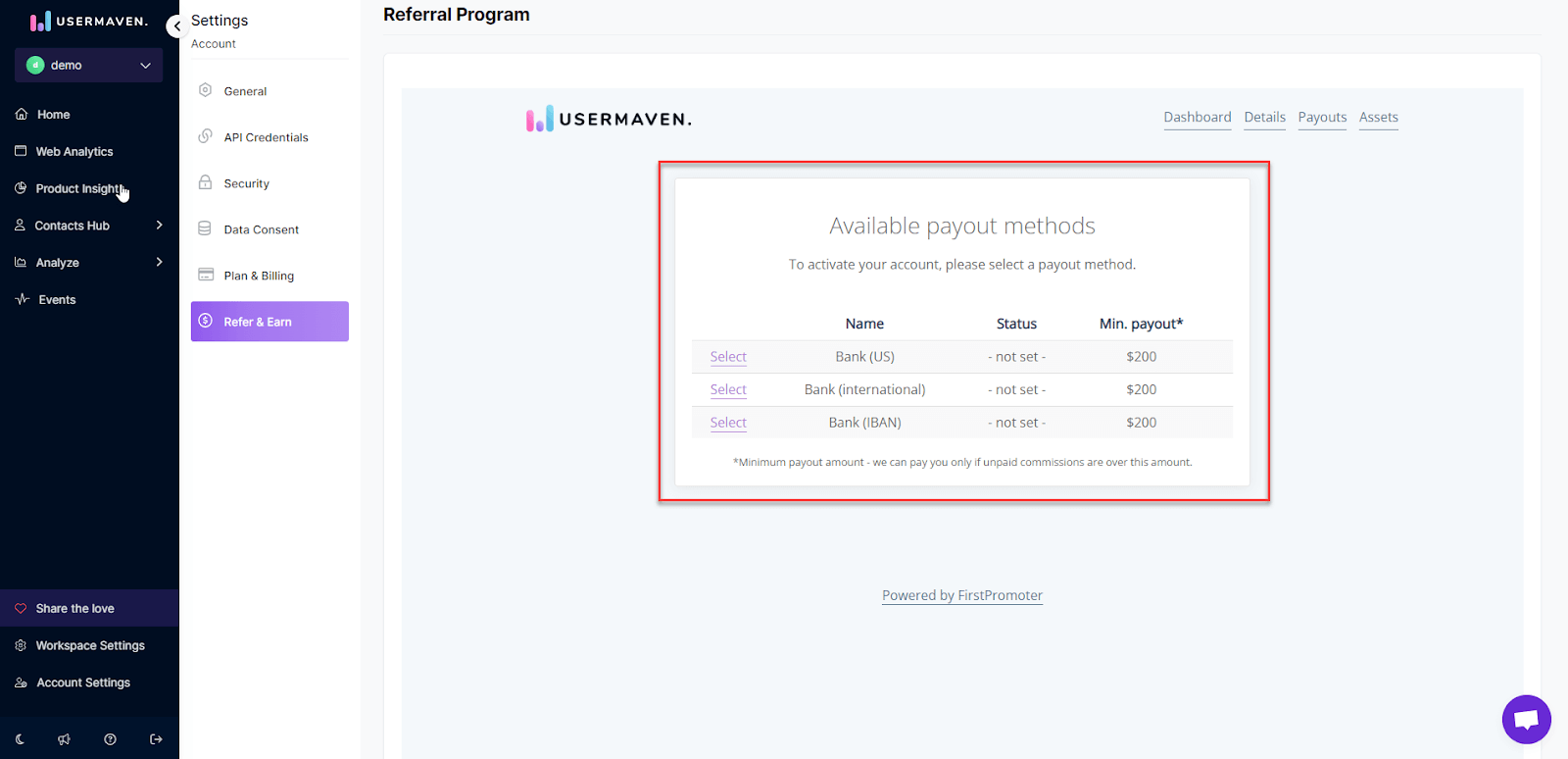
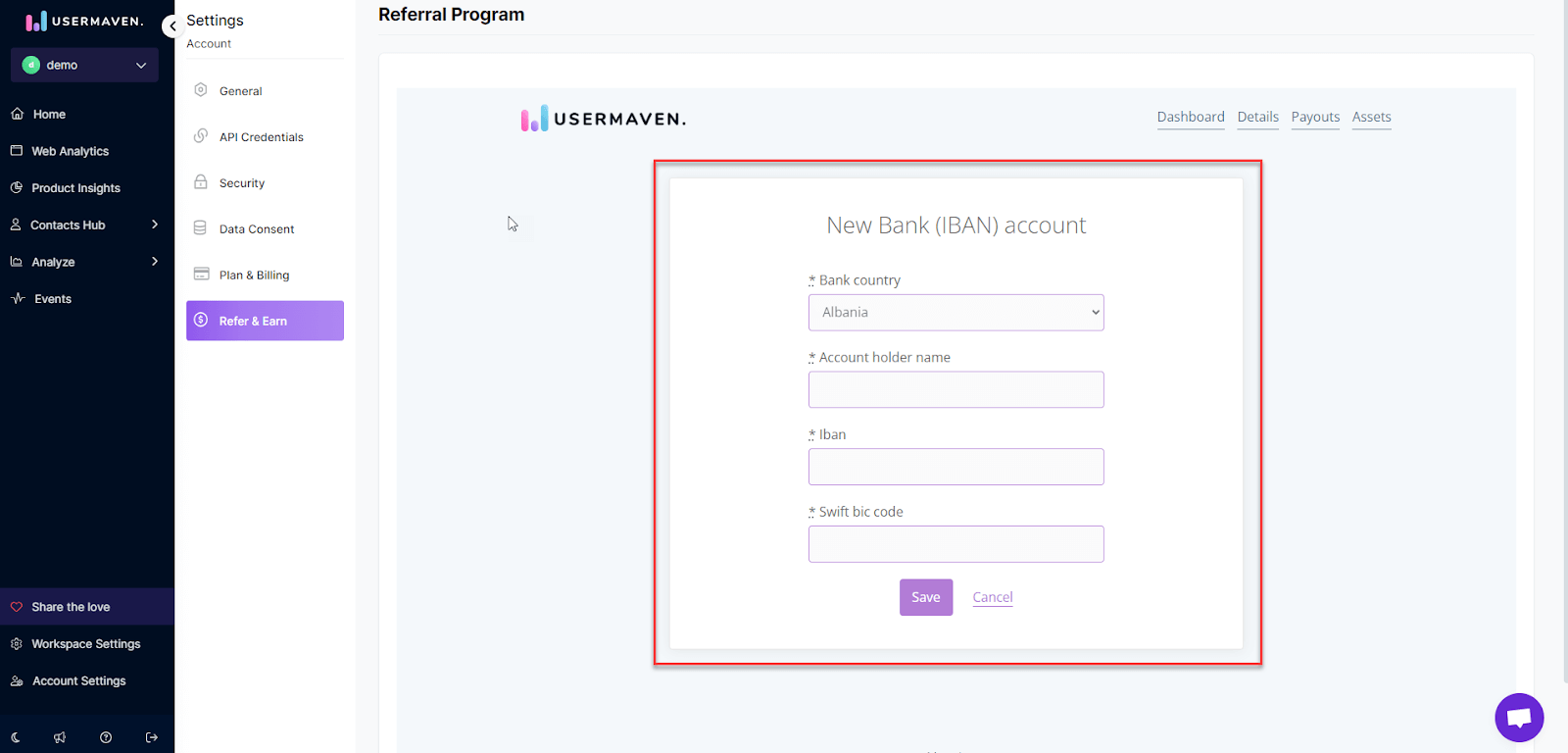
-
Once done, click on the Save button and your account will be activated.
How to access Usermaven affiliate account
To access your Usermaven Affiliate Account, follow these steps:
-
Click on the tabs located in the top right corner of your screen.
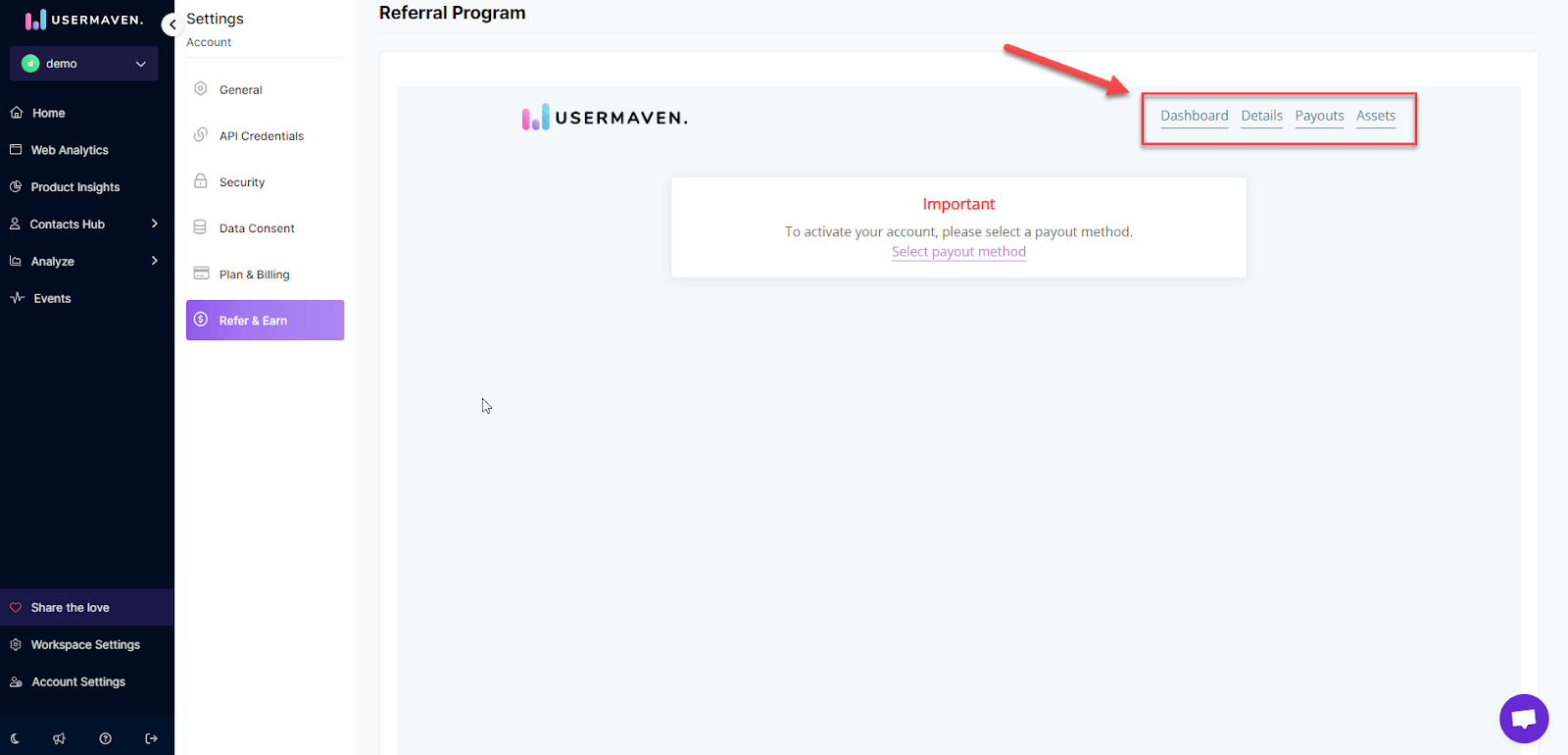
-
Explore the available tabs, including ‘Approved Commissions,’ ‘Payout Details,’ and ‘Marketing Assets.’ Each tab provides insights into how you can earn money through Usermaven, the amount you’ve earned at a specific time, and details regarding your payouts.