Setting a default domain for the website analytics
With Usermaven, you can enhance your analytics experience by setting a default domain for Web Analytics. This means that when you access the Web Analytics page, the analytics data for the chosen default domain will be automatically displayed without the need for manual selection.
This feature streamlines your workflow, allowing you to quickly access and analyze the data that matters most to you. The option to do so is present under the “Show/Hide domains on dashboard” heading in General.
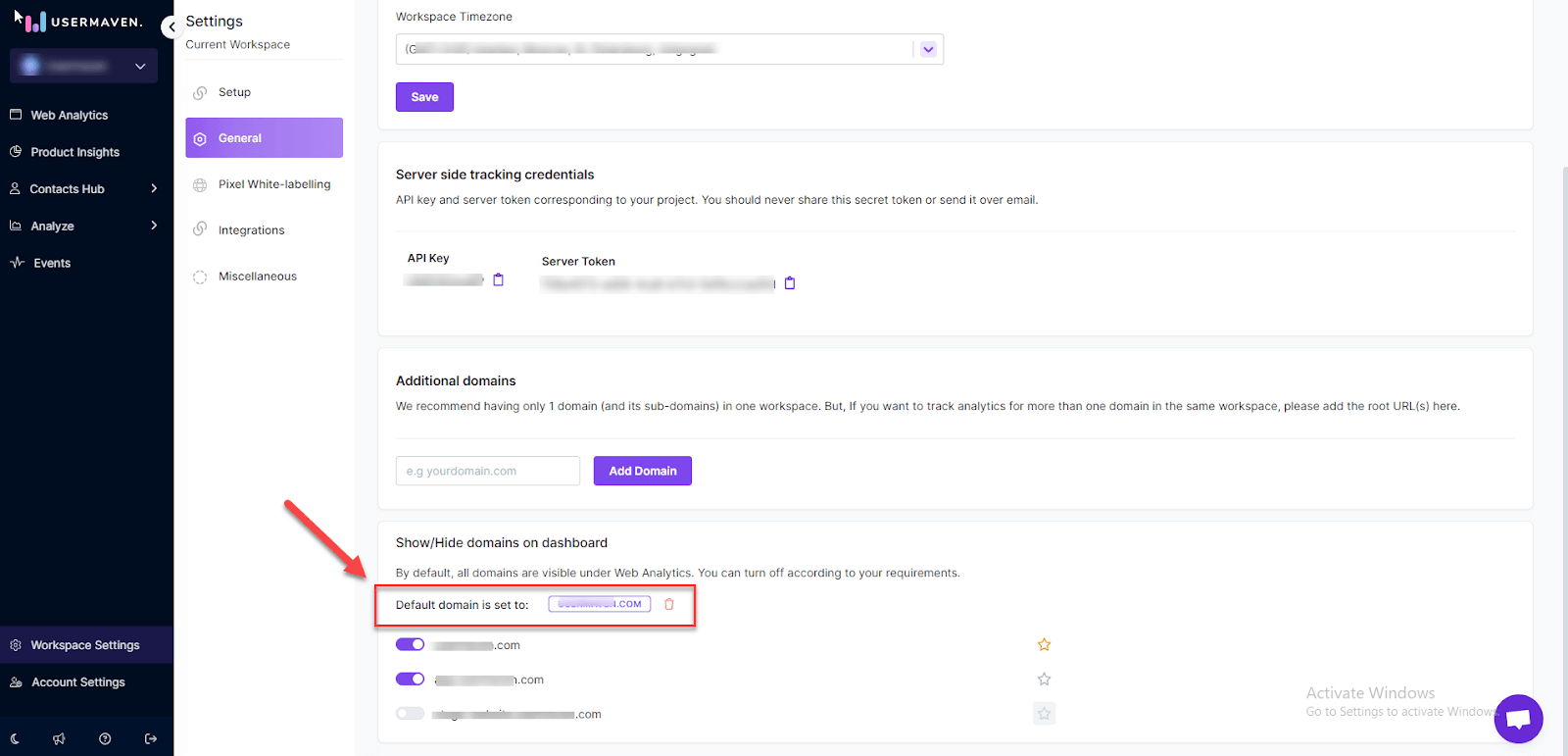
To set a new default domain, simply click the “Star” icon next to the domain. This will make it your default domain.
Last updated on