How Usermaven categorizes traffic into default channels
Understanding how Usermaven attributes your website traffic to different channels is essential for accurately analyzing your marketing efforts and user engagement. This guide explains the logic Usermaven uses, covering both user-defined custom channels and the default channel mapping rules.
In this guide, you’ll learn about:
- User-defined (custom) channel mapping
- Key data points Usermaven uses for mapping
- Default channel mapping logic and sequence
- Tips for accurate channel tracking
User-defined (custom) channel mapping
Usermaven allows you to create user-defined (custom) channels to categorize your traffic sources according to your specific business needs and campaign structures. These custom channels provide flexibility to refine, override, or supplement Usermaven’s default channel definitions.
Why use custom channels?
- Tailored Categorization: Group traffic from specific sources or campaigns that are unique to your business (e.g., “Affiliates,” “Paid Search Branded,” “Specific Partner Referrals”).
- Override Defaults: If Usermaven’s default logic doesn’t perfectly align with how you see a particular source, a custom channel can ensure it’s categorized your way.
- Enhanced Granularity: Break down broader channels into more specific sub-channels for deeper analysis.
Primacy and priority of custom channels
- Checked First: Custom channels are always processed before Usermaven applies its default channel logic. If a traffic source matches the conditions of one of your custom channels, it will be attributed to that custom channel, and the default rules will be skipped for that session.
- Ordered Priority: Your list of custom channels also has its own internal priority. Usermaven evaluates traffic against your custom channels in the order you’ve set them (from top to bottom). The first custom channel whose conditions are met will get the attribution. You can change this priority by dragging and dropping channels within the Channel Mapping settings page.
Setting up custom channels
- Navigate to Settings in your Usermaven dashboard.
- Under Workspace Settings, go to Setup and then click on Channel Mapping. Here you will see a list of any existing custom channels, their priority, and conditions.
- Click the “Add a Custom Channel” button.
- Name your channel: Provide a clear “Custom channel name” (e.g., “Affiliate Campaigns”, “Influencer Campaigns”).
- Choose your conditions: Define the rules that traffic must meet to be assigned to this channel. You
can set conditions based on:
UTM SourceUTM MediumUTM CampaignPage URL(the landing page URL)Referrer(the referring URL)
- For each condition, select an operator (e.g., “is,” “contains,” “starts with,” “ends with,” “matches regex” - typical operators) and provide the value to match.
- You can add multiple conditions using ”+ OR” logic (if any of the specified OR condition groups are met) or implicitly AND logic within a set of rules for a channel.

Where custom channels appear
Once configured, your custom channels will be integrated into your Usermaven reporting. You’ll see them in:
- Web analytics dashboards
- Attribution modules
- Other relevant reports where channel data is displayed.
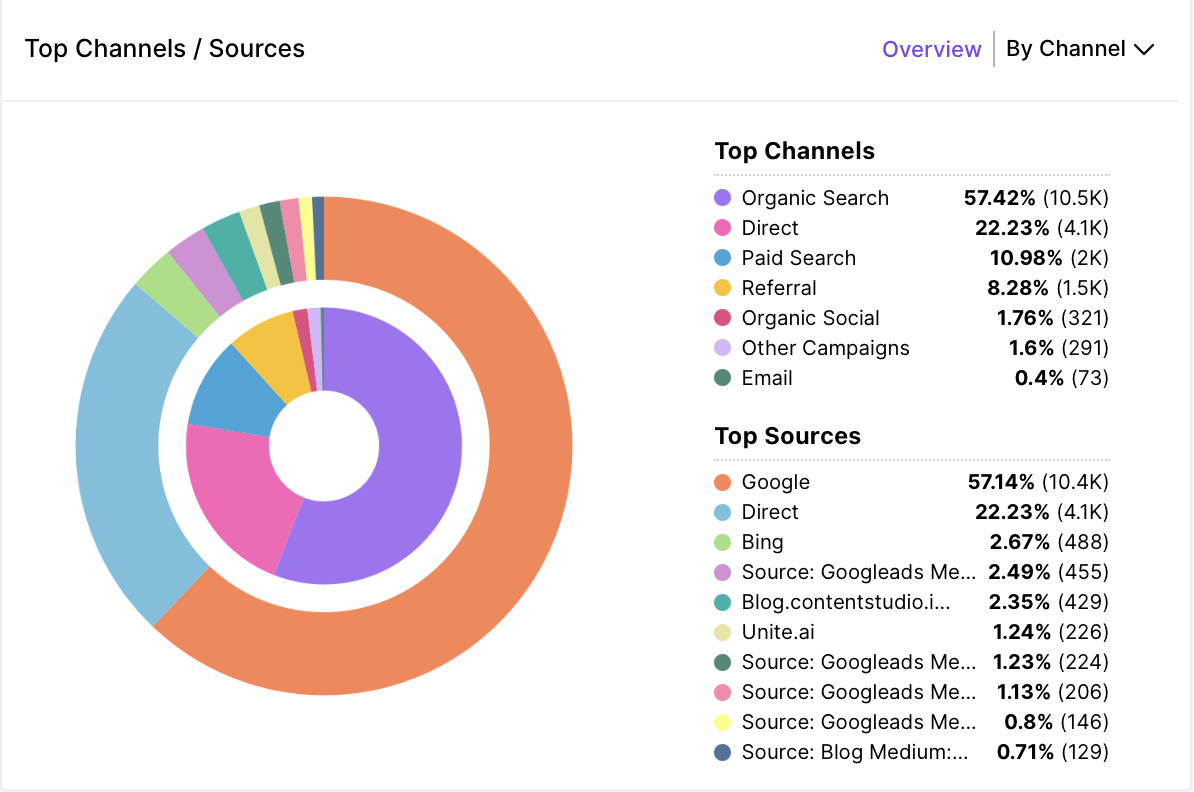

Key data points Usermaven uses for mapping
After checking custom channels, if no match is found, Usermaven uses several pieces of information to categorize traffic into its default channels:
- UTM Parameters: Tags added to your URLs for campaign tracking.
utm_source: Identifies the traffic source (e.g.,google,facebook,newsletter_jan).utm_medium: The marketing medium (e.g.,cpc,banner,email).utm_campaign: The specific campaign name.
- Referrer URL: The address of the webpage a visitor came from. Usermaven performs an initial
classification of this referrer to determine if it’s a known search engine, social media platform, email
client, or AI search tool. This internal classification (referred to generally as
parsed_referer_channelin the logic) is used in subsequent channel mapping. - URL Parameters & Click IDs: Specific parameters in the landing page URL, including advertising click IDs
like
gclid(Google),msclkid(Microsoft),fbclid(Facebook),wbraid/gbraid(Google iOS tracking), and other platform-specific identifiers.
Default channel mapping logic and sequence
If traffic is not assigned to a custom channel, Usermaven evaluates the following default rules in a strict sequence. The first rule that a traffic source fully matches determines its channel. If no rule matches, the traffic is ultimately categorized as ‘Direct’.
-
Paid Search
- Traffic is attributed here if:
- Usermaven identifies the traffic source as a search engine (based on the referrer or
utm_sourcematching known search engines like ‘google’ or ‘bing’). - AND Clear paid indicators are present, such as:
utm_mediumcontains common paid advertising terms (e.g.,cpc,ppc,paidsearch,ads).- OR the URL contains Google Click IDs (
gclid,wbraid,gbraid), a Microsoft Click ID (msclkid), or similar paid search click identifiers.
- Usermaven identifies the traffic source as a search engine (based on the referrer or
- Traffic is attributed here if:
-
Paid Social
- Traffic is attributed here if:
- Usermaven identifies the traffic source as a social media platform (based on the referrer or
utm_sourcematching platforms like ‘facebook’, ‘linkedin’, ‘twitter’, ‘instagram’, ‘tiktok’) OR a Facebook Click ID (fbclid) is present in the URL. - AND Clear paid indicators are present, such as:
utm_mediumcontains common paid advertising terms (e.g.,cpc,ppc,paidsocial,ads).- OR the URL contains other known social media ad click IDs (e.g.,
twclid,li_fat_id).
- Usermaven identifies the traffic source as a social media platform (based on the referrer or
- Traffic is attributed here if:
-
Display Ads
- Traffic is attributed here if:
utm_mediummatches terms specifically related to display advertising (e.g.,display,banner,gdn,expandable,interstitial).
- Traffic is attributed here if:
-
Email
- Traffic is attributed here if:
- Usermaven identifies the referrer as an email platform.
- OR
utm_medium,utm_source, orutm_campaigncontain terms clearly indicating email (e.g.,email,e-mail,newsletter, or terms from known email service providers likecustomer.io).
- Traffic is attributed here if:
-
Other Campaigns
- Traffic is attributed here if:
- Any
utm_source,utm_medium, orutm_campaignparameter is present. - AND the traffic has not been matched by any of the preceding channel rules (Paid Search, Paid Social, Display Ads, Email).
- This acts as a catch-all for tagged campaigns that don’t fit the more specific categories above (e.g., some affiliate links, QR code campaigns if tagged).
- Any
- Traffic is attributed here if:
-
Organic Search
- Traffic is attributed here if:
- Usermaven identifies the referrer as a search engine.
- AND it has not been classified as Paid Search or Other Campaigns by the preceding rules.
- Traffic is attributed here if:
-
Organic AI Search
- Traffic is attributed here if:
- Usermaven identifies the referrer as an AI-powered search platform or interface.
- AND it has not been classified by any preceding rules.
- Traffic is attributed here if:
-
Organic Social
- Traffic is attributed here if:
- Usermaven identifies the referrer as a social media platform OR a Facebook Click ID (
fbclid) is present in the URL. - AND it has not been classified as Paid Social or Other Campaigns by the preceding rules.
- Usermaven identifies the referrer as a social media platform OR a Facebook Click ID (
- Traffic is attributed here if:
-
Direct (Specific Case - Internal Referrer)
- Traffic is attributed here if:
- The referrer URL’s domain is the same as your website’s domain. This often indicates internal navigation that is treated as a new session start under certain conditions.
- AND it has not been classified by any preceding rules.
- Traffic is attributed here if:
-
Referral
- Traffic is attributed here if:
- A referrer URL is present.
- AND the referrer’s domain is different from your website’s domain.
- AND the traffic has not been matched by any of the preceding channel rules.
- Traffic is attributed here if:
-
Direct (Fallback)
- Traffic is attributed here if:
- None of the above conditions are met. This typically includes sessions where no referrer information is available (e.g., user typed URL directly, used a bookmark, or source was obscured) and no campaign tags are present.
- Traffic is attributed here if:
Tips for accurate channel tracking
- Consistent UTM Tagging: Use UTM parameters consistently and accurately for all your marketing campaigns. This is the most reliable way to ensure traffic is categorized correctly, especially for distinguishing between paid, email, and other specific campaigns.
- Leverage Custom Channels: Use custom channels to fine-tune your tracking for important segments or unique campaigns that don’t neatly fit default definitions.
- Regularly Review Channels: Periodically check your “Other Campaigns” and “Direct” traffic. A high volume in these channels might indicate opportunities for better UTM tagging or a need for new custom channels.
Conclusion
By understanding this sequential logic for how Usermaven maps traffic sources—first through your prioritized Custom Channels, then through its Default Channel rules—you can better interpret your analytics data, measure the performance of your marketing initiatives, and make data-driven decisions to optimize your online strategy. Accurate channel attribution relies on receiving clear and consistent data from your traffic sources and thoughtful configuration of your custom channel mappings.