Embed your Usermaven dashboard on another website using an iFrame
With Usermaven, you have the option to embed your stats dashboard on any website through an iFrame. This feature can be beneficial if you wish to display your metrics on your personal website or integrate Usermaven into your custom client area.
1. Make your dashboard shareable
To embed your dashboard, you must first make it shareable. To do this, navigate to the dashboard you wish to embed and click the Share button in the top right corner.
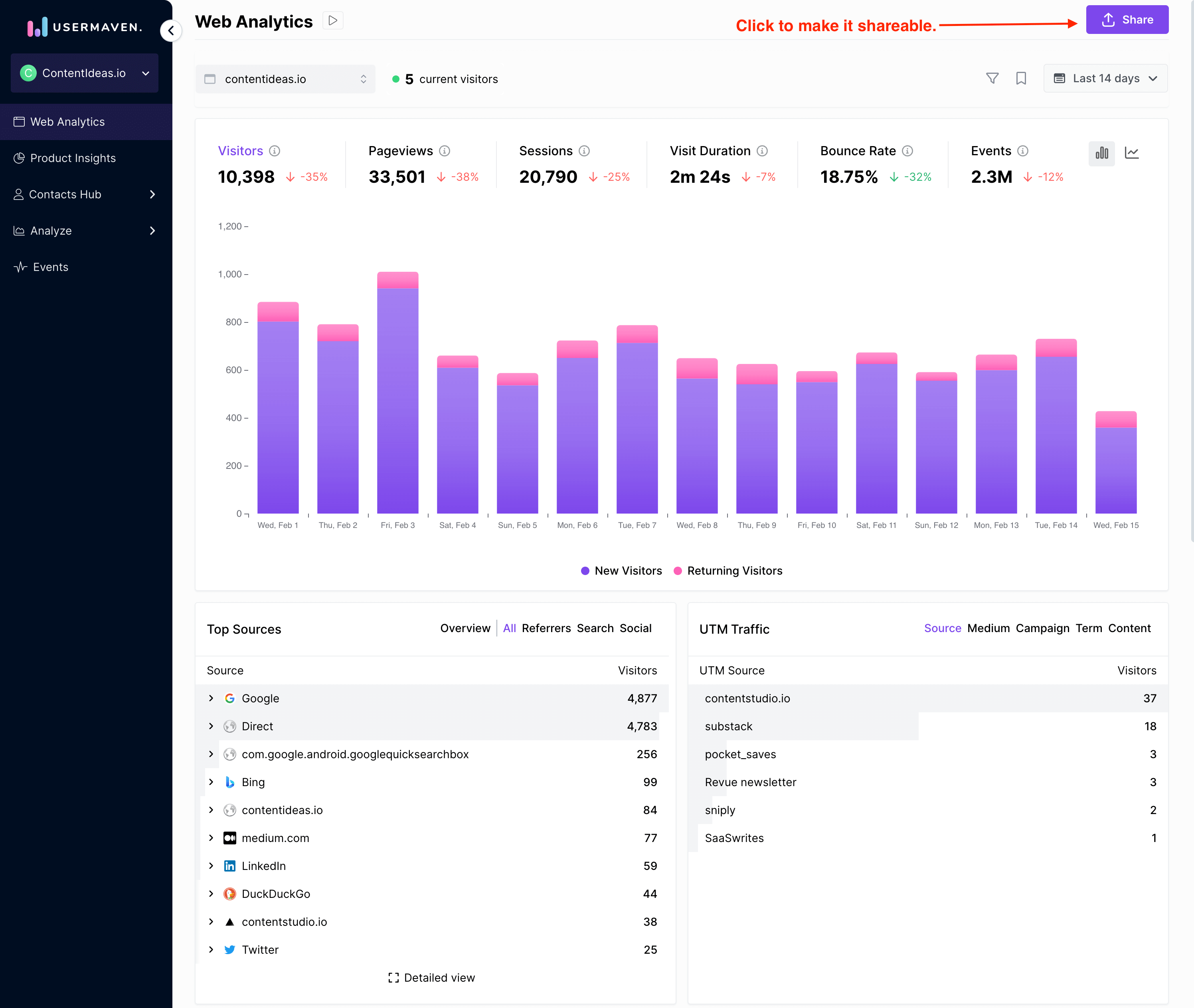
2. Copy the shareable dashboard link
Next, copy the link to your dashboard. You can do this by clicking the Copy Link button.
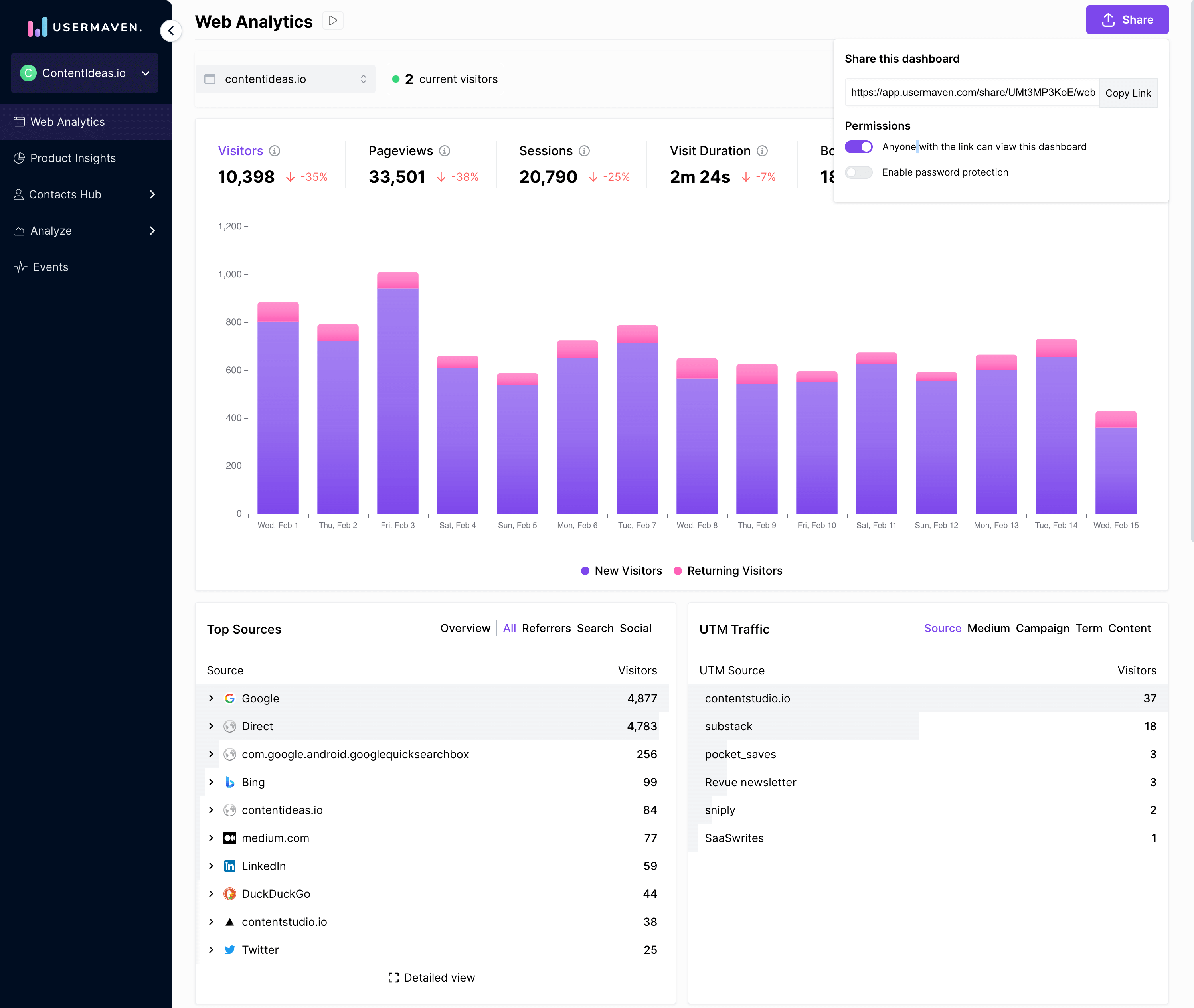
3. Embed on your website
Finally, you can embed the dashboard on your website by using an iFrame. You can do this by adding the following code to your website:
<iframe
src="YOUR_DASHBOARD_LINK"
width="100%"
height="100%"
frameborder="0"
loading="lazy"
></iframe>Replace YOUR_DASHBOARD_LINK with the link you copied in step 2.
By default, the dashboard will take up the full width and height of the iFrame. You can adjust the size of the dashboard by adjusting the width and height of the iFrame.