Exclude internal traffic and users
In Usermaven, you have two methods to exclude internal traffic and users:
- Using the Chrome Extension.
- Adding rules specifically to exclude certain traffic and users.
Using the chrome extension
The Chrome Extension is the easiest way to exclude internal traffic and users. It allows you to exclude traffic and users with a single click.
Here’s how to use it:
- Install the Chrome Extension from the Chrome Web Store - Usermaven Traffic Exclusion .
- After that active the extension.
- Go to your website and click on the extension icon and enable the traffic exclusion.
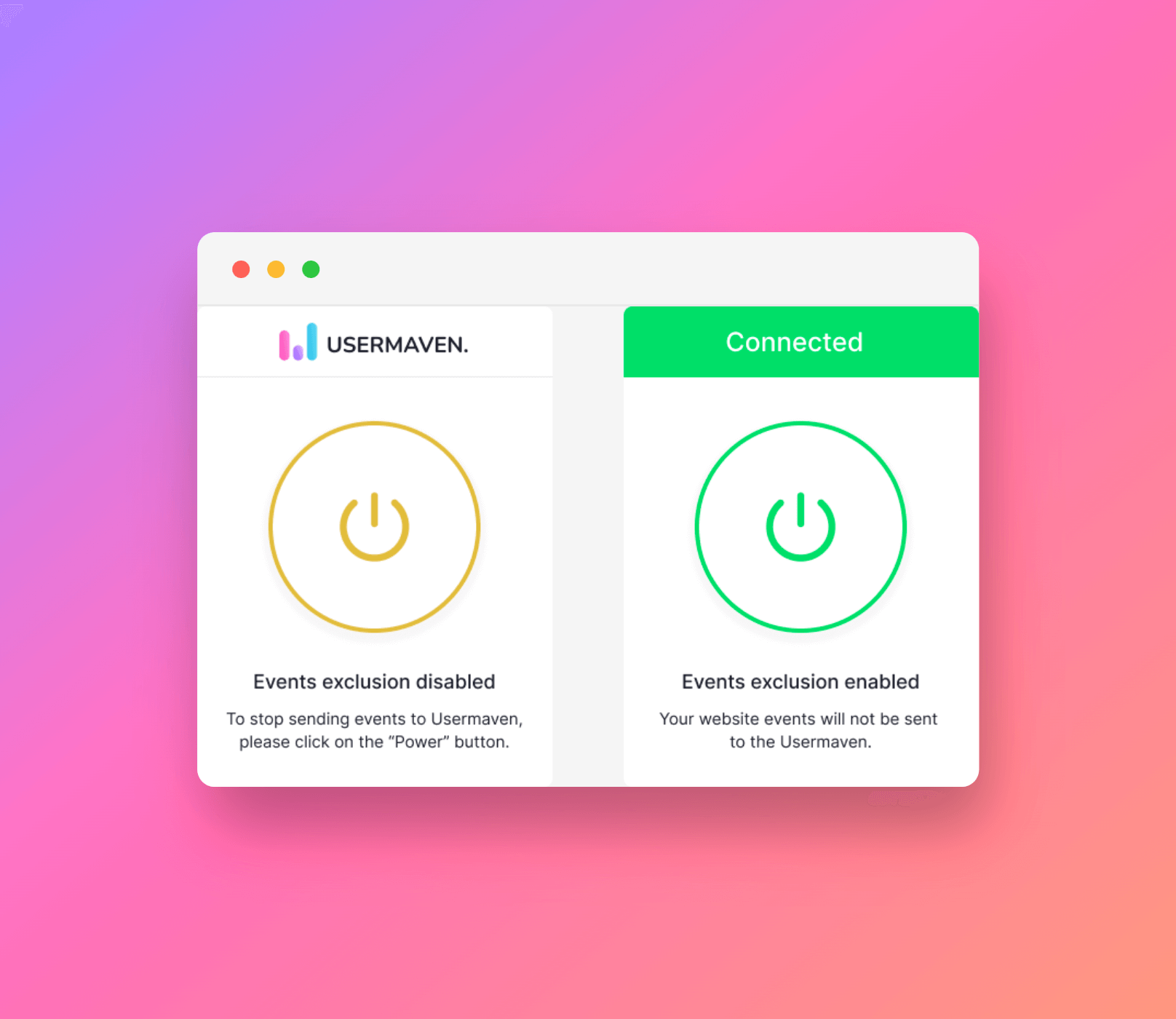
Adding rules to exclude traffic and users
Usermaven allows you to filter out specific website activity originating from email addresses, IP addresses, or ranges of them. This ensures that data generated by these sources doesn’t interfere with your reports. Additionally, you can filter out traffic generated from internal sources, including team members, test accounts, or development environments.
Here’s how this can be done.
-
Once you have logged into the platform, click on the “Workspace Settings” option from the top-right corner of the screen and then click on ‘Exclude Traffic’.

-
You should be able to see the “Exclude internal traffic and users” option at the bottom of this page. Enable if you want to exclude internal traffic, or disable it if you want it included.

Add rules
If you’ve enabled the toggle, the next step is to apply filters using the “Add Rule” option, which can be found at the bottom of the page. Here’s an example of how you can set up a filter:
- “Email contains @yourdomain.com” – This filter will exclude all events generated by your company’s team members.
- “Hostname contains localhost” – This filter will exclude all events originating from local development environments.
By using filters like these, you can refine the data you receive and ensure that it aligns with your specific requirements.
