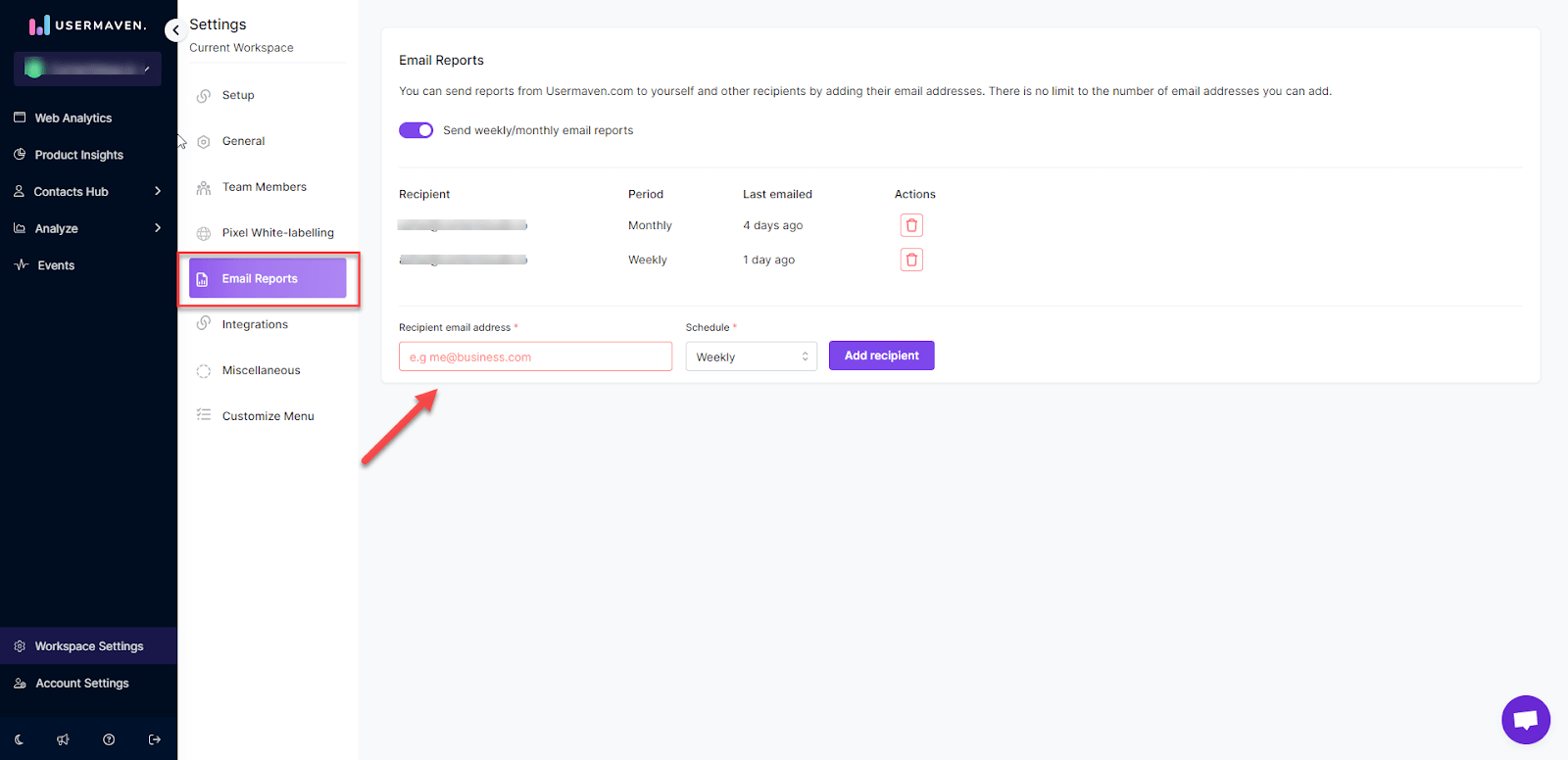Email reports
You can manage how often you receive email reports and choose to opt in or out of receiving these reports based on your preferences and needs.
Weekly and monthly email reports
At Usermaven, users have the capability to send reports to themselves and other recipients by adding their email addresses. By default, your account is configured to receive all email reports, and any new team member you invite to Usermaven will also have them enabled by default.
You have the flexibility to toggle email reports on or off and customize the frequency of their delivery, whether it's weekly, or monthly.
There is no limit to the number of email addresses you can include.To set this up, follow the given steps:
-
Add the recipient's email address
-
Select the desired schedule (weekly or monthly)
-
Click on 'Add Recipient'