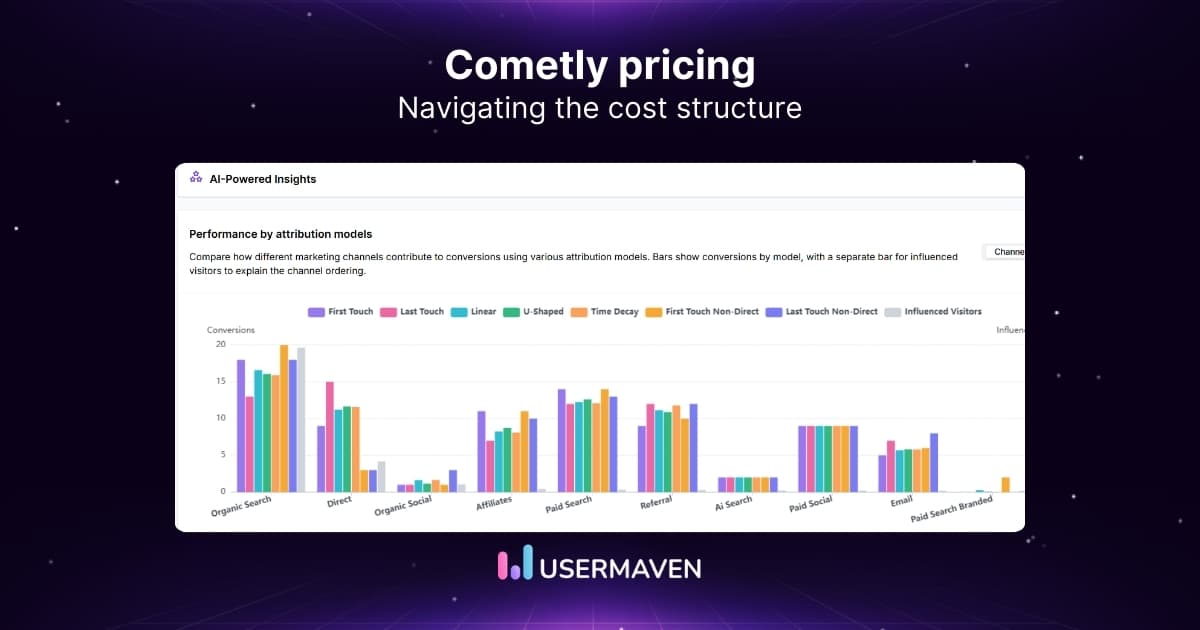Table of contents
GA4 migration to Usermaven (without losing your data or your mind)
Aug 26, 2025
7 mins read
Written by Esha Shabbir

Moving forward from GA4 might just be the second-best professional decision you’ll ever make.
The first? Choosing Usermaven as your analytics tool.
GA4 migration doesn’t have to feel overwhelming. Sure, you may have invested hours getting things set up, but that effort isn’t wasted. Instead of treating migration as starting over, see it as building on what you already know, just with a tool that makes analytics simpler and more effective.
Usermaven makes GA4 migration feel less like a chore and more like an upgrade. It turns the switch into a smoother, more intuitive process from the start.
In this guide, we’ll walk you through the entire migration process step by step so that you can transition with confidence. Think of it as your chance to finally leave behind the headaches of GA4 and embrace analytics that actually work for your team.
Ready to dive in? Let’s make this switch work for you.
Why consider GA4 Migration to Usermaven
If you’ve been using GA4 for a while, you’ve probably encountered the dreaded moment when you’re knee-deep in a complex setup and still can’t find the data you need. Between the overwhelming features and the slow data updates, it can feel like you’re constantly waiting to unlock the insights you’re after.
That’s why a GA4 migration can feel less like a reset and more like an escape from unnecessary complexity.
After all, one of GA4’s biggest frustrations is its steep learning curve. Whether you’re setting up event tracking or trying to analyze user behavior, the tool can feel more like a puzzle than a solution.
This is where Usermaven steps in. Instead of manual event setups, it provides automatic event tracking with zero coding required, allowing you to gain the insights you need without the technical headache.
The data you see is clean, accurate, and trustworthy, giving you confidence that the decisions you make are grounded in reality, not guesswork.
And it doesn’t stop there. Usermaven is privacy-friendly and fully GDPR-compliant, allowing you to respect your users’ data while still providing the clarity your business needs.
Plus, you’re not juggling multiple tools anymore. With Usermaven, you get an all-in-one solution: attribution, funnels, website analytics, and product analytics, everything in one place.
The result? A clear, intuitive dashboard that actually makes analytics feel simple. No jumping between screens, no fragmented data, and no unnecessary stress.
Preparing for the switch to Usermaven
Before you dive into the switch, let’s hit pause and take a good look at your current setup in GA4.
Start by reviewing your existing reports: what metrics are you actually using? Which ones matter most to your team? It’s easy to get caught up in the noise, but focusing on the data that drives your decisions will make the GA4 migration to Usermaven that much smoother.
Keep in mind that you can still reference your GA4 data during the migration process. It’s not about abandoning everything right away, but rather using it as a point of comparison. This way, you can measure the improvements in insights and tracking once you fully settle into Usermaven.
Next, set a cutover date. This is your official switch-over point to Usermaven, so you’re clear on when the new system takes full effect. Having this date in place gives your team a target and helps ensure a smooth, organized GA4 migration.
With these steps, you’ll be ready to make a smooth and successful transition. Let’s get your analytics in shape for the future!
Setting up Usermaven
Getting started with Usermaven is easier than you might think. Let’s walk through the setup process step by step to get you up and running without any headaches.
Install the tracking script (takes minutes)
The first step is to install the tracking script, and here’s the best part: it only takes a few minutes. Simply drop the script into your website’s header or your app’s code, and you’re all set.

No need to waste hours configuring things or stressing over technical details. Once it’s installed, you’re ready to start capturing valuable user data.
Track events automatically
As soon as the script is live, Usermaven kicks into action by auto-capturing key events. From clicks to page views, you don’t have to set up every single action manually. This means you’ll start seeing valuable insights without the usual hassle of configuring every little detail.

Usermaven has got you covered, giving you an instant snapshot of how users are engaging with your product.
Setting up goals, funnels, and dashboards
Now that Usermaven is tracking data, it’s time to make it work for you. Head over to your dashboard to set up your goals and funnels based on your team’s specific needs. Whether you’re focused on user conversions, engagement, or retention, you can customize your funnels to track the stages that matter most to you.

Plus, you can create custom dashboards to keep tabs on your key metrics. With just a few clicks, you can design a dashboard that pulls in the data that’s most important to you. Whether it’s tracking specific goals, analyzing drop-offs in your funnels, or monitoring user behavior, you can make sure that what matters most is always front and center.
What’s even better? Usermaven provides the ability to bypass ad-blockers through pixel white-labeling, ensuring you don’t miss any valuable data. This feature helps you maintain accurate tracking, even when users have ad blockers installed.
So, no more worrying about data gaps or lost insights; your dashboards will reflect the full picture, regardless of ad-blockers.
Recreating your key metrics in Usermaven
Now that you’ve made the switch, it’s time to recreate those key metrics that matter to you and your team. But don’t worry, you won’t be starting from scratch. Usermaven makes it easy to map your old GA4 metrics to its simpler, more intuitive reports and custom dashboards.
Map GA4 metrics to simpler reports
Let’s start with the basics: your GA4 metrics.
In GA4, you might have been tracking events, conversions, and attribution in different ways. In Usermaven, these are just as easy to set up, but with a simpler approach.
For example, events in GA4? These map directly to Usermaven’s auto-tracked actions. No more manually configuring event tracking. Usermaven takes care of it automatically.
When it comes to conversions, GA4’s setup can feel overwhelming. But with Usermaven, it’s as easy as setting up goals and funnels, giving you clear, actionable insights on how users are progressing through key stages.
As for attribution, Usermaven comes with built-in models that let you analyze user journeys without the complexity of GA4’s setup. This gives you a much clearer view of what’s working and what’s not.
How segmentation & contacts hub improve reporting
What sets Usermaven apart is its ability to break down data into more meaningful, actionable insights. With segmentation, you can dive deeper into how different user groups behave, and see exactly what’s working (or not) for each segment.
Additionally, the contacts hub provides a clear and organized view of your contacts and their interactions with your product, allowing you to focus on high-value leads. Together, these features make reporting not only more accessible but far more actionable, helping you turn insights into decisions faster.
By bringing over your key metrics and leveraging Usermaven’s built-in features, you’ll be able to continue making data-driven decisions without missing a beat.
How to leverage Usermaven’s features post-migration
Now that you’ve successfully migrated from GA4 to Usermaven, it’s time to explore how to make the most of its powerful features. These tools are designed not just to track your data, but to provide deeper insights into your users’ behavior, all while making your experience smoother and more actionable.
Multi-touch attribution
Say goodbye to the limitations of traditional attribution models. Usermaven’s multi-touch attribution provides a comprehensive approach to tracking every step of your customer’s journey, rather than just a snapshot of the first and last interactions.

This powerful feature tracks every touchpoint along the way, from the first click on an ad to the final purchase. Multi-touch attribution doesn’t just tell you what happened at the beginning or end; it connects the dots across the entire customer journey. So instead of guessing which channels are working, you can leverage multiple attribution models to get a clear view of how every interaction contributes to conversions.
For those still clinging to first-touch or last-touch attribution, those models are just the tip of the iceberg. Multi-touch attribution digs deeper, offering you more accurate insights, especially if you’re focused on performance marketing attribution. You’ll be able to optimize your marketing spend with the right data, making sure your budget works smarter, not harder.
And don’t worry about cookie restrictions! With cookieless attribution, you can still track all those key interactions, ensuring you never miss a beat. So, let go of the old, outdated methods, because with multi-touch attribution, you’re in control, and the full customer journey is yours to explore.
Segments
Fun fact: Usermaven segments will completely change the way you think about your audience.

Segmentation helps you break down your audience into meaningful groups based on factors such as demographics, behavior, and psychographics. Whether you’re tracking new visitors vs. returning ones, or seeing how users who clicked on a specific ad are performing, segments make it easy to dive deep into your data without the hassle.
By using customer segmentation analysis, you can refine your marketing strategies and deliver personalized experiences that truly resonate with each audience. From geographic data to behavioral patterns, segments help you create experiences that resonate with each user group.
And because it’s all in real-time, you’re always ahead, delivering exactly what your audience wants.
Event tracking
Event tracking is one of the most flexible features within Usermaven, and it’s perfect for capturing specific actions that matter to your business.

Usermaven offers both auto-capture and custom tracking, making it easier than ever to track key actions. Auto-capture takes the heavy lifting off your shoulders by automatically tracking common events, like page views or button clicks. However, if you require more specialized tracking, custom tracking enables you to define exactly what you want to monitor, ensuring you obtain the insights that matter most to your business.
Whether it’s monitoring sign-ups, button clicks, or user behavior across various touchpoints, Usermaven’s event tracking allows you to capture and analyze data with precision. This flexibility ensures you’re always up-to-date on what’s happening on your site or in your app.
Funnels
Funnels are your roadmap for understanding where users drop off in your conversion funnel. With Usermaven’s funnel analysis, you get an easy-to-use, visual way to spot those critical gaps.

Once you set up funnels, you can effortlessly track how users navigate through each stage of their journey, from that first click on the landing page to the final purchase. You’ll instantly see where users get stuck, so you can identify bottlenecks or leaks that are slowing down conversions.
Armed with these insights, you can dive straight into strategies for funnel optimization. Whether you’re tweaking your website design, enhancing the user experience, or refining your marketing strategy, funnel analysis equips you with the data you need to make smarter, more informed decisions.
Advanced tracking capabilities
Usermaven takes tracking to the next level with a few advanced features that add flexibility and control over your data.

- Pixel white labeling: Also known as proxying, this feature lets you serve the Usermaven tracking script from your own custom domain, bypassing ad blockers. By avoiding detection from common tracking filters, it ensures more complete and accurate data collection.
- UTM tracking: Integrating UTM links into your campaigns just got easier. With UTM tracking, you can easily monitor the effectiveness of your marketing channels, giving you more insight into which ads, emails, or social media efforts are driving traffic and conversions.
- Excluding bot traffic: Nothing is more frustrating than seeing bot traffic skew your analytics. With Usermaven’s bot traffic exclusion feature, you can ensure that your data accurately reflects genuine user interactions, providing more accurate and reliable insights.
User journey
Tracking the customer journey has never been easier or more insightful. With Usermaven’s user journey feature, you can follow your users from the moment they first visit your site through to their final actions, whether it’s making a purchase, signing up, or completing another key step.

By mapping the customer journey, you gain a comprehensive view of how users interact with your site, app, or product across various sessions and platforms. Whether they’re browsing on mobile, desktop, or moving between them, you’ll see exactly how their interactions unfold in real-time.
This deep, holistic view makes it much easier to understand how different touchpoints impact conversions. It helps you refine your customer journey strategy, ensuring each interaction is purposeful. Understanding the stages of the customer journey in this way allows you to optimize the experience at every step, ultimately driving better engagement and higher retention.
The importance of customer journey mapping lies in its ability to show you exactly where your users are excelling and where they might be getting stuck. With that clarity, you can adjust your approach and make data-driven decisions that enhance their experience at every stage of the digital customer journey.
Intuitive dashboards
Usermaven’s intuitive dashboards make tracking and analyzing your data a breeze, all in real-time. No more switching between different platforms or hunting through spreadsheets. With Usermaven, everything you need is right there at your fingertips, allowing you to easily track key metrics, monitor progress, and generate reports without the hassle.

You’ll gain a comprehensive view of your website analytics and product analytics, enabling you to understand how users interact with your content and products. Whether you’re monitoring traffic patterns, following user journeys, or tracking specific events, these dashboards give you the flexibility to dive deep into any aspect of your data.
Usermaven makes analytics feel refreshingly simple compared to the complexity of GA4.
With zero-maintenance tracking, you’ll save time that would normally be spent on tedious setups or fixes. The data you work with is accurate and trustworthy, helping you make better decisions with confidence. And perhaps the biggest relief is less stress. No steep training curve, no constant developer dependence, just a tool that works the way you need it to.
The best part? The entire experience is designed to be visually intuitive, so you can make sense of your analytics in a way that’s simple, actionable, and, most importantly, easy to digest.
Tips for a smooth transition
GA4 migration can be easy if you keep a few things in mind. Here are some quick tips to ensure a seamless transition to Usermaven:
- Simplify, don’t replicate: GA4 can be complex. Instead of replicating every feature, focus on simplifying your setup and tracking only the essentials. Less is often more.
- Reset your KPIs: This is the perfect chance to reevaluate your KPIs. Track only what truly matters to your business, and let go of unnecessary metrics that don’t drive meaningful insights.
- Involve your marketing + product teams early: Get your marketing and product teams on board from the start. Align on goals and dashboards to ensure everyone is on the same page, focusing on the right data.
Embrace simplicity with GA4 migration to Usermaven
You don’t have to keep fighting with GA4’s complexity anymore. Analytics doesn’t need to feel like a chore, and with Usermaven, it won’t.
By making the switch, you’re setting yourself up with a platform that’s simple, accurate, and privacy-friendly without losing the insights you need to grow. Instead of spending hours untangling data, you’ll finally have the clarity to focus on what matters most: understanding your users and making smarter decisions.
So, why keep struggling with a tool that slows you down? Embrace a fresh start with GA4 migration to Usermaven, and unlock better, simpler analytics.
The easiest GA4 alternative for marketers and product teams
*No credit card required
FAQs about GA4 migration to Usermaven
Is it difficult to recreate my GA4 setup in Usermaven?
Not at all. While GA4 often requires manual event configurations, Usermaven captures key actions automatically and lets you customize goals and funnels without the extra hassle.
How does Usermaven handle privacy compared to GA4?
Usermaven is built with privacy-first tracking and full GDPR compliance, making it easier to stay on top of regulations while still getting reliable insights.
Will my marketing attribution look different after moving?
Yes. GA4’s attribution can be limited, while Usermaven includes built-in multi-touch attribution models. This means your reports may look clearer and more accurate compared to GA4.
Is it difficult for non-technical teams to adapt after GA4?
Not at all. Usermaven was designed with marketers and product teams in mind, so you don’t need a developer to get meaningful insights.
Will switching to Usermaven affect my team’s workflow?
Yes, but in a positive way. Unlike GA4, which often requires training or developer support, Usermaven is intuitive and user-friendly. Marketers and product teams can manage reporting themselves, reducing bottlenecks.
Try for free
Grow your business faster with:
- AI-powered analytics & attribution
- No-code event tracking
- Privacy-friendly setup