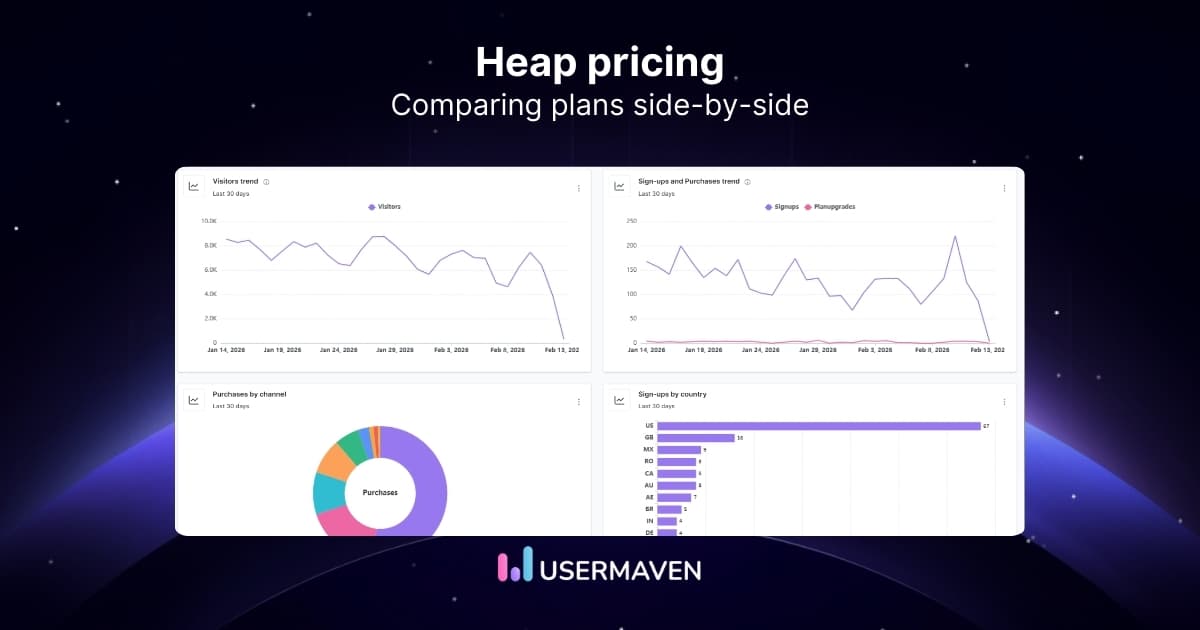Event tracking: Everything you need to know
Mar 12, 2024
4 mins read
Written by Mahnoor Shahid
When we talk of web or product analytics, every click tells a story!
Every SaaS platform is like a busy town full of events and activities.
Event tracking?
It’s like your reliable GPS guiding you through user journey streets.
Clicks, scrolls, and hovers – the language of your users.
It’s like decoding digital signs in your town!
We’re here to show you how event tracking can boost your SaaS game.
From making user experiences better to improving your marketing, we’re getting into the details.
What is event tracking?
Event tracking is a crucial aspect of understanding user behavior on websites and apps. It involves recording specific actions that users take, such as clicking links, watching videos, or making purchases.
This data provides businesses with valuable insights into user interactions and preferences, helping them optimize their products and services.
It can be categorized into different types, including feature and event tracking, custom events, and advanced events.
Feature and event tracking is useful for tracking specific events within an application, such as which features are accessed by users, which buttons are clicked, and how long users spend on a page or form.
Custom events allow for the collection of custom numeric or string data with each event, providing additional insights into user behavior.
Advanced event tracking can be used to track more than just the number of times an event occurs, such as the duration of time a user spends inside a wizard or form, file sizes processed by a function, or any other metric deemed valid for a specific use case
Why is event tracking important?
Imagine you run a shoe store website. You know people visit your site, but you have no idea which shoes they like, what pages they browse, or if they ever find what they’re looking for.
Event tracking can change that. By tracking user actions, you can:
- Understand user behavior: See which products users click on, how long they spend on certain pages, and what buttons they tend to ignore. This helps you identify areas for improvement and tailor your website to better meet user needs.
- Measure campaign effectiveness: Track how users interact with your marketing campaigns, such as clicking on banner ads or signing up for email lists. This helps you understand which campaigns are working and which ones need adjustments.
- Personalize the user experience: Use the data you collect to personalize the experience for each user. For example, you could recommend products based on their browsing history or show them targeted ads based on their interests.
What events can you track?
There are many different types of events you can track, depending on your specific goals. Here are a few examples:
- Page views: Track which pages users visit and how long they spend on each one.
- Clicks: Track which buttons, links, and images users click on.
- Form submissions: Track when users fill out forms, such as contact forms or signup forms.
- Searches: Track what users search for on your website or app.
- Video plays: Track how many times users watch your videos and how long they watch them.
- E-commerce events: Track user activity during the buying process, such as adding items to a cart, initiating checkout, and making purchases.
How does event tracking work?
Event tracking typically involves adding small pieces of code called pixels or tags to your website or app. These tags record user actions and send the data to an analytics platform, where it can be analyzed and visualized in reports.
Getting started with event tracking
If you’re interested in getting started with it, here are a few steps you can follow:
- Identify your goals: What do you want to learn from event tracking? Once you know your goals, you can decide which events are most important to track.
- Choose an analytics platform: There are many different analytics platforms available, such as Usermaven. Choose one that fits your needs and budget.
- Set up event tracking: Follow the instructions for your chosen analytics platform to set up event tracking for your website or app.
- Analyze your data: Once you’ve collected some data, you can start to analyze it to see what insights you can uncover.
Remember: Event tracking is a powerful tool that can help you understand your users and improve your website or app. However, it’s important to use trustworthy event-tracking software so that you don’t miss any data and get a real-time view.
Custom vs. auto event tracking
Event tracking, as you learned earlier, involves incorporating code snippets to capture user interactions on a website or app. These snippets, often called tags or pixels, are then used to transmit data to analytics platforms for analysis.
Related: Event based Web Analytics
Custom event tracking requires manual configuration of these tags for each specific event you want to track. This can be time-consuming and requires some coding knowledge.
Auto event tracking, on the other hand, automates this process. Instead of manually placing tags for each event, you configure the system to listen for specific types of user interactions, such as clicks, form submissions, or video plays.
Here’s a table summarizing the key differences:
| Feature | Custom Event Tracking | Auto Event Tracking |
| Setup | Manual configuration of tags for each event | Automated listening for specific interactions |
| Coding knowledge | May require some coding knowledge | Generally less coding required |
| Flexibility | Offers more granular control over tracked events | May have limitations in the types of events that can be tracked automatically |
| Efficiency | Can be time-consuming to set up and maintain | Generally faster and easier to set up |
Choosing the right approach depends on your specific needs and technical expertise. If you only need to track a few basic events, auto-event tracking might be a simpler option.
However, if you require more granular control over the data you collect, custom event tracking might be more suitable.
Why is event tracking crucial for SaaS businesses?
Event tracking is essential for SaaS businesses because it allows them to understand how users interact with their products. This data provides valuable insights that can be used to improve the product, marketing, and overall customer experience.
By tracking user interactions, SaaS businesses can gain a deeper understanding of their users and make data-driven decisions that lead to:
- A better product: It’s data can help identify areas where the product can be improved, such as by fixing bugs, adding new features, or streamlining the user interface.
- Improved customer segmentation: Event-based analytics enables businesses to segment users based on specific attributes, such as demographics, engagement levels, or completion of specific events, allowing for more targeted marketing and personalized user experiences.
- Cross-device tracking: It can help businesses understand user journeys across different devices, providing a holistic view of customer interactions and enabling seamless experiences.
- More effective marketing: By understanding how users find and interact with the product, businesses can develop more targeted marketing campaigns that are more likely to reach the right audience.
- Happier customers: By addressing user needs and pain points, businesses can create a more enjoyable and satisfying user experience, leading to happier and more loyal customers.
By following these tips, you can start using event tracking to gain valuable insights into your users and create a better digital experience for everyone.
How does Usermaven help in event tracking?
Usermaven helps with it by providing an analytics tool that simplifies the process. Here’s how:
- Automatically captures common events: Usermaven can track things like clicks, form submissions, and page visits without you needing to write any code.
- Lets you create custom events: If there’s a specific user action you want to track, Usermaven lets you set up custom events to capture that data.
- Provides real-time data: You can see the information about user actions as they happen, which can be helpful for understanding user behavior.
Related: How to track events in Usermaven.

End-notes
Event tracking is vital for understanding user behavior and enhancing marketing strategies.
Usermaven’s analytics tool offers real-time insights and customizable event-tracking capabilities, empowering businesses to optimize their products and services effectively.
By using Usermaven, businesses can make data-driven decisions that lead to improved customer experiences and more successful marketing campaigns.
FAQs
1. How to set up event tracking onclick?
There are two main methods for setting up event tracking onclick:
• Directly in your website code: This involves adding JavaScript code with the event tracking information to the element you want to track (like a button).
• Using a tag manager: A tag manager like Google Tag Manager lets you manage and deploy event tracking code without modifying your website code.
2. How to do event tracking?
Event tracking involves setting up code to capture specific user interactions on your website. This code sends data about these interactions to analytics tools to help you understand user behavior.
3. How does the event tracking code send an event hit?
Event tracking code typically uses JavaScript to send data to analytics tools. The data usually includes details like the event category, action, and label.
Try for free
Grow your business faster with:
- AI-powered analytics & attribution
- No-code event tracking
- Privacy-friendly setup