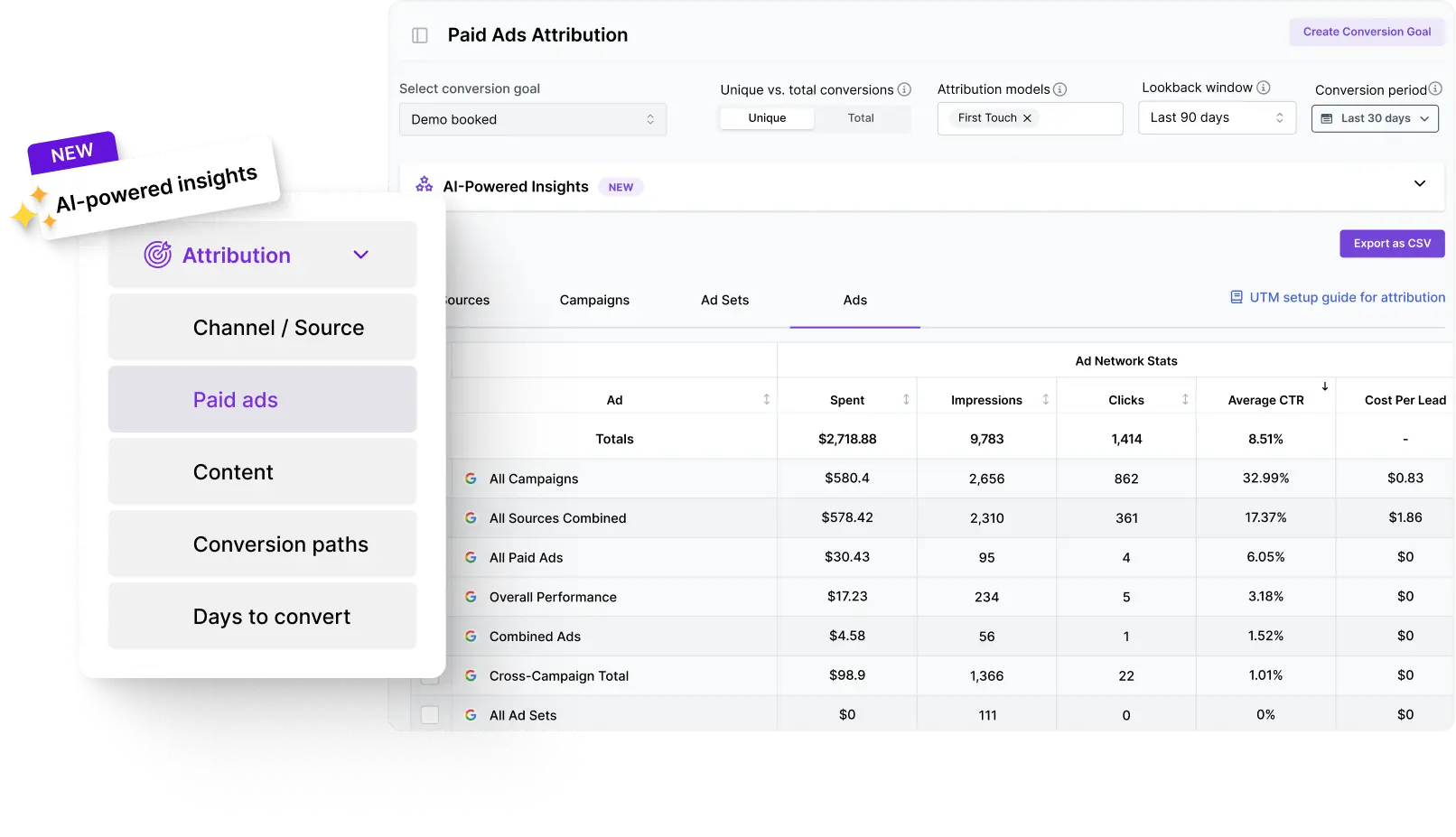Free CTR calculator
Use our free CTR calculator to determine your click-through rate (CTR) in seconds. Simply enter the total clicks and impressions to calculate and analyze your campaign performance effectively. Perfect for marketers, advertisers, and anyone who wants to optimize their online presence.
Accurate, effortless
analytics
Sign up for Usermaven to get in-depth website and product insights, understand user behavior, and optimize your marketing and product strategies for success.