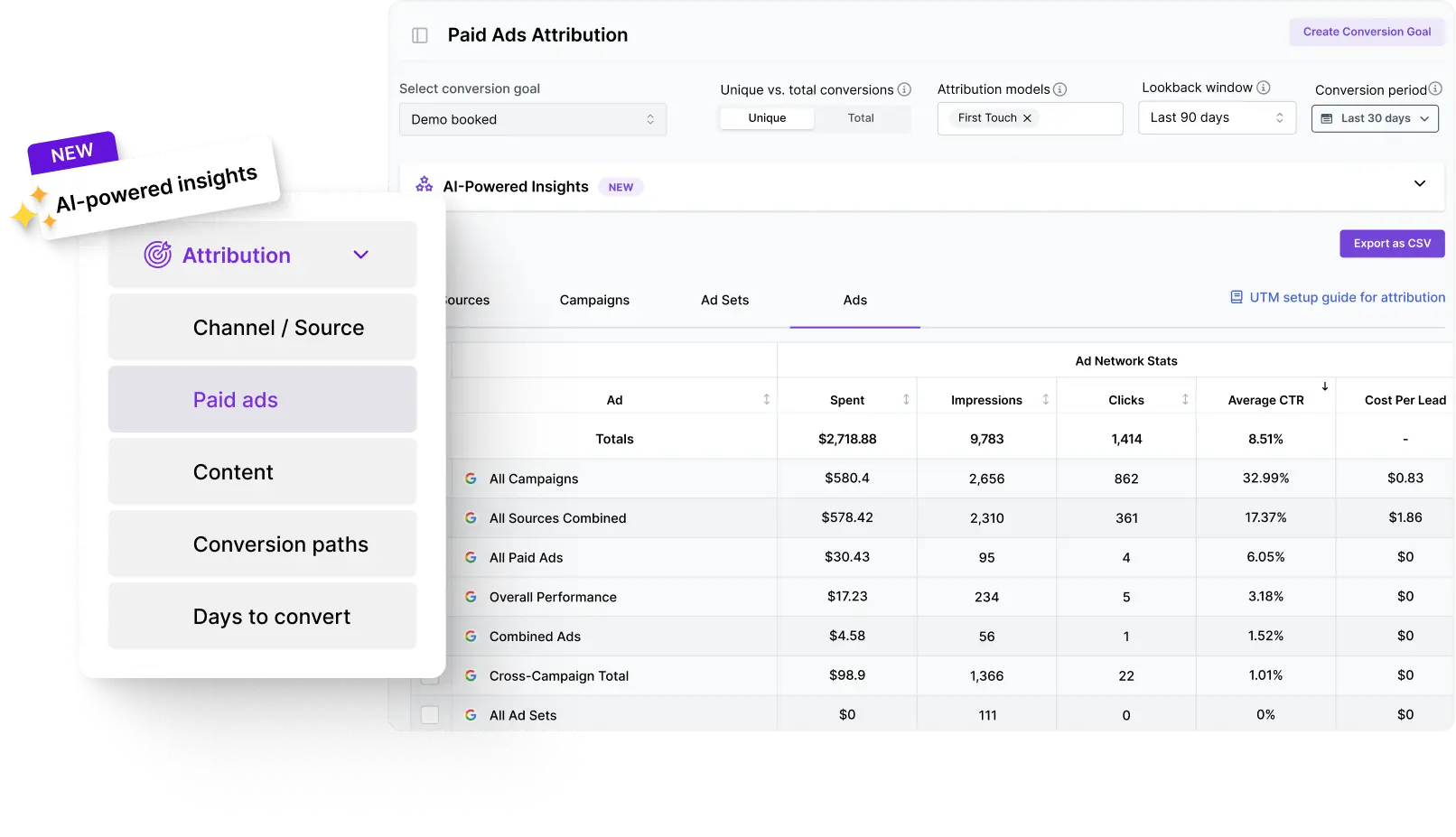Free conversion rate calculator
Easily measure the effectiveness of your website or marketing campaigns with Usermaven’s free conversion rate calculator. Instantly discover how well you’re turning traffic into leads, sales, or other key actions.
Accurate, effortless
analytics
Sign up for Usermaven to get in-depth website and product insights, understand user behavior, and optimize your marketing and product strategies for success.