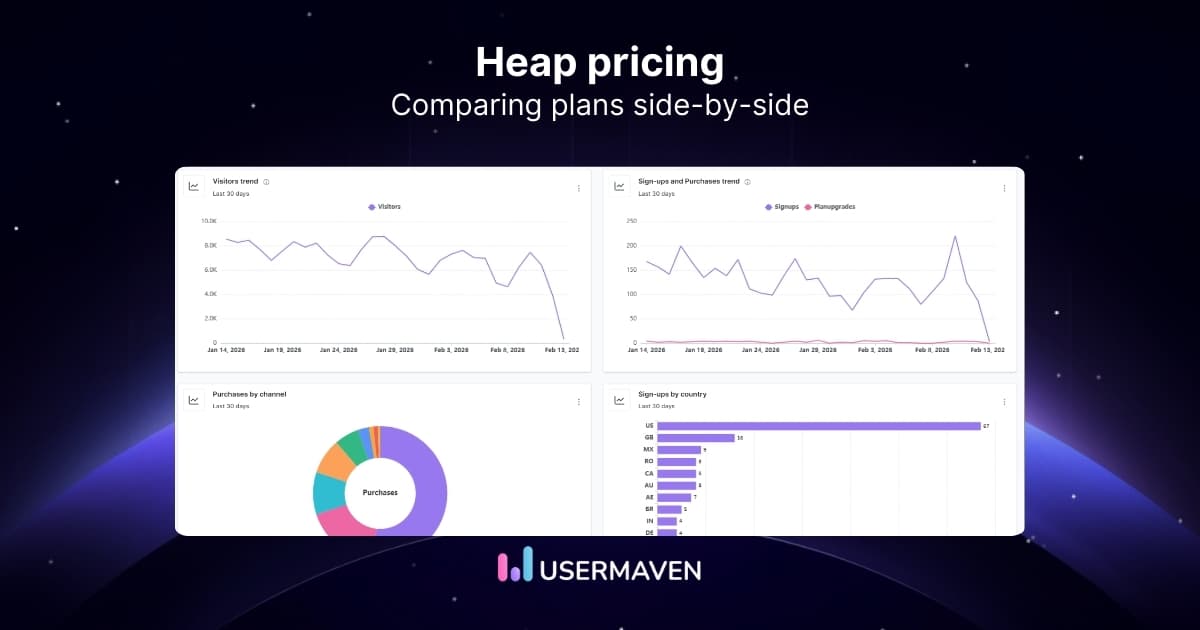Table of contents
Product analytics dashboard designed for modern marketers
Jan 16, 2026
9 mins read
Written by Ameena Hassan

Let’s face it – managing a product without clear insights can feel like flying blind. You know there’s data, but figuring out how to use it effectively can be tricky. That’s where a product analytics dashboard comes in.
Think of it as your personal guide to understanding what users love, what they don’t, and where there’s room to grow. With everything in one place, you can make smarter decisions faster.
In this guide, we’ll show you why a product analytics dashboard is an absolute game-changer for businesses and product managers alike. Let’s dive in!
What is a product analytics dashboard?
A product analytics dashboard is a tool that helps you visualize and track key metrics related to how users interact with your product. It brings together data from various sources and presents it in an easy-to-understand format, making it easier to monitor product performance and make data-driven decisions.
In simple terms, it’s like a one-stop shop for all the information you need to understand how your product is performing. Instead of juggling multiple tools or digging through complex reports, a product analytics dashboard does the heavy lifting for you – organizing your data into clear charts, graphs, and numbers that make sense at a glance. Think of it as a bird’s-eye view of your product’s health, helping you stay on track and make improvements without the guesswork.
Why you need a product analytics dashboard
A product analytics dashboard is essential for tracking key metrics, making data-driven decisions, and improving user experiences. It helps you monitor product performance in real time, identify areas of improvement, and understand your users on a deeper level.
Simply put, without it, you’re flying blind when it comes to your product strategy. Imagine trying to optimize a product without knowing what’s working or where users are dropping off – sounds like a headache, right? With a product analytics dashboard, you get a clear view of your product’s performance, so you can make decisions that matter. It’s like having a map for your product’s journey, helping you avoid detours and focus on the road to success.
Benefits of using a product analytics dashboard

- Real-time insights: Track how users are interacting with your product right now, allowing you to make quick adjustments as needed.
- Data-driven decisions: Stop guessing! A product analytics dashboard gives you the data you need to make informed decisions based on actual user behavior.
- Improved user experience: By understanding what users love and where they struggle, you can refine your product to better meet their needs and keep them coming back.
- Better ROI: By identifying the features or strategies that work best, you can focus your efforts where they’ll have the greatest impact, leading to a higher return on investment.
Real-world examples of improved decision-making
ContentStudio, a popular content marketing and social media management platform, uses Usermaven’s Product Analytics dashboard to track how users interact with their features. By analyzing key metrics like feature usage, sign-ups, and engagement, they’ve been able to identify areas where users were facing friction and optimize those pain points. This has led to smoother user experiences, higher retention, and improved customer satisfaction.
Usermaven’s insights have allowed ContentStudio to make better product decisions based on actual user behavior, leading to faster iterations and greater results. With this level of data, businesses like ContentStudio are able to not only understand what’s working but also make smarter, data-driven decisions that push the product forward.
Power up your SaaS
with perfect product analytics
*No credit card required
Key metrics to track using a product analytics dashboard
Tracking the right metrics is crucial to understanding how your product is performing. A product analytics dashboard gives you insights into everything from user engagement to conversion rates, helping you make better decisions for your product’s growth.
User engagement metrics
User engagement metrics, such as how often users interact with your product and which features they use most, are essential for understanding your product’s success. These metrics tell you if your product is meeting user expectations and keeping them interested.
Think of these metrics as your product’s “pulse.” If users are coming back frequently, using your features regularly, and engaging deeply, that’s a good sign! Tracking these on a product analytics dashboard lets you spot which features are hot and which might need a little extra love.
Conversion rates
Conversion rates are the metrics that tell you how well your product is turning visitors or trial users into paying customers or active users. This is a key indicator of how compelling your product is, and it’s something you definitely want to monitor closely.
It’s like watching a store’s foot traffic: if lots of people are walking by but few are entering to make a purchase, you’d want to figure out why. A product analytics dashboard helps you pinpoint where conversions are slipping and where improvements can be made.
Retention rates
Retention rates tell you how well you’re keeping your users around. If they keep coming back after their first visit, that’s a strong indicator that your product is valuable to them.
Higher retention means users are finding long-term value in your product, and lower retention signals there might be room for improvement. A product analytics dashboard helps you monitor this closely, ensuring you don’t miss an opportunity to keep users engaged and satisfied.
Other essential KPIs
Beyond engagement and retention, other important KPIs like customer lifetime value (CLV), net promoter score (NPS), and average revenue per user (ARPU) help you understand the bigger picture of your product’s impact. These KPIs help you see how happy users are with your product, how much revenue each user is generating, and how likely they are to recommend it.
A product analytics dashboard makes tracking these KPIs a breeze, so you can stay on top of your product’s performance without any guesswork. By keeping an eye on these metrics, you’ll always be equipped with the insights you need to take your product to the next level.
Features of an effective product analytics dashboard
An effective product analytics dashboard can make all the difference in how you track and interpret your product data. It’s not just about collecting numbers; it’s about presenting those numbers in a way that drives decisions and actions. Here are some key features to look for.

Customization options
Customization is crucial because every product is different. An effective product analytics dashboard lets you tailor it to your specific needs. Whether you want to focus on user engagement, conversions, or product adoption, a customizable dashboard ensures you see the metrics that matter most to you.
Think of it like a wardrobe – your dashboard should fit your needs, not someone else’s style. With the right customization options, you can ensure your dashboard only shows what’s most relevant to your product’s goals.
Real-time data visualization
Real-time data visualization is like having a live, constantly updating map of your product’s performance. With real-time data, you can quickly spot trends, identify issues, and make decisions on the fly.
No one wants to be stuck in the past with outdated information, right? A product analytics dashboard that offers real-time data ensures you can always stay ahead of the curve, reacting to changes as they happen.
Integration capabilities
A product analytics dashboard that integrates well with your other tools makes life a lot easier. Whether it’s syncing with CRM systems, marketing platforms, or your product’s backend, good integration ensures you’re not jumping between different tools to get a complete picture.
Think of it as a well-coordinated team. The more your tools work together, the more seamless and effective your workflow becomes. A dashboard with strong integration capabilities saves you time and ensures all your data is aligned.
User-friendly interface
Last but certainly not least – your product analytics dashboard needs to be easy to use. A dashboard with a user-friendly interface ensures that even non-technical team members can easily navigate and make sense of the data. The goal is to make data accessible and actionable for everyone, not just data analysts.
Imagine trying to use a map with no clear roads or signs – it’d be frustrating, right? A clean and intuitive interface on a product analytics dashboard ensures you can focus on the insights, not trying to figure out how to use the tool.
How to set up your first product analytics dashboard
Setting up your first product analytics dashboard can feel like a big task, but with the right steps, it’s easier than you think! This guide will walk you through the basics of getting your dashboard up and running, along with a few common pitfalls to watch out for.
Step-by-step guide
- Define your goals: Before diving into the dashboard, take a moment to clarify what you want to track. Are you focusing on user engagement? Conversion rates? Retention? Knowing your goals will help you decide which metrics are important to display on your dashboard.
- Choose the right tool: Pick a product analytics dashboard tool that fits your needs. Look for one that allows easy customization, integrates with your existing systems, and provides real-time data. The goal is to make sure your tool will help you track the right metrics without overwhelming you.
- Select your key metrics: Based on your goals, choose the metrics you need to track. This could include things like user activity, conversion rates, and retention. Make sure to select metrics that align with your product’s objectives.
- Customize your dashboard: Now, the fun part! Tailor your dashboard so it highlights the most relevant data. Set up widgets, graphs, and charts to visualize the data you want to track. Keep it clean and simple – too many visuals can get confusing.
- Integrate with other tools: For a complete picture of your product’s performance, connect your dashboard with other tools like your CRM or marketing platforms. Integration helps you see all your data in one place, saving you time and effort.
- Review and iterate: Once your dashboard is set up, keep reviewing it to see if the metrics you’re tracking are providing actionable insights. Don’t hesitate to tweak and adjust it as your product evolves.
Common pitfalls to avoid
- Overloading your dashboard with data: It can be tempting to track every possible metric, but remember, less is often more. Focus on the key metrics that directly tie to your product’s goals so you don’t overwhelm yourself with too much information.
- Neglecting data quality: The beauty of a product analytics dashboard is in its data, but if the data isn’t accurate, the insights won’t be reliable. Ensure that your data sources are solid and the metrics you’re tracking are based on high-quality information.
- Ignoring user behavior insights: While it’s easy to track conversion rates or revenue, don’t forget to monitor how users are interacting with your product. These insights can reveal pain points and help you improve the user experience.
- Not updating the dashboard regularly: A dashboard is only useful if it reflects the most current data. Don’t set it up and forget about it! Regularly update your dashboard to make sure it’s still aligned with your product goals.
By following these steps and avoiding common pitfalls, you’ll have your product analytics dashboard set up in no time – ready to help you make smarter decisions and optimize your product’s performance. Happy tracking!
Case study: Success through product analytics
Let’s take a look at ContentStudio, a content marketing and social media management platform, and how they used a product analytics dashboard to improve their decision-making process and user engagement.
An example of a company that benefited from using a product analytics dashboard

ContentStudio, like many growing tech companies, had been collecting user data but struggled to make sense of it in a way that was actionable. They had metrics coming from different sources – email marketing campaigns, social media tools, and user interactions within the app – but it wasn’t always clear how those pieces fit together.
To solve this, ContentStudio decided to implement a product analytics dashboard powered by Usermaven. The goal was to centralize their data so their product team and marketers could gain a clearer picture of how users were engaging with their platform.
With the dashboard, ContentStudio was able to track key metrics like feature usage, user retention, and onboarding progress – all in real time. One of the first insights they gained was that users were dropping off during the onboarding phase. The data showed that many users didn’t fully engage with the tutorial, which led to them not discovering the platform’s most valuable features.
Armed with this insight, the team at ContentStudio adjusted the onboarding process, making it more interactive and guiding users to the features that were critical for retention. The result? A 15% increase in user retention over the next quarter.
Additionally, the product analytics dashboard helped the marketing team identify which features were getting the most traction, allowing them to focus their efforts on promoting those areas. It also helped them understand the demographics of their most engaged users, enabling them to target new customers more effectively.
For ContentStudio, implementing a product analytics dashboard didn’t just help with understanding user behavior – it allowed them to make faster, more informed decisions that directly improved user engagement and product adoption.
Power up your SaaS
with perfect product analytics
*No credit card required
Introducing Usermaven: Your partner in product analytics
Ready to simplify your product data and get real insights without the hassle? Usermaven is here to help you do just that. We’re not just offering another product analytics dashboard; we’re offering a tool that makes understanding your product’s performance clear, actionable, and – yes – actually fun with its AI-powered smart analytics!
Overview of Usermaven’s features
Let’s break down what makes Usermaven special and why it’s a great partner for your product journey.
Product insights overview
Usermaven provides an intuitive overview of your product’s performance. Whether you’re a product manager or part of a marketing team, you’ll love the quick access to data that helps you make better decisions without endless digging.
Product onboarding

The first step is always the hardest – especially when it comes to getting new users familiar with your product. Usermaven’s onboarding feature helps you track how users navigate through their first steps. Spot where they’re dropping off and refine the process to ensure a smooth and sticky start.
Product engagement

Want to know which features users are loving (and which ones they’re ignoring)? Usermaven shows you the nitty-gritty details of how people are engaging with your product in real time. This means you can respond fast, tweaking what isn’t working and doubling down on what’s a hit.
Feature adoption

Rolling out new features is exciting, but how do you know if they’re making waves? Usermaven tracks how quickly and effectively users are adopting new features. This helps you prioritize updates and fine-tune your product based on actual user behavior.
Retention

Getting users in the door is just half the battle – keeping them around is the real challenge. Usermaven tracks your retention metrics to give you insights into how well your product is keeping users engaged over time. With this data, you can identify areas for improvement and create strategies that keep your users coming back for more.
AI-powered funnels

Want to visualize user journeys effortlessly? Usermaven’s AI-powered funnels help you track how users are progressing through key steps of your product. Get deeper insights into user behavior and see where potential bottlenecks are affecting conversions.
Multi-touch attribution

Understanding where users are coming from is key to smart decision-making. Usermaven’s AI-powered attribution tracks the exact touchpoints that lead users to take action, helping you measure the effectiveness of your marketing efforts and product features. Make data-driven decisions based on actual customer behavior.
Contacts hub

Usermaven’s Contacts Hub gives you a 360-degree view of every user. From behavioral insights to engagement trends, having all this information in one place makes it easy to segment, track, and engage with your users, building stronger relationships and creating personalized experiences.
User journeys

Take your user analysis to the next level with AI-powered user journeys. These insights help you map out the full experience of your users, from first contact to conversion, allowing you to identify friction points and optimize their path to success.
In short, Usermaven offers a powerful, all-in-one solution to help you track, understand, and optimize every aspect of your product’s journey. With its user-friendly interface and real-time insights, you’re all set to make data-driven decisions that drive success.
How Usermaven stands out from the competition
So, what makes Usermaven the go-to choice when it comes to product analytics?
For starters, Usermaven is privacy-friendly, ensuring that your users’ data is handled responsibly. In today’s digital world, security and compliance are more important than ever, and we ensure that your data stays secure and trustworthy.
On top of that, Usermaven is designed to be user-friendly. No need for a Ph.D. in data science – our dashboard is intuitive and simple to use, so anyone on your team can easily get the insights they need without getting lost in complicated data.
Our customizable dashboards are another standout feature. You can tailor the layout and the metrics you see, making sure you’re always looking at the most relevant data for your goals. Plus, with easy integration into your existing tools, there’s no need to worry about adding yet another system to your workflow – everything works seamlessly together.
And perhaps most importantly, Usermaven offers real-time analytics. Forget about waiting for outdated reports – Usermaven gives you live insights into how users are interacting with your product right now. This means you can make decisions quickly, prioritize improvements, and continually refine your product for better results.
What truly makes Usermaven stand out, though, is our AI-powered analytics. Our advanced AI capabilities predict user behavior and help you make smarter decisions about which features to optimize. With AI-powered insights, you can stay ahead of trends and adjust your product strategy based on data that speaks to you – not just numbers on a screen.
In short, Usermaven is more than just a product analytics tool – it’s about tracking the right data at the right time with AI-powered insights, all in a user-friendly, customizable, and privacy-conscious package.
Power up your SaaS
with perfect product analytics
*No credit card required
Conclusion
In summary, a product analytics dashboard helps you track essential metrics like user engagement, feature adoption, and retention, providing the insights you need to make informed decisions. With Usermaven, you get real-time data, customizability, and AI-powered analytics to fine-tune your product strategy and improve user experience.
If you’re not already using a product analytics dashboard, now’s the time to start. It’s an essential tool for any product team looking to improve and grow.
Ready to dive in? Try Usermaven for free and experience how easy it is to turn data into actionable insights.
FAQs
1. What are analytics dashboards?
Analytics dashboards are tools that collect, visualize, and organize key metrics and data to help users make informed decisions.
2. What is the difference between a website analytics dashboard and a product analytics dashboard?
A website analytics dashboard focuses on website traffic and user behavior, while a product analytics dashboard tracks user engagement, feature adoption, and product performance.
3. What is the best product analytics dashboard?
The best product analytics dashboard is one that provides real-time insights, is customizable, is easy to use, and supports AI-powered analytics, like Usermaven.
4. How do product analytics dashboards help businesses?
Product analytics dashboards help businesses track user interactions, optimize product features, and improve retention by providing actionable data in real time.
5. What key metrics should I track in a product analytics dashboard?
Key metrics to track include user engagement, conversion rates, feature adoption, retention, and customer satisfaction.
6. Can I integrate a product analytics dashboard with other tools?
Yes, most product analytics dashboards, including Usermaven, integrate seamlessly with other tools like CRM, email marketing, and development platforms.
7. Is real-time data important in product analytics?
Yes, real-time data allows for immediate insights and faster decision-making, helping teams address issues and capitalize on opportunities quickly.
8. How customizable is a product analytics dashboard?
A good product analytics dashboard, like Usermaven, is highly customizable, allowing you to tailor views and metrics to match your specific business needs.
Try for free
Grow your business faster with:
- AI-powered analytics & attribution
- No-code event tracking
- Privacy-friendly setup