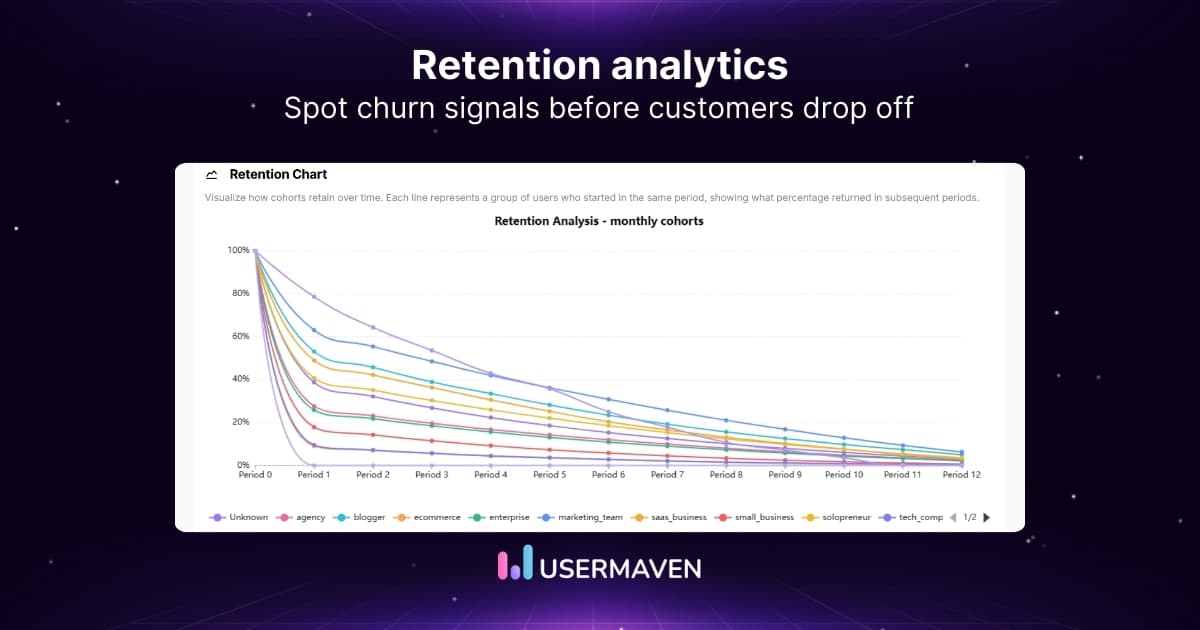Table of contents
Top 10 Cometly alternatives for marketing attribution & analytics
Nov 19, 2025
8 mins read
Written by Imrana Essa

Tracking where your revenue truly comes from shouldn’t feel like guesswork.
If you’ve been using Cometly, you already understand the importance of marketing attribution and the value of aligning ads, funnels, and revenue data. But as your business grows, you may start looking for tools that offer simpler workflows, more intuitive reporting, deeper analytics, or a more transparent pricing model.
That’s why many teams start exploring Cometly alternatives.
Some want a tool with stronger attribution. Others prefer a platform that blends product analytics with marketing insights. And many are simply looking for a smoother, more intuitive experience.
You have plenty of options if you’re ready to explore tools beyond Cometly. Our list includes analytics platforms, product analytics tools, privacy-first solutions, and enterprise-grade attribution systems. Each one offers a different approach to understanding your customer journey, improving insights, and making smarter decisions.
Let’s get into it.
Common limitations users experience with Cometly
- Cometly focuses mainly on paid-ad attribution and does not provide detailed and real-time website or product analytics.
- Some users report that the interface and reporting structure feel complex for non-technical teams.
- Funnel tracking features are limited compared to dedicated analytics platforms.
- Does not offer in-depth user journey mapping across all touchpoints, such as organic, lifecycle, or product events.
- Lacks advanced product analytics, including retention, cohorts, or feature-usage insights.
- Pricing is not displayed publicly on the website, making cost evaluation harder for smaller teams.
- Does not provide flexible dashboard customization found in broader analytics tools.
- Limited support for tracking non-ad channels such as email, organic search, or product behavior.
- Not suited for teams needing complete data ownership or privacy-first implementations.
What to look for in a Cometly alternative
Before choosing a new platform, make sure it delivers what your team actually needs:
- Ease of use: The tool should feel simple from day one, with clean dashboards and quick onboarding.
- Accurate attribution: You need reliable multi-touch models that show which channels and campaigns truly drive revenue.
- Solid analytics: Look for funnels, user journeys, event tracking, and behavior insights, not just ad reporting.
- Strong integrations: The tool should connect smoothly with your ad platforms, CRM, website, and other systems you already use.
- Transparent pricing: Costs should be predictable as your data and traffic grow.
- Privacy and control: Many teams need tools that support strict compliance and responsible data handling.
- Responsive support: Good documentation and fast, helpful support make a huge difference when working with analytics.
We evaluated each tool using these factors, so let’s dig into the best Cometly alternatives for 2026.
1. Usermaven — Best overall alternative to Cometly
Best for: Teams wanting the simplest, most intuitive analytics & marketing attribution platform.
Usermaven stands out as the #1 Cometly alternative because it brings together powerful attribution and easy-to-understand analytics in a clean, beginner-friendly interface. It gives teams a full 360° view of the user journey, showing how users find, engage with, and convert without complexity or steep learning curves.

Why Usermaven Ranks #1
Here’s what makes Usermaven the top choice among analytics and attribution tools:
Advanced marketing attribution with 7 powerful models
Usermaven delivers highly accurate, flexible, multi-touch attribution that shows the true impact of every channel and touchpoint in the customer journey. Its reports make it easy to see which campaigns, ads, and interactions actually drive conversions and revenue.
Attribution models include:
- First-touch
- Last-touch
- Linear
- Time-decay
- U-shaped
- First-touch (non-direct)
- Last-touch (non-direct)

These attribution models help teams make smarter decisions and allocate budget with confidence.
Complete analytics in a simple, all-in-one platform
Usermaven brings attribution and analytics together, so you can track every part of the customer journey without switching tools.
You get:
- Funnels
- User journey mapping
- Automatic event tracking
- Real-time user activity on your website
- Trends and insight reports
- Retention cohort analysis
- Contact Hub for unified customer profiles
- Segments to group users by behavior or attributes
- Maven AI for automated insights and quick summaries

All insights update instantly. Everything works together smoothly, giving teams a complete, live view of how users behave and convert.
No-code tracking that works instantly
Usermaven makes tracking effortless. You don’t need help from developers or complex setups.
- Events are captured automatically
- No manual tagging
- No engineering time required
This allows teams to move fast and get insights immediately.
Cookieless tracking for a privacy-first future
Usermaven supports cookieless tracking, allowing you to capture user activity even when traditional browser cookies are blocked or restricted. This ensures your analytics stay consistent as privacy standards continue to evolve.
Benefits include:
- More reliable tracking across modern browsers
- Reduced dependence on traditional cookies
- Better continuity of user data
- A future-ready approach to privacy changes
This gives you stable, trustworthy insights without compromising user privacy.
Beginner-friendly setup with a clean, simple interface
Usermaven is designed to be easy from day one. You get:
- A clean, clutter-free interface
- Clear dashboards and easy-to-read reports
- Fast onboarding with a lightweight script
- Quick connections to ad accounts and CRM tools
- Insights that appear within minutes
- No technical skills or training required
Anyone on your team, from marketers to the founder, can start using Usermaven right away.
Real-time dashboards with instant results
All reports update in real time, allowing teams to make quick decisions and react faster to performance changes.
Easy integrations with all your essential tools
Usermaven connects effortlessly with the platforms your team already relies on, making attribution and analytics more accurate and easier to manage. You can bring data from your ad platforms, website, CRM, and ecommerce stack into one unified view without manual work.
Paid ad integrations include:
- Google Ads
- Meta Ads (Facebook & Instagram)
- LinkedIn Ads
- Bing Ads
These direct integrations allow Usermaven to map every paid touchpoint and show you exactly which campaigns and creatives drive conversions.
Marketing, analytics, and CRM integrations include:
- Google Search Console
- Slack (scheduled reports + instant alerts)
- HubSpot (contacts, companies, deals, lifecycle stages)
- WooCommerce (complete shopping and checkout journeys)
- Google BigQuery (raw data exports for advanced BI)
Installation and tracking support is simple and flexible, with options for:
- JavaScript snippet
- Google Tag Manager
- Shopify
- WordPress plugin
- Webflow, Wix, Bubble, Squarespace
- React.js, Next.js, Vue, Angular, Nuxt.js
- HTTP API for custom setups
All integrations sync smoothly and in real time, giving you consistent, trustworthy insights across every channel you use.
Transparent and affordable pricing
Usermaven offers clear, predictable pricing with no hidden fees. Plans are more affordable than many analytics and attribution tools, and the pricing page lists everything upfront.
You also get:
- A free trial
- Live demos
- Fair pricing as you scale
This makes Usermaven accessible for startups, growing teams, and established brands alike.
2. Google Analytics 4 (GA4)
Best for: Free traffic analytics & website insights.
GA4 is a widely used web analytics tool that helps teams understand how visitors land on their site, what pages they view, and how they interact across different devices. It is suitable for businesses that want standard traffic reporting without paying for an analytics platform.

Strengths
- Free to use with no limits on traffic
- Flexible event-based tracking model
- Strong audience segmentation features
- Useful for monitoring website traffic patterns
- Integrates closely with Google Ads for campaign monitoring
- Custom reports and dashboards for more advanced users
Limitations
- Steep learning curve for most users
- Data often refreshes with delays instead of updating instantly
- Interface can feel confusing and difficult to navigate
- Setting up detailed event tracking usually requires technical skills
- Attribution features are limited compared to dedicated solutions
- Best suited for users with analytics experience
When GA4 is a good alternative
GA4 works well for teams that want free website traffic insights, basic engagement metrics, and integration with the Google ecosystem. It is a practical option for lightweight analytics or as a supplementary tool alongside other platforms.
3. Mixpanel
Best for: Product analytics & cohort insights.
Mixpanel is built for teams that want to understand exactly how users engage with their product or app. Instead of focusing mainly on traffic or marketing campaigns, it tracks individual user actions and journeys.

Strengths
- Event-based tracking that captures any user action
- Powerful cohort and retention analysis
- Funnel insights that reveal where users drop off
- Real-time dashboards and detailed user segmentation
Limitations
- Not optimized for full marketing attribution workflows
- Can become costly as your event volume grows
- Requires technical setup and a clear tracking strategy
- Best suited for teams with analytics or product-data expertise
When Mixpanel is a good alternative
Choose Mixpanel if your priority is product usage and user behavior, not just marketing campaign attribution. If you have the technical resources and want to dig deeply into how your product drives value, Mixpanel can be a strong fit.
4. Heap
Best for: Automatic event tracking with no manual setup.
Heap is built to remove the manual work from event tracking. With one snippet you can start capturing every click, swipe, form submission, and page view. Its strength lies in giving teams access to behavioural data without heavy tagging efforts.

Strengths
- Auto-capture of all user interactions from install time
- Retroactive analysis: ask new questions of past data
- Full support for web and mobile tracking
- Good pathing and funnel tools to understand user flows
Limitations
- Not primarily designed for full marketing attribution workflows
- Requires time and data-thinking to get the most value from it
- Some features can feel advanced for small or non-technical teams
When Heap is a good alternative
Pick Heap if your priority is understanding user behaviour, product usage, or retention, not campaign attribution. It works for teams who want to gather broad behavioural data without tagging every event manually.
5. Matomo
Best for: Privacy-focused teams needing full data ownership.
Matomo positions itself as a privacy-friendly alternative to mainstream analytics tools. It offers both cloud and self-hosted options, which allows organizations to keep all data on their own servers. This makes it appealing for businesses with strict compliance requirements or those who want complete transparency over how their analytics data is stored and processed.

Strengths
- Full data ownership with self-hosting
- Strong privacy and GDPR-friendly controls
- No data sampling
- Flexible and customizable reporting
- Consent-friendly tracking features
Limitations
- Interface and reporting feel less modern compared to newer tools
- Setup and maintenance can be more technical, especially for self-hosting
- Limited marketing attribution features
- Some reports load more slowly in high-traffic environments
When to choose Matomo
Matomo is a good fit for teams that prioritize privacy, regulatory compliance, and data control over ease of use or advanced attribution. If owning your analytics data and keeping it on-premise is a priority, Matomo is one of the strongest options available.
6. Plausible
Best for: Lightweight analytics & privacy-first teams.
Plausible is a simple, privacy-friendly analytics tool made for teams that want quick insights without complicated dashboards. It keeps things minimal and easy to understand, while also avoiding cookies or intrusive tracking. Its lightweight script also makes it a good choice for performance-minded websites.

Strengths
- Clean and easy-to-use interface
- Very lightweight tracking script
- Built with a strong privacy-first approach
- Simple setup with minimal technical work
- No cookies or persistent identifiers by default
Limitations
- No advanced funnels or multi-touch attribution
- More basic than larger analytics platforms
- Not ideal for complex event tracking or detailed behavior analysis
When Plausible is a good fit
Plausible works well for teams that need simple, privacy-friendly website analytics without extra complexity. If you want clear traffic insights and an easy setup, this is a solid, lightweight option.
7. Piwik PRO
Best for: Enterprise-grade compliance & secure analytics.
Piwik PRO focuses on privacy-first analytics. It offers full data ownership, flexible hosting options, and built-in compliance tools, making it suitable for teams with strict data protection requirements.

Strengths
- Full data ownership with on-premises or private cloud hosting
- Strong privacy and compliance features (GDPR, HIPAA, etc.)
- Built-in consent and tag management tools
- Real-time dashboards and customizable reports
- Raw data export and CDP features for deeper analysis
Limitations
- Pricing may be high for small teams
- Setup can be more complex for advanced deployments
- The feature set may feel heavy if you only need simple analytics
When Piwik PRO is a good fit
Choose Piwik PRO if you need full control of your analytics data and strict privacy compliance. It is especially useful for teams in regulated industries such as healthcare, finance, or government.
8. Amplitude
Best for: Large-scale product analytics and experiments.
Amplitude focuses on helping teams see how people use their digital products. It offers detailed insights into feature usage, user journeys, and retention patterns. This makes it a strong option for product-led teams that want to improve engagement and build better user experiences.

Strengths
- Deep event-based tracking
- Advanced segmentation and cohorts
- Clear funnel and path analysis
- Built-in experimentation features
Limitations
- Not designed for broad marketing attribution
- Requires a tracking plan and technical setup
- Can become expensive with large data volumes
When Amplitude is a good fit
Amplitude works well when your main goal is to understand product usage, user retention, and behavior inside your app or platform. It’s a strong choice for teams that want to optimize their product experience.
9. HockeyStack
Best for: B2B SaaS analytics and revenue attribution.
HockeyStack is built to align marketing, sales, and product data in one unified view. It gives teams insight into how campaigns, content, and touchpoints drive pipeline and revenue.

Strengths
- Multi-touch attribution and lift reports that measure how each channel influences revenue
- Full visibility into buyer journeys across marketing, sales, and product
- Real-time dashboards and no-code setup for creating reports and views
- Built for B2B GTM (go-to-market) teams working with accounts, CRM data, and revenue cycles
Limitations
- Optimised for B2B/enterprise GTM use cases, not always the best fit for simpler B2C setups
- The depth of features and analytics means it may be more complex or expensive for smaller teams
- Requires access to marketing, sales and product data streams to get full value
When HockeyStack is a good fit
Choose HockeyStack if you’re a B2B company tracking complex funnels, want to tie marketing spend to pipeline and closed deals, and need one platform that combines marketing, sales, and product analytics.
10. Dreamdata
Best for: Long-cycle B2B attribution and revenue insights.
Dreamdata focuses on helping B2B companies connect every touchpoint in the customer journey and link them to pipeline and revenue. It is built for account-based models and complex multi-channel sales processes.

Strengths
- Multi-touch attribution for long B2B journeys
- Timeline view of all interactions across the funnel
- Revenue and pipeline analytics
- Ability to sync journey and conversion data back to ad platforms
Limitations
- Setups and integrations can be complex
- Higher pricing than simpler tools
- Not ideal for short funnels or simple sales models
When Dreamdata is a good fit
Dreamdata works well for B2B companies with many touchpoints and long sales cycles. Choose it if you need clear, revenue-focused attribution across marketing, sales, and customer journeys.
Cometly vs top alternatives: Quick comparison
| Tool | Best for | Attribution | Web analytics | Ease of use |
| Cometly | Paid ad attribution | ⭐⭐⭐ | ⭐⭐ | ⭐⭐ |
| Usermaven | All-in-one analytics & attribution platform | ⭐⭐⭐⭐⭐ | ⭐⭐⭐⭐⭐ | ⭐⭐⭐⭐⭐ |
| GA4 | Free traffic analytics | ⭐⭐ | ⭐⭐⭐⭐ | ⭐ |
| Mixpanel | Product analytics | ⭐⭐ | ⭐⭐⭐⭐ | ⭐⭐⭐ |
| Heap | Auto event tracking | ⭐⭐ | ⭐⭐⭐⭐ | ⭐⭐⭐ |
| Matomo | Privacy-first teams | ⭐⭐ | ⭐⭐⭐ | ⭐⭐ |
| Plausible | Lightweight analytics | ⭐⭐ | ⭐⭐ | ⭐⭐⭐⭐ |
| Piwik PRO | Enterprise compliance | ⭐⭐ | ⭐⭐⭐⭐ | ⭐⭐ |
| Amplitude | Large-scale product analytics | ⭐⭐ | ⭐⭐⭐⭐⭐ | ⭐⭐⭐ |
| HockeyStack | B2B revenue attribution | ⭐⭐⭐ | ⭐⭐⭐⭐ | ⭐⭐⭐ |
| Dreamdata | Long-cycle B2B attribution | ⭐⭐⭐ | ⭐⭐⭐⭐ | ⭐⭐ |
Which Cometly alternative is right for you?
It comes down to what your team needs most:
- Go with Usermaven if you want the easiest, most complete analytics and attribution platform.
- Pick GA4 if your priority is free, basic traffic analytics.
- Choose Mixpanel or Amplitude when product analytics and user behavior matter most.
- Use Heap if you want automatic event tracking with almost no setup.
- Try Matomo or Piwik PRO if privacy, compliance, or data control comes first.
- Select HockeyStack or Dreamdata if you’re a B2B company working with long sales cycles and many touchpoints.
This makes it simple for readers to pick a tool based on their goals.
To wrap it up,
Choosing the right Cometly alternative comes down to the kind of insights and simplicity your team needs. Many businesses look for deeper analytics, clearer funnels, easier setup, and more flexible pricing.
If you want a complete solution that delivers accurate insights and a smooth user experience, the best website analytics tool available is ready to help.
Start your free trial, book a demo, or reach out to our team to see how it can support your growth.
FAQs
1. What is the difference between web analytics and product analytics?
Web analytics focuses on traffic, pageviews, and user behavior across your website. Product analytics looks at how users interact with features inside your product or app.
2. Why is multi-touch attribution important for growing businesses?
Multi-touch attribution helps teams understand how different channels contribute throughout the customer journey instead of giving credit to only one interaction. Usermaven supports multiple attribution models that help teams interpret these touchpoints more accurately.
3. What features should a good analytics platform have?
A strong platform should offer event tracking, funnels, clear dashboards, attribution models, real-time insights, and privacy-friendly tracking.
4. Are no-code analytics tools reliable for long-term use?
Yes. Many no-code tools today offer accurate tracking and scale well as teams grow.
5. How important are integrations when choosing an analytics tool?
Integrations help ensure that data from your website, CRM, ads, and other platforms flows into one place, making insights clearer and reducing manual work.
6. Can analytics tools work without cookies?
Yes. Many modern tools support cookieless tracking to stay accurate as browsers continue to limit cookie-based tracking.
7. How often should teams review their analytics setup?
Teams should revisit their tracking setup every few months to ensure it reflects current goals, campaigns, and product updates.
Try for free
Grow your business faster with:
- AI-powered analytics & attribution
- No-code event tracking
- Privacy-friendly setup