How to build a web analytics strategy that drives results
Jan 9, 2025
7 mins read
Written by Arslan Jadoon

Have you ever wondered how successful websites consistently deliver seamless user experiences while achieving their business goals? The secret lies in a well-defined web analytics strategy. This approach allows businesses to collect, analyze, and act on valuable data to optimize performance and better understand their audience.
From improving conversion rates to identifying pain points in user journeys, a strong web analytics strategy equips you with the insights needed to make smarter, data-driven decisions. But where do you start, and how can you ensure your efforts are focused on what matters most?
This guide simplifies the process, breaking it down into actionable steps to help you craft a strategy that not only enhances user experiences but also drives measurable growth for your business. Let’s dive in and uncover how to turn your website data into powerful, results-oriented actions.
Website analytics tool for modern marketers & agencies
*No credit card required
What is a web analytics strategy?
A website analytics strategy is a structured plan for collecting, analyzing, and acting on data related to your website’s performance. It helps businesses understand how users interact with their site, uncover patterns, and make data-driven decisions to optimize user experiences and achieve business objectives.
Rather than randomly gathering data, a well-defined strategy ensures you focus on the most relevant metrics and tie them directly to your business goals. It involves selecting the right tools, setting measurable objectives, and continuously monitoring and improving based on insights.
Think of it as a roadmap that turns raw data into actionable outcomes—whether that’s increasing conversions, improving content performance, or identifying user behavior trends.
What are the key benefits of having a website analytics strategy?

A website analytics strategy offers several advantages for businesses, including:
- Enhanced decision-making: By relying on real user data, you can make informed choices rather than guessing. For instance, knowing which pages drive the most conversions helps prioritize optimization efforts.
- Improved user experience (UX): Analytics reveal friction points like high bounce rates or slow-loading pages, enabling you to refine the site design for smoother navigation.
- Optimized marketing ROI: Understanding traffic sources and audience behavior lets you allocate marketing budgets more effectively to high-performing channels.
- Higher conversion rates: By tracking user journeys and analyzing drop-off points, you can optimize conversion paths, leading to more sales or leads.
- Competitive advantage: Businesses with data-driven strategies can quickly adapt to trends and outperform competitors who rely on intuition alone.
How poor analytics practices hurt business growth?
Poor analytics practices can have a detrimental impact on your business, undermining growth opportunities and leading to misguided decisions. When analytics are not properly implemented, interpreted, or utilized, businesses often face several challenges that hinder their ability to thrive in a competitive market. Below are some of the key ways poor analytics practices can hurt business growth:
1. Missed opportunities
- Without accurate and actionable data, businesses fail to identify potential opportunities for growth.
- For example, not tracking user behavior on key pages can prevent you from recognizing high-converting elements or discovering underperforming areas in need of optimization.
2. Wasted resources
- Investing time and money in collecting data without a clear strategy can lead to meaningless results.
- Overanalyzing irrelevant metrics or chasing vanity metrics—such as total pageviews—diverts attention from metrics that truly drive business outcomes.
3. Poor user experiences
- Neglecting analytics or collecting inaccurate data means you may miss critical insights into user behavior.
- This can lead to unresolved pain points, such as slow-loading pages, confusing navigation, or content that doesn’t resonate with your audience, driving visitors away.
4. Misguided decision-making
- Decisions based on incomplete or poorly interpreted data often lead to strategies that don’t align with user needs or business objectives.
- For instance, focusing on traffic volume without understanding engagement or conversion rates can result in ineffective marketing campaigns.
5. Non-compliance risks
- Failing to prioritize data privacy and compliance with regulations like GDPR or CCPA can result in legal penalties and reputational damage.
- Users are more likely to abandon websites they perceive as careless with personal data, further compounding the issue.
6. Competitive disadvantage
- Businesses that don’t leverage analytics effectively are often outpaced by competitors who use data-driven insights to refine their strategies and offer better user experiences.
Website analytics tool for modern marketers & agencies
*No credit card required
How to create a website analytics strategy?
Creating a website analytics strategy doesn’t have to be overwhelming. By breaking the process into manageable steps, you can develop a plan that aligns with your business goals and keeps your customers at the center of your decision-making.

Below, we’ve distilled the process into eight straightforward steps, designed to help you focus on what truly matters and ensure your analytics efforts are both effective and actionable.
Step 1: Define your business goals
The first and most crucial step in building a robust website analytics strategy is to clearly define your business goals. Without a clear understanding of what you want to achieve, analytics can become a chaotic mix of numbers with no direction or purpose. Your goals should align seamlessly with your overarching business objectives, ensuring that every metric you track contributes to the broader success of your organization.
Start by asking fundamental questions:
- What are the primary outcomes you want your website to drive?
- Are you aiming for revenue growth, improved user engagement, or better lead generation?
- How do these objectives align with your company’s mission and vision?
By answering these questions, you can establish a roadmap that connects your website performance to real business value.
Examples of measurable goals:
- Increase online sales: Set a specific target, such as boosting e-commerce revenue by 20% within the next quarter.
- Reduce bounce rates: Focus on improving user engagement by lowering bounce rates on product pages by 15%.
- Generate qualified leads: Aim to capture 50 high-quality leads from your website each month through optimized forms or lead magnets.
Step 2: Identify the metrics that matter
Once you have clearly defined your business goals, the next step in building a website analytics strategy is to identify the metrics that matter most. Metrics are the data points that tell the story of your website’s performance. However, not all metrics are equally valuable, and focusing on the wrong ones can lead to wasted time and resources. To ensure that your efforts are impactful, concentrate on Key Performance Indicators (KPIs)—the metrics that directly tie to your specific business goals and objectives.
Common metrics include:
- Conversion rate
- Bounce rate
- Average session duration
- Pages per session
- Traffic sources
- Goal completions (e.g., form submissions, downloads, purchases)
Pro Tip: Avoid vanity metrics (like total pageviews) unless they’re tied to meaningful actions.
Step 3: Choose the right analytics tools
Selecting the appropriate tools for your website analytics strategy is a critical step that can significantly influence the success of your efforts. Website analytics tools are the backbone of your strategy, as they provide the data you need to track performance, understand user behavior, and make informed decisions. However, with so many options available, it’s essential to choose tools that align with your business size, technical expertise, budget, and privacy requirements.
Recommended tools:
- Usermaven: Combines website and product analytics, ideal for teams needing actionable insights with minimal setup.
- SEMrush: For SEO-related analytics data.
Pro Tip: Evaluate tools based on features, ease of use, and compliance with privacy regulations like GDPR or CCPA.
Step 4: Develop a measurement plan
A measurement plan is a blueprint for your website analytics strategy. It defines what you’ll track, how you’ll track it, and how the collected data will be used to achieve your business goals. Without a clear plan, it’s easy to fall into the trap of collecting random data that doesn’t contribute to actionable insights or measurable outcomes. A well-crafted measurement plan ensures your analytics efforts are organized, targeted, and aligned with your objectives.
Your measurement plan should include:
- Business goals and associated metrics.
- Specific events to track (e.g., button clicks, video plays).
- Tools and methods for data collection.
- A process for interpreting and sharing results.
Pro Tip: Use a simple spreadsheet or dedicated project management tool to organize your plan.
Step 5: Set up website analytics tracking
With your measurement plan in place, the next step is to implement the technical setup for tracking your website’s data. Analytics tracking involves embedding the necessary tools and scripts into your website to collect the metrics and events defined in your plan. This process is crucial because accurate data collection forms the backbone of your analytics strategy. Any errors or omissions at this stage can compromise the quality and reliability of your insights.
Key tasks:
- Add tracking code to your website (e.g. Usermaven script).
- Set up event tracking for specific actions like form submissions or link clicks.
- Test the setup to ensure data collection is accurate.
Pro Tip: Use Usermaven’s auto-capture technology to streamline the process and reduce the need for manual coding.
Also read: 10 best event tracking tools [+ discover the best for auto-captured events
Step 6: Prioritize data privacy and compliance
Prioritize data privacy and compliance to meet legal standards and build trust. Regulations like GDPR and CCPA require businesses to handle user data responsibly. A proactive approach prevents fines, safeguards reputation, and fosters customer confidence.
Steps to take:
- Implement a cookie consent banner if tracking cookies are used.
- Anonymize personally identifiable information (PII).
- Clearly communicate your privacy policy to users.
Pro Tip: Choose tools with built-in privacy features, such as Usermaven’s cookieless tracking.
Step 7: Monitor and analyze the data
Once your analytics tracking is live, the real work begins—analyzing the data you’ve collected to uncover actionable insights. Monitoring and analyzing data is an ongoing process that helps you understand how your website is performing, identify opportunities for improvement, and make data-driven decisions that align with your business goals. By turning raw data into meaningful insights, you can refine user experiences, optimize marketing strategies, and achieve measurable results. In addition to standard website tracking, integrating code audit services can provide deeper insights into technical performance and ensure your site runs efficiently without hidden errors that could affect user experience.
Steps for analysis:
- Monitor web analytics dashboards to track KPIs regularly.
- Use segmentation to understand different audience behaviors (e.g., mobile vs. desktop users).
- Perform funnel analysis to identify drop-off points in user journeys.
Pro Tip: Schedule periodic check-ins (weekly or monthly) to review data trends and ensure alignment with goals.
Step 8: Optimize and iterate
Collecting data is only the beginning; the real value of website analytics lies in using that data to take action. Optimization and iteration are critical steps in a successful analytics strategy. By leveraging insights from your analysis, you can make continuous improvements to your website, enhance user experiences, and achieve your business goals more effectively. This ongoing cycle of testing, refining, and implementing changes ensures your strategy remains dynamic and aligned with evolving objectives.
Tactics for optimization:
- A/B test landing pages, CTAs, or designs to improve conversion rates.
- Update content and design based on user behavior patterns.
- Refine your measurement plan as goals evolve.
Pro Tip: Share insights with your team (e.g., marketing, sales, or product teams) to align on improvements and leverage analytics across departments.
Website analytics tool for modern marketers & agencies
*No credit card required
Why choose Usermaven for your website analytics strategy?
Usermaven is not just another analytics tool, it’s an AI-powered solution designed to simplify website analytics while delivering unparalleled, actionable insights. By combining advanced analytics, privacy compliance, and cutting-edge AI capabilities, Usermaven aligns with modern business needs, enabling you to make smarter, faster decisions without the complexity of traditional tools.

Key benefits of Usermaven for your web analytics strategy:
1. AI-powered insights for smarter decision-making

Usermaven’s AI capabilities analyze vast amounts of data to uncover patterns, trends, and actionable insights automatically.
Predict user behavior, optimize user journeys, and identify opportunities for growth without manually sifting through reports.
2. Cookieless tracking for privacy compliance:

- Collect essential data without relying on cookies, ensuring adherence to regulations like GDPR and CCPA.
- Protect user privacy while gaining the insights needed to optimize your website.
3. Automatic event tracking:

- Save time with out-of-the-box tracking for key user actions like clicks, form submissions, and video plays.
- Eliminate the need for manual coding or complex tag setups.
4. Unified analytics platform:
- Combine website and product analytics in one dashboard for a holistic view of user behavior.
- Easily track KPIs and spot trends to inform your strategy.

5. Designed for teams:
- Provide marketing, product, and development teams with tailored insights that drive better collaboration and results.
- Use segmentation tools to analyze audience behavior and fine-tune user experiences.
6. Scalable and easy to use:
- Perfect for businesses of all sizes, from startups to enterprises.
- Simple integration means you can get started quickly without a steep learning curve.
Pro tip: Usermaven’s focus on automation and privacy ensures your analytics strategy is both efficient and compliant.
Website analytics tool for modern marketers & agencies
*No credit card required
Bottom line: Web analytics strategy
A well-crafted web analytics strategy is more than just tracking data—it’s about transforming that data into actionable insights that drive meaningful results. By focusing on your business goals, selecting the right tools, and continuously monitoring and optimizing your efforts, you can create a strategy that enhances user experiences, boosts conversions, and fuels long-term growth.
At its core, a successful web analytics strategy prioritizes understanding your audience, identifying areas for improvement, and making informed decisions based on real user behavior. It’s not just a tool for tracking metrics; it’s a roadmap for creating a website that truly supports your business objectives.
By following the steps outlined in this guide, you can build a dynamic, privacy-compliant strategy that evolves with your needs and delivers measurable outcomes. Remember, analytics isn’t a one-time effort—it’s a continuous process of learning, optimizing, and iterating to stay ahead in an ever-changing digital landscape.
FAQs about web analytics strategy
1. What are the core components of a web analytics strategy?
The core components of a web analytics strategy include defining business goals, identifying key metrics (KPIs), choosing the right tools, implementing tracking, and analyzing data for continuous improvement. Each component works together to ensure data drives actionable outcomes.
2. How do I prioritize metrics in my web analytics strategy?
Prioritizing metrics is essential to staying focused on your goals. To prioritize metrics, determine which ones directly align with your objectives. For example, if increasing conversions is your goal, focus on metrics like conversion rates, user flow, and drop-off points in funnels.
3. What is the role of user behavior analysis in a web analytics strategy?
User behavior analysis is vital for optimizing your web analytics strategy. It helps you understand how visitors interact with your site, which informs decisions about layout, navigation, and content. This ensures the strategy directly addresses user needs.
4. How can I use web analytics to improve customer retention?
You can improve customer retention with web analytics by tracking user engagement metrics such as session duration, repeat visits, and product interactions. By identifying patterns in returning users, you can refine your website’s content or features to keep them engaged.
5. What is the difference between vanity metrics and actionable metrics in a strategy?
Vanity metrics, like total page views, look impressive but don’t provide actionable insights. Actionable metrics, such as conversion rates or bounce rates, offer clear direction for decision-making and align with your business goals.
6. How do I integrate web analytics into my marketing campaigns?
Integrating web analytics into marketing campaigns involves using data to track campaign performance, audience engagement, and ROI. For example, use analytics to measure which channels drive the most conversions, allowing you to focus on high-performing platforms.
7. What steps can I take to ensure data accuracy in my web analytics strategy?
To ensure data accuracy, regularly audit tracking codes, exclude internal traffic, and validate metrics in your dashboards. Data accuracy is essential to make informed decisions and maintain the credibility of your web analytics strategy.
8. How does Usermaven simplify web analytics strategy implementation?
Usermaven simplifies web analytics strategy implementation by combining website and product analytics into one platform. It offers features like automatic event tracking, cookieless tracking for privacy compliance, and actionable insights without heavy coding. This makes it ideal for teams seeking efficient, privacy-friendly analytics solutions.
Try for free
Grow your business faster with:
- AI-powered analytics & attribution
- No-code event tracking
- Privacy-friendly setup
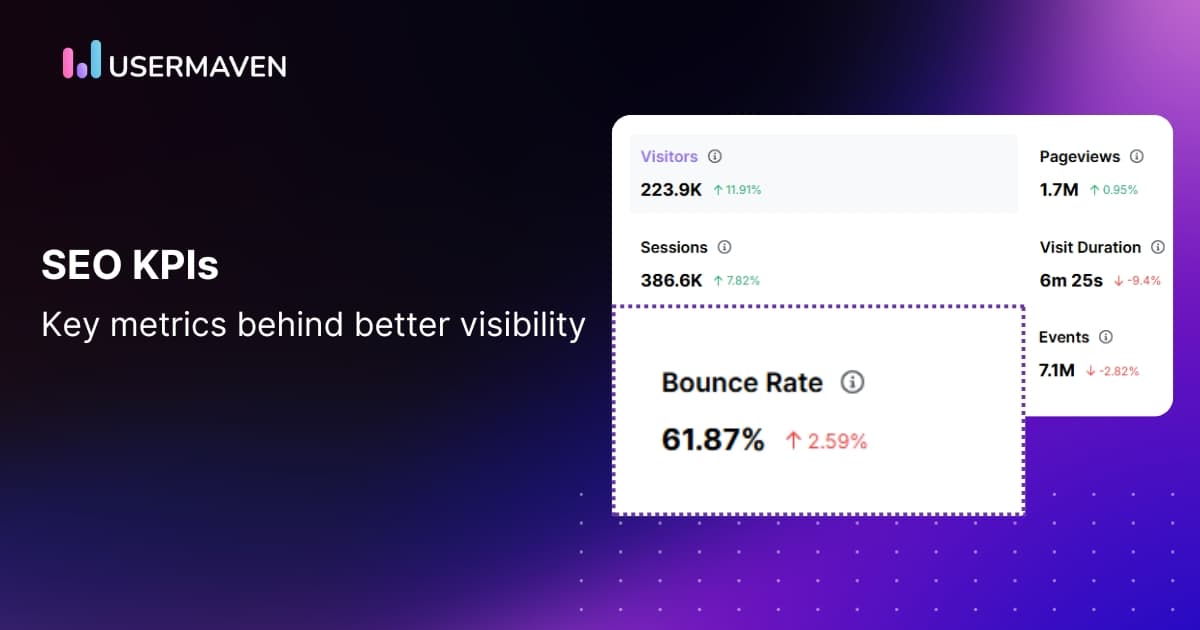
![5 best enterprise web analytics tools [Top features + comparison]](/_next/image?url=https%3A%2F%2Fblog.usermaven.com%2Fwp-content%2Fuploads%2F2025%2F01%2Fenterprise-web-analytics.png&w=1920&q=75)
