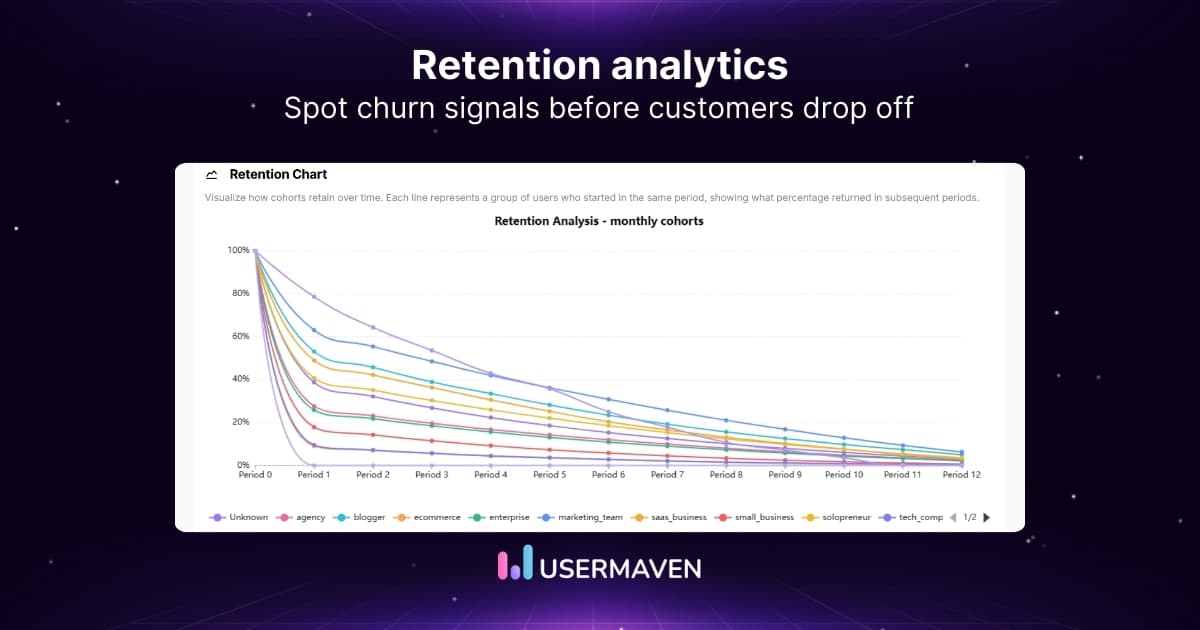The good vs bad bounce rate battle and how to win
Oct 25, 2023
8 mins read
Written by Usermaven

“High bounce rate is always bad, and low is always good.”
“A high bounce rate will tank your Google ranking.”
“A site-wide revamp is the only way to improve bounce rate.”
As a website owner or a digital marketer, you must have encountered one or more bounce rate myths mentioned above. To differentiate fact from fiction, you must know what a bounce rate is and what workings are happening in its background.
In the dynamic world of website analytics, understanding the nuances between a bad and a good bounce rate is paramount for website success. Because far beyond mere metrics, bounce rates serve as pivotal indicators of user engagement and content relevance.
This comprehensive guide delves deep into the bounce rates and offers actionable strategies to improve them for your website.
What is the bounce rate?

Bounce rate is a metric used in website traffic analysis. It measures the percentage of visitors who leave a website after viewing only one page, without interacting with it further or exploring other pages within the same site. In other words, it indicates the proportion of single-page visits to total visits on a website.
The average bounce rate can vary significantly depending on the type of website, industry, and traffic source. Different websites have different objectives, and the expected bounce rates can differ accordingly. Some general guidelines for average bounce rates across various types of websites are:
- Content Websites/Blogs: Bounce rates tend to be higher, ranging from 40% to 60%.
- Lead Generation Websites: Lower bounce rates with an average of around 30% to 50%.
- E-commerce Websites: Bounce rates vary widely, but generally, an average bounce rate might be around 20% to 45%.
- Landing Pages: Typically, there are much lower bounce rates, ideally around 10% to 30%.
What does the bounce rate reveal about your website/page?
The bounce rate of your website or page can reveal several important aspects of your site’s performance and user engagement.
A high bounce rate typically suggests that the landing page or the website may not be engaging or relevant to the visitors. It could imply that the content is not what the visitor expected, the website design is unappealing, or the user experience is poor. On the other hand, a low bounce rate generally indicates that visitors are engaged and exploring multiple website pages, which often implies a more positive user experience.
However, the interpretation of bounce rate can vary depending on the type of website. For example, a blog might have a higher bounce rate as users often come to read a specific article and then leave. However, an e-commerce site would ideally aim for a lower bounce rate as it would indicate that visitors actively explore different products or sections of the site.
Below are some insights that you can derive from analyzing the bounce rate:
- Relevance of content: A high bounce rate may indicate that your website’s content is irrelevant or engaging to your visitors.
- User experience: A high bounce rate might also indicate a poor user experience, such as slow page load times, difficult navigation, or an unattractive design.
- Page quality: If a significant portion of your visitors leave without interacting with your site, it could suggest issues with your website. These issues might include poor design, unclear call-to-action buttons, or unappealing visuals.
- Keyword relevance: The high bounce rate for specific keywords might indicate that those keywords are irrelevant to your content.
How do you find the bounce rate?
You can find the bounce rate of a website using various website analytics tools and methods. Some common methods include:
- Content management systems (CMS): Some CMS platforms provide built-in analytics that can track the bounce rate of your website. These tools often offer user-friendly interfaces for monitoring website performance.
- Third-party analytics tools: There are several other third-party analytics tools available, such as Usermaven, Adobe Analytics, Matomo, and Kissmetrics, that can help you track the bounce rate along with other important metrics.
Using these tools and methods, you can effectively monitor and analyze your website’s bounce rate, allowing you to make data-driven decisions to enhance user engagement and improve overall website performance.
What is the difference between a bad and a good bounce rate?
The distinction between a bad and a good bounce rate depends on various factors, including the type of website, industry standards, and specific business objectives. Generally, a “good” bounce rate aligns with the goals and purpose of your website, while a “bad” bounce rate indicates that users are not engaging with your site as intended. Here’s a general comparison:
Good bounce rate
A good bounce rate can vary depending on the type of website and its specific goals. Still, generally, it refers to fewer visitors leaving a website after viewing only one page.
A good bounce rate suggests visitors engage with the content and explore multiple pages. It indicates a positive user experience and relevant, compelling content. It reveals that the website effectively retains visitors, encouraging them to spend more time exploring the content and potentially taking desired actions. A good bounce rate ultimately contributes to improved user engagement and conversions.
Bad bounce rate
A bad bounce rate typically refers to a higher percentage of visitors leaving a website after viewing only one page. A high bounce rate (above the expected range for your type of website) generally indicates that visitors are not finding the content engaging, relevant, or user-friendly.
If your website’s bounce rate is significantly higher than industry standards or benchmarks, it might suggest design, content quality, or user experience issues. It can negatively impact user engagement and conversions.
Ultimately, the definition of a good or bad bounce rate depends on the context of your
website’s objectives and the specific industry standards. It’s essential to continuously monitor your website’s bounce rate, understand user behavior, and make improvements to enhance the user experience and achieve your desired goals.
|
Aspect |
Good Bounce Rate |
Bad Bounce Rate |
|
Definition |
Aligns with the website’s purpose and goals |
Indicates issues with user engagement and experience |
|
Blog/Content Website |
40% – 60% |
Significantly above 60% |
|
E-commerce Website |
20% – 45% |
Significantly above 45% |
|
Landing Page |
10% – 30% |
Significantly above 30% |
|
Implications |
Visitors find the content engaging and relevant |
Visitors are not finding the content or user experience satisfactory |
|
User Engagement |
High, with visitors exploring multiple pages |
Low, with visitors leaving after viewing the initial page |
|
Conversion Rate |
Often correlates with a higher conversion rate |
May lead to a lower conversion rate |
Is a high bounce rate always bad?
A high bounce rate is not always inherently bad. The following are certain scenarios where a high bounce rate might not necessarily be negative.
Single-page websites or blogs
Websites predominantly consisting of single-page content, such as blogs or articles, often have naturally high bounce rates. Visitors may come to read a specific piece of content and then leave, which doesn’t necessarily indicate a lack of engagement or user satisfaction.
Purposeful landing pages
In some cases, landing pages designed for a specific purpose, such as encouraging users to fill out a form or purchase, may have higher bounce rates. A high bounce rate may not be detrimental if the landing page effectively achieves its conversion goal.
Pages with sought-after information
A high bounce rate might not be a concern if a page provides comprehensive and sought-after information that fulfills the user’s query. Users may find what they need on the first page and exit the site, indicating successful information delivery.
While a consistently high bounce rate might warrant further investigation into the user experience and content relevance, it’s important to consider the specific context and purpose of the
page before concluding that a high bounce rate is inherently negative. Monitoring other metrics, such as time on page, conversion rates, and user feedback, can provide a more comprehensive understanding of user behavior and website performance.
Why do people bounce?

Understanding why people bounce helps evaluate your website’s performance and make informed decisions to enhance user engagement and achieve your desired objectives. Below are some major reasons why visitors leave a website:
1. Slow page load time
Visitors often bounce when a page takes too long to load, leading to frustration and impatience.
2. Technical error
Technical errors such as broken links or server issues can disrupt the user experience, prompting visitors to leave the site.
3. Poor UX
A website with confusing navigation, cluttered layout, or complex interfaces can result in a poor user experience, causing visitors to leave.
4. Low-quality or unoptimized content
Visitors may bounce if the content lacks relevance, is poorly written, or doesn’t fulfill their expectations. Unoptimized content may not address their specific queries or needs.
5. Misleading meta title/meta description
If the meta title and description don’t accurately represent the content on the page, visitors might feel misled and leave.
6. Self-sufficient content
If the content on the page provides all the necessary information or answers without requiring the user to navigate further, they might leave the site after obtaining the desired information.
7. The page isn’t mobile-friendly
With the increasing use of mobile devices, if a website is not optimized for mobile viewing, users may bounce due to the poor user experience on their devices.
8. Bad link from another website
If a visitor arrives at a page through a misleading or irrelevant link from another website, they may quickly realize the mismatch and leave.
9. Affiliate landing page/single-page website
Users might bounce from affiliate landing pages or single-page websites if they don’t find the desired information. They also bounce if the content is too promotional, leading to a lack of trust.
10. Asking for too much
If a website demands too much personal information or requires users to complete complex tasks too early in browsing, it can discourage users and lead to a high bounce rate.
How to lower your bounce rate?

Lowering your website’s bounce rate requires careful attention to various aspects of user experience and content optimization. Here’s how you can improve your website’s bounce rate in detail:
1. Pay attention to page load time
Paying attention to page load time is crucial because faster loading times enhance user experience and encourage visitors to stay on your site. Slow-loading pages often lead to frustration and prompt users to leave, resulting in a higher bounce rate.
2. Make site search easy
An accessible site search feature enhances user convenience and encourages users to stay on your site to explore further. It reduces the likelihood of them leaving due to difficulties in locating desired content. With a robust search intelligence solution, users can quickly locate desired content, reducing the likelihood of them leaving due to navigation difficulties.
3. Provide easy navigation
Easy navigation lowers your bounce rate by enabling users to find relevant content and explore different website sections seamlessly. Intuitive navigation enhances user experience, reducing the likelihood of visitors becoming confused and leaving the site.
4. Focus on a great design
Focusing on a great design lowers your bounce rate by creating an aesthetically pleasing and user-friendly interface. A visually appealing design enhances the user experience, instilling trust and credibility.
5. Keep mobile top-of-mind
With the increasing use of smartphones, a mobile-friendly design enhances accessibility and navigation. Mobile optimization reduces the likelihood of visitors leaving due to difficulties in viewing or interacting with the site on their mobile devices.
6. Make web pages easy to read
Improve your bounce rate by enhancing the readability of your content, making it more appealing and digestible for visitors. Clear fonts, appropriate font sizes, and sufficient white space contribute to a more comfortable reading experience.
7. Write shorter paragraphs
Writing shorter paragraphs improves the readability and scalability of your content, making it easier for visitors to consume and understand. Removing unnecessary fluff can make information more digestible. An effective approach to do so is condensing the paragraphs online using text summarizer tools like Editpad. Digestible chunks of information reduce the cognitive load on readers, preventing them from feeling overwhelmed and encouraging them to continue reading.
8. Use various types of content
Using various types of content lowers your bounce rate by catering to different preferences and learning styles, thus enhancing overall user engagement. Incorporate a mix of text, images, videos, and infographics to make your content more appealing, informative, and interactive.
9. Use relevant keywords
When visitors find content that directly addresses their queries or needs, they are more likely to stay on your site and explore further. Strategic use of relevant keywords helps attract the right audience and deliver content that meets their expectations. Thus reduce the likelihood of visitors leaving the site.
10. Target relevant audience
You can increase the chances of delivering valuable and engaging content by tailoring your content and marketing strategies to your target audience’s specific needs and preferences.
11. Stay away from popups
Staying away from pop-ups lowers your bounce rate by providing visitors with an uninterrupted and seamless browsing experience. You can create a more user-friendly environment by avoiding intrusive pop-upsz that disrupt user engagement and detract from the main content.
12. Limit distracting ads
Excessive or intrusive ads can distract and annoy visitors, leading them to leave your site prematurely. Limiting distracting ads lowers your bounce rate by creating a less cluttered and more user-friendly browsing experience.
13. Add a convincing call to action
A convincing call-to-action guides visitors toward the next step in their user journey and encourages them to engage further with your website. A clear and compelling call-to-action can prompt visitors to explore additional content, sign up for newsletters, or make a purchase. Thus prolonging their stay on your site.
Related: Customer Journey Tracking
14. Limit broken links
Broken links can frustrate users, leading them to leave your site if they encounter errors or dead ends. Regularly check for and fix broken links to create a more seamless user experience.
15. Focus on an internal link strategy
Strategic internal linking encourages users to explore additional pages and resources, extending their session duration and reducing the likelihood of premature exits.
16. Ensure that links open on a new tab
Prevent users from completely leaving your site when clicking on external links. Ensuring that links open on a new tab lowers your bounce rate by maintaining user engagement on your website while allowing visitors to explore additional resources. And it also creates a more seamless browsing experience that encourages them to return to your content.
17. Publish new content frequently
Regular content updates signal to visitors that your website is active and relevant, prompting them to explore new content and spend more time on your site. You can also repurpose existing write-ups to publish new content frequently on your website. Doing so will help you attract more visitors and keep them engaged. A great way to generate new content through repurposing is by paraphrasing it.
A robust rephraser equipped with AI algorithms can help you paraphrase content swiftly without compromising the original intent. It will understand the core idea and convey the same message in different words to make the paraphrase look new.
18. Display credibility
Displaying credibility instills trust and confidence in your visitors, encouraging them to explore your website further. Testimonials, reviews, trust symbols, and authoritative content signal to visitors that your website is reliable and trustworthy.
19. Utilize analytics tools like Usermaven
Utilizing various website and product analytics tools like Usermaven provides valuable user behavior and preferences insights. Analyzing bounce rates helps identify pain points and optimize user experience, encouraging visitors to stay on your site longer. By making data-driven improvements and addressing user concerns, you can enhance engagement, improve user satisfaction, and contribute to a lower bounce rate.
Usermaven considers “bounce rate” an essential metric and displays it on the dashboard so you can easily keep track of important website metrics. In addition, to bounce rate, you can quickly glimpse unique visitors, pageviews, sessions, visit duration, and more. Setting up Usermaven is quick and effortless, possible with just a few clicks.
Conclusion
In this article, we explored the multifaceted metric called bounce rates. It offers a comprehensive understanding of its significance in gauging user engagement and website performance. Understanding the implications of high and low bounce rates allows you to uncover the diverse factors influencing user behavior. And it offers actionable strategies to improve it.
Emphasizing the importance of fast page load times, intuitive navigation, engaging content, and mobile optimization, it outlines effective methods to reduce bounce rates. Tools like Usermaven offer privacy-oriented website analytics. It offers real-time data insights and metrics such as bounce rate, unique visitors, top pages, and more. By tracking these insights, businesses can foster meaningful connections with their online audience, resulting in sustained growth and user success.
Sign up for Usermaven today to get valuable insights about your website.
FAQs
1. Is the 20 percent bounce rate good or bad?
A 20 % bounce rate is generally considered to be a good bounce rate. It indicates that 80 % of the visitors engage with your website beyond the initial landing page, suggesting a high level of interest and interaction.
2. What is a 100% bounce rate?
A 100% bounce rate signifies that every visitor to a specific page on the website navigated away without interacting with the page. It indicates that visitors did not find the content relevant, the website design was unappealing, or the user experience was poor, leading them to leave immediately after arriving.
3. Does bounce rate affect SEO?
Bounce rate indirectly affects SEO. While it is not a direct ranking factor, a high bounce rate can signal to search engines that the content or user experience on the website may not be satisfactory, potentially impacting the site’s search visibility.
4. What is the ideal bounce rate?
The ideal bounce rate varies depending on the type of website and its objectives. However, as a general guideline, a bounce rate between 26% and 40% is considered excellent. It suggests that many visitors engage with the content and explore the website further.
5. Is a higher or lower bounce rate better?
A lower bounce rate is generally considered better as it indicates that a larger percentage of visitors are engaging with your website, exploring multiple pages, and spending more time on your site. It suggests that visitors find your content relevant and your website user-friendly.
Try for free
Grow your business faster with:
- AI-powered analytics & attribution
- No-code event tracking
- Privacy-friendly setup