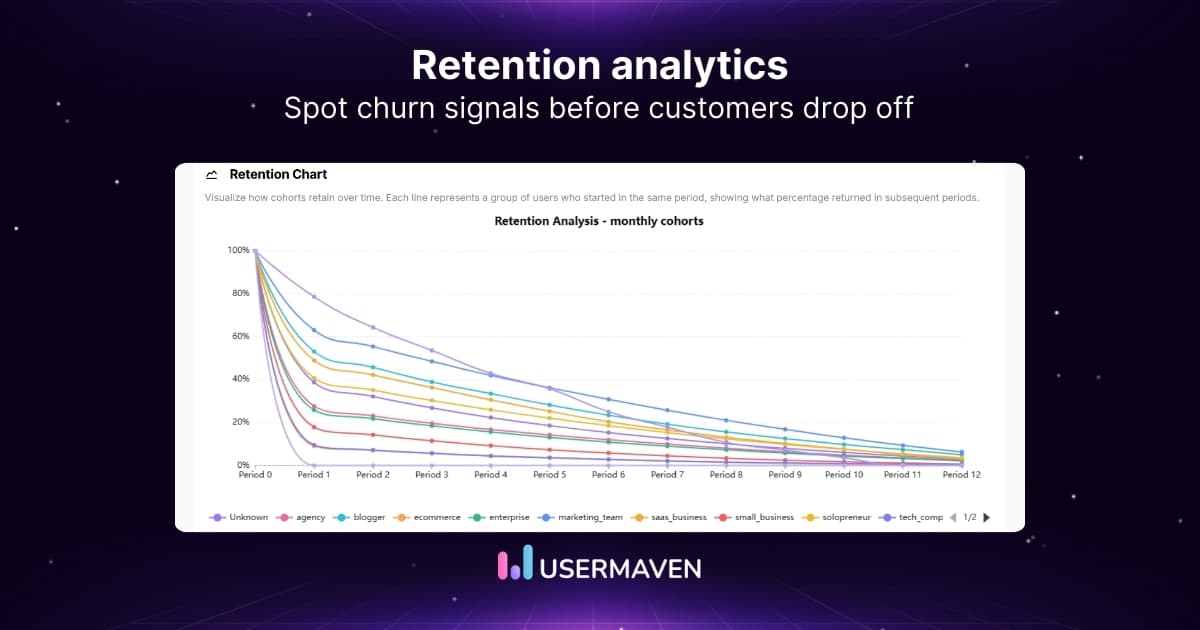Table of contents
Top marketing agency reporting tools: Features, comparisons & why agencies choose Usermaven
Jun 18, 2025
8 mins read
Written by Arslan Jadoon

Client reporting is one of the most critical touchpoints for marketing agencies. Whether you manage paid media, SEO, email campaigns, or all of the above, your ability to deliver clear, data-driven updates directly affects client retention and trust. That’s where a marketing agency reporting tool becomes essential.
In this guide, we break down the top reporting platforms agencies are using in 2026. You’ll discover what features to look for, how to evaluate the best tools for your agency’s needs, and a side-by-side comparison of popular options. Most importantly, we’ll explain why Usermaven offers an unmatched reporting experience, especially for agencies that value real-time insights, advanced attribution, and privacy-first tracking.
What is a marketing agency reporting tool?
A marketing agency reporting tool is a platform designed to help agencies collect, analyze, and present marketing data in a clear, client-friendly format. Instead of juggling spreadsheets, screenshots, or platform-native reports from Google Ads, Meta, LinkedIn, and SEO tools, agencies use these tools to centralize all performance metrics into a single automated dashboard.
These tools streamline reporting for:
- Account managers: To prepare and present performance updates efficiently
- Strategists: To make informed campaign decisions using real-time data
- Agency leadership: To monitor client health and retention risk across accounts
Typical capabilities include:
- Cross-channel integrations with ad platforms, SEO tools, CRMs, and email services
- Automated scheduling of client reports (daily, weekly, monthly)
- Visual dashboards that showcase KPIs, trends, and goals
- White-label options so agencies can brand reports with their own identity
Ultimately, these tools serve as both internal decision-support systems and external client communication engines, making them foundational to a high-performing, scalable agency.
Website analytics tool for modern marketers & agencies
*No credit card required
Why marketing agencies need reporting tools
Reporting isn’t just a formality; it’s a service. For agencies, the ability to deliver accurate, timely, and insightful performance updates can directly impact client retention, perceived value, and campaign outcomes. Without the right reporting tool, agencies often struggle with inconsistent data, time-consuming manual work, and limited visibility across platforms.
Key reasons why reporting tools are essential for agencies:
- Save hours of manual work: Instead of building reports from scratch each week or toggling between platforms, reporting tools automate data pulls and formatting, freeing up your team to focus on strategy, not spreadsheets.
- Build trust with clients through transparency: Clients want to see where their budget is going and what results it’s producing. Clear, consistent, and well-structured reports strengthen your agency’s credibility and help set realistic expectations.
- Optimize campaigns with real-time data: Waiting for end-of-month recaps delays crucial decisions. Reporting tools offer live dashboards that allow teams to adjust strategies in real time based on what’s working.
- Unify data from multiple platforms: Most campaigns span across Google, Meta, LinkedIn, email, and SEO efforts. A reporting tool brings all of this together into a single source of truth, reducing confusion and fragmented analysis.
- Scale agency operations with consistency: As your agency grows, reporting across 10, 20, or 50 clients becomes unmanageable without standardized, automated systems. These tools make it easy to replicate success across accounts.
Whether you’re a boutique agency or managing enterprise-level clients, a well-chosen reporting platform turns performance tracking from a pain point into a competitive advantage.
Key features to look for in a marketing agency reporting tool
A strong reporting tool isn’t just about compiling data; it should align with how your agency delivers value, communicates with clients, and scales operations. Below are the non-negotiable features to prioritize when evaluating any reporting solution.

Cross-platform integrations
- Your reporting tool should natively connect with major ad platforms (like Google Ads, Meta Ads, LinkedIn), SEO tools (such as Google Search Console, Ahrefs, Semrush), email campaign platforms (like Mailchimp, Klaviyo), and CRMs (such as HubSpot or Salesforce).
- The more seamless the integrations, the less manual importing or API work is needed, reducing errors and setup time.
- Bonus: Look for tools that offer new integrations regularly or support webhooks for added flexibility.
White-label reporting
- For agencies, presentation is part of the product. White-label features allow you to fully brand dashboards, scheduled emails, and report PDFs with your own logo, color scheme, and even a custom domain.
- Some tools go further by allowing client login portals or password-protected dashboards, enhancing your agency’s perceived sophistication.
Real-time data dashboards
- Static reports are outdated the moment they’re sent. Real-time dashboards let both your team and your clients see performance as it happens, ideal for high-velocity campaigns like paid ads.
- This fosters transparency and allows faster decision-making, reducing reliance on reactive strategies.
Automated and scheduled reporting
- A quality tool lets you set up automated delivery of reports daily, weekly, or monthly based on each client’s preference.
- The ability to build reusable templates and apply smart filters (e.g., by campaign, conversion type, region) reduces repetitive manual work.
- Look for tools that notify you when reports are delivered or opened, useful for tracking client engagement.
Visual customization and ease of sharing
- Data storytelling matters. Choose tools that offer drag-and-drop visual builders, customizable chart styles, text widgets, and goal tracking elements.
- Reports should be easy to share via live URLs, embeddable dashboards, or downloadable PDFs.
- Some platforms even allow interactivity, clients can filter views themselves to focus on what matters most to them.
Attribution and funnel visibility
- Advanced reporting tools (like Usermaven) go beyond channel metrics. They help you understand how users move across touchpoints, from first click to conversion.
- Multi-touch attribution modeling, user journey tracking, and funnel drop-off reports give deeper insights that drive real optimization.
- This level of reporting elevates your agency from service provider to strategic partner.
How to choose the right marketing agency reporting tool
Selecting a reporting tool is a strategic move that impacts your agency’s efficiency, client relationships, and scalability. The right platform should not only automate reporting but also support your internal workflows and present data in a way that builds trust with clients. Below is a structured guide to help you make an informed decision.

1. Understand your agency’s specific needs
Before evaluating tools, map out your agency’s current reporting process. What platforms do you report on: Google Ads, Facebook, LinkedIn, SEO tools, and CRM? How often do you send updates? Who prepares reports, and how much time does it take?
This clarity will help you determine whether you need a simple templated tool or a more advanced platform offering real-time analytics, multi-touch attribution, and white-labeling.
2. Look for core features that align with your workflow
Not every feature is worth paying for. Focus on what adds real value to your agency and clients. The most important features typically include:
- Real-time dashboards: To monitor live campaign performance and make quick decisions
- White-label reporting: To brand reports with your agency’s logo, colors, and custom domain
- Scheduled report automation: To reduce manual effort and ensure consistent client updates
- Attribution tracking: To show clients the full user journey from first click to conversion
- Cross-platform support: To consolidate data from all marketing channels into one view
If a tool lacks any of the above and your agency relies on those capabilities, it’s likely not the right fit.
3. Ensure integration with your core platforms
The effectiveness of a reporting tool hinges on its ability to seamlessly integrate with the platforms your agency already uses. Native integrations save time and reduce errors. At a minimum, your tool should support:
- Google Ads and Usermaven
- Meta Ads (Facebook and Instagram)
- LinkedIn Ads
- SEO platforms like Google Search Console and Ahrefs
- Email platforms and CRMs for reporting across the funnel
For niche platforms or custom data, API access or webhook support is a major advantage.
4. Evaluate scalability and pricing flexibility
As your client base grows, your reporting tool should scale with you, without exploding costs. Ask these key questions:
- Can the tool support dozens (or hundreds) of client accounts?
- Does it allow multiple users and custom roles within your team?
- Is pricing based on users, client accounts, or total usage?
Transparent and flexible pricing models are essential for long-term use, especially if your agency is growing quickly.
5. Test usability, customization, and onboarding experience
Your team should be able to build, edit, and share reports without training for weeks. Look for:
- Drag-and-drop dashboards and modular report layouts
- Visual customization options to tailor the look and feel for each client
- Support for branded emails and personalized links
- Responsive onboarding resources, live chat, and documentation
The best tools offer an intuitive UX that balances power with simplicity.
6. Confirm data privacy and compliance
With increasing regulations, especially in the EU and the U.S., your agency must take privacy seriously. Choose tools that:
- Are GDPR-compliant and respect data residency requirements
- Offer cookieless tracking options (as third-party cookies are phased out)
- Provide secure access controls and client-specific data environments
Privacy is not just a legal issue; it’s also a trust factor in your client relationships.
Why Usermaven is the best marketing agency reporting tool
Usermaven offers a modern approach to agency reporting, combining advanced analytics, privacy-first tracking, and white-label reporting into a single, easy-to-use platform. Unlike fragmented tools or complex enterprise suites, it is designed for speed, clarity, and control, making it an ideal solution for agencies looking to scale without compromising accuracy or compliance.

1. Privacy-first tracking with cookieless analytics
Usermaven is purpose-built for the post-cookie era. It captures user behavior using cookieless tracking technology, ensuring you receive reliable data even when visitors reject tracking consent or use ad blockers. This makes it particularly valuable for agencies working with privacy-conscious clients or across markets with strict data regulations.
- Fully compliant with GDPR and other data protection laws
- Accurately tracks visitor behavior without relying on third-party cookies
- Bypasses most ad blockers through its privacy-compliant pixel implementation

This privacy-first infrastructure protects both your agency and your clients while ensuring the analytics remain complete and actionable.
2. All-in-one analytics without developer dependence
Usermaven brings web analytics, product analytics, conversion tracking, funnels, user journeys, and attribution into a single dashboard. Most agencies waste time jumping between multiple platforms or relying on developers to implement event tracking. With Usermaven, setup is simplified, one script and you’re live.
- No-code event tracking that auto-detects clicks, form submissions, and page views
- Simplifies setup for teams with limited technical resources
- Reduces implementation time from days to minutes

This makes onboarding new clients and campaigns far more efficient, ideal for agencies managing multiple accounts simultaneously.
3. Real-time dashboards with AI-generated insights
Usermaven delivers real-time reporting dashboards that give agencies and clients immediate access to performance metrics. Its AI assistant, Maven AI, surfaces anomalies, trends, and optimization suggestions, allowing you to move beyond raw data into decision-ready insights.
- Monitor live metrics across channels and campaigns
- AI-powered insights highlight what’s working and what’s not
- Helps reduce analysis time and improve strategic responsiveness

This real-time visibility enhances the quality of client communication and accelerates campaign adjustments when needed.
4. Advanced funnels and multi-touch attribution
Unlike basic reporting tools that only show last-click performance, Usermaven supports detailed multi-step funnels and flexible attribution models. This gives your agency full visibility into the user journey, helping you demonstrate how each channel contributes to conversions.
- First-click, last-click, linear, and custom attribution models
- Visual funnel tracking from ad click to final goal
- Drop-off analysis to identify bottlenecks in user flow

Agencies can clearly connect performance to outcomes, strengthening client confidence and strategic decision-making.
5. White-label reporting with multi-client management
Usermaven makes it easy to create and deliver professional, branded reports that reflect your agency’s identity. You can apply your logo, brand colors, and custom domain to both dashboards and reports. The platform also supports managing multiple clients from one central workspace.
- Fully white-labeled dashboards, links, and reports
- Share live dashboards, PDF exports, or automated email reports
- Assign team roles and manage multiple client accounts separately
This ensures every report feels like an extension of your agency, helping you stand out as a premium provider.
6. Flexible, transparent pricing designed for agencies
Usermaven offers a pricing model that scales with your agency, without sudden jumps or overage fees. You’re not billed per event or seat, which helps control costs as your client base grows.
- Pro plan: Ideal for small teams and early-stage agencies
- Premium plan: Designed for growing agencies managing multiple clients
- All plans include unlimited team members, events, and clients (within limits)
Compared to enterprise platforms with rigid contracts, Usermaven offers far more predictability and cost-efficiency.
7. Trusted by fast-growing agencies
Agencies across industries are already replacing traditional tools like GA4, Looker Studio, and basic dashboards with Usermaven.
“I moved all my clients from Google Analytics to Usermaven. It’s fast, simple, and privacy-focused, exactly what we need.”
– Linda J., Marketing Agency Owner
“Usermaven gave us real-time funnels, branded reporting, and zero dev work. That’s a huge win.”
– Antal H., Growth Consultant
These reviews reflect the practical impact Usermaven delivers, improving workflow, saving time, and building stronger client relationships.
Why Usermaven belongs in your agency’s toolkit
Usermaven combines the advanced capabilities of an analytics suite with the simplicity of a plug-and-play tool, specifically optimized for modern agencies. From privacy-safe tracking and real-time dashboards to white-label reporting and attribution modeling, it gives you everything you need to deliver clear, client-ready insights, without the operational overhead.
If your agency is seeking a unified solution to simplify reporting, reduce manual work, and scale with confidence, Usermaven is the tool to beat.
Website analytics tool for modern marketers & agencies
*No credit card required
Other top marketing agency reporting tools in 2026
While Usermaven leads with its privacy-first architecture, real-time insights, and attribution capabilities, several other reporting platforms offer solid features for specific agency needs. Below is a curated selection of tools that marketing agencies often consider, each with distinct strengths and limitations. These platforms may serve as alternatives or complementary tools depending on your agency’s niche, size, and workflow.
1. AgencyAnalytics
AgencyAnalytics is a well-known platform tailored for digital marketing agencies offering SEO, PPC, and social media services. It supports over 75 native integrations and offers drag-and-drop dashboard building.
Key strengths:
- Extensive integrations across SEO, ads, email, and social platforms
- Fully white-labeled dashboards and client portals
- Scheduled email reports with templated customization
- Dedicated client login areas
Limitations:
- No native funnel or attribution analysis
- Reports are more static, with limited real-time data granularity
- Less suitable for product or behavioral analytics use cases
2. Whatagraph
Whatagraph focuses on automated cross-channel reports with strong visual formatting. It’s built for marketers who need to present data in client-friendly formats without a deep technical setup.
Key strengths:
- Attractive pre-built templates for multi-channel reports
- Auto-updating scheduled reports with branding options
- Simplified report sharing through links and exports
- Easy onboarding and minimal learning curve
Limitations:
- Limited customization and interactivity in dashboards
- No user journey mapping or funnel tracking
- Attribution modeling is basic
3. DashThis
DashThis is built around speed and simplicity, allowing users to create dashboards from ready-made templates. It offers fewer integrations than some tools but excels in visual clarity and fast deployment.
Key strengths:
- User-friendly interface with minimal setup
- Easy to duplicate dashboards for new clients
- Clean report visuals idare eal for executive summaries
- Integrates with major platforms like Google Ads, Facebook, and GA4
Limitations:
- Limited control over layout and custom metrics
- Few advanced analytics features, no funnels or attribution views
- Not ideal for agencies seeking in-depth reporting flexibility
4. ReportGarden
ReportGarden caters primarily to PPC agencies, offering both performance reporting and built-in client invoicing tools. It blends reporting automation with account management functionality.
Key strengths:
- Customizable PPC reports for Google Ads, Bing, and Facebook
- Includes billing and proposal features for client workflows
- White-label options with template libraries
- Budget pacing and KPI tracking tools
Limitations:
- UI can feel dated and rigid
- Limited in funnel, journey, or product analytics capabilities
- Invoicing tools may be unnecessary for agencies using CRMs
5. Ahrefs
Ahrefs is a market and competitor-intelligence platform agencies use to report how brands are discovered across the open web and emerging AI answer surfaces. It blends long-running web data with practical AI to help teams analyze competitors, surface content opportunities, track brand/mention coverage, and package insights for clients without juggling multiple tools.
Key strengths:
- Cross-channel visibility reporting (including AI answers on ChatGPT, Google AIOs, Perplexity) to show where a brand appears and how that changes over time
- Deep competitor intelligence on topics, high-impact pages, referring sites, and traffic sources to inform content and campaign priorities
- AI-assisted content planning and briefs based on real demand signals, with clear next steps for execution
- Unified monitoring of site health, web mentions, and new links with alerts and exportable reports for clients
Limitations:
- No built-in CRM, email, or paid ads reporting; best paired with those stacks
- Limited social campaign management and engagement analytics
- Data depth can be overwhelming for new users; setup and dashboards benefit from experienced hands
Bottom line: Choose the right reporting tool to scale your agency
Marketing agencies thrive on results, but how you communicate those results is just as important as the campaigns you run. A high-quality reporting tool helps you deliver insights with clarity, automate repetitive tasks, and build trust through transparency. It becomes more than software; it becomes a core part of your client experience.
If your agency is ready to move beyond manual spreadsheets, scattered dashboards, or tools that compromise privacy, Usermaven offers a smarter way forward. With real-time data, funnel and attribution reporting, full white-label support, and a cookieless, privacy-first infrastructure, it enables you to deliver the kind of reporting that retains clients and wins referrals.
Whether you’re running SEO, paid ads, or full-funnel campaigns across multiple clients, the right reporting platform makes your work more efficient, your results more visible, and your agency more scalable.
Website analytics tool for modern marketers & agencies
*No credit card required
FAQs about marketing agency reporting tools
What is the best reporting tool for marketing agencies?
There’s no one-size-fits-all solution, but the best tool depends on your agency’s needs. If you prioritize privacy, real-time dashboards, funnel visibility, and white-label support, Usermaven offers a complete package. For agencies focused more on design simplicity or SEO/PPC reporting, tools like Whatagraph or AgencyAnalytics may be sufficient.
How do reporting tools help agencies scale?
Reporting tools reduce manual tasks, standardize client communication, and provide deeper performance insights. This allows agencies to:
– Onboard new clients faster
– Share results more consistently
– Identify campaign issues early through real-time data
Delegate reporting tasks without compromising quality
In short, a good
Can I automate client reporting?
Yes. Most tools, including Usermaven, AgencyAnalytics, and Whatagraph, allow you to schedule automated reports. These can be delivered via email, client portals, or live dashboard links. Automation ensures consistency and saves your team hours each week.
Is it safe to share live dashboards with clients?
Yes, most modern platforms offer secure sharing options. Usermaven, for instance, allows you to create password-protected dashboards or public links with limited access. You can also apply client-specific filters to ensure each recipient only sees their data.
What’s the difference between analytics tools and reporting tools?
Analytics tools (like GA4 or Mixpanel) focus on data collection and event-level analysis, often requiring technical setup. Reporting tools, in contrast, are built to translate raw data into clear, client-facing reports. Some modern platforms, like Usermaven, combine both capabilities, offering deep analytics and automated, visual reporting in one interface.
Try for free
Grow your business faster with:
- AI-powered analytics & attribution
- No-code event tracking
- Privacy-friendly setup