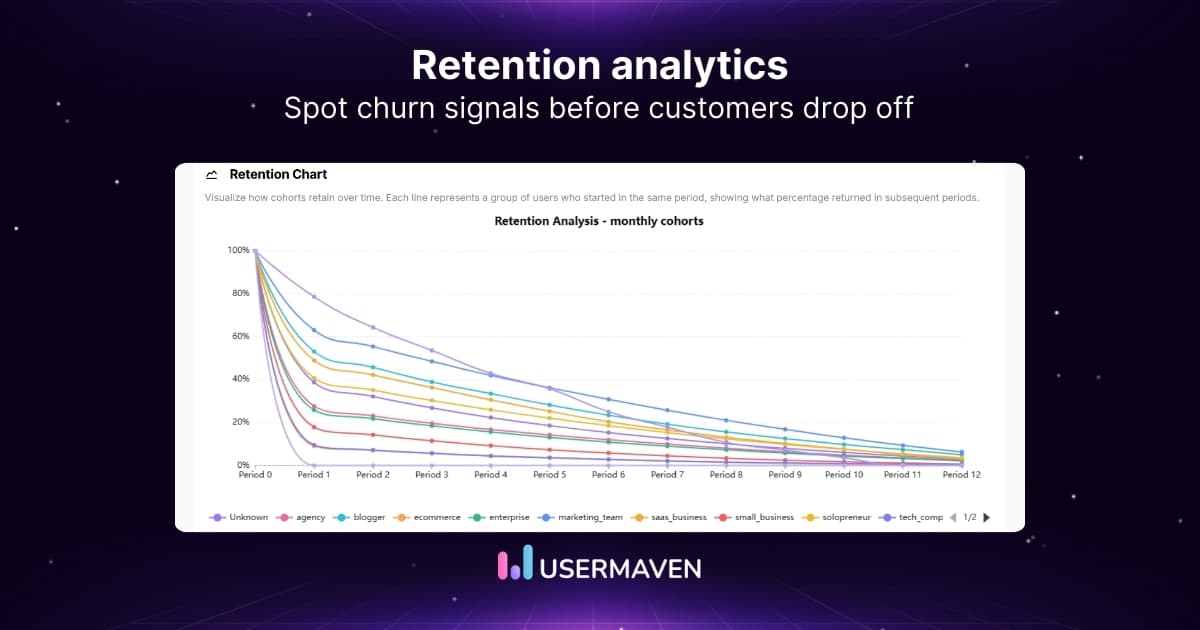How to check traffic on any site like a pro
Feb 6, 2025
6 mins read
Written by Mahnoor Shahid

As online competition grows across industries, studying website traffic has become a key skill for marketers and business owners. It’s not just about knowing how many visitors a site gets – you also gain insights into where they’re coming from, how they behave, and what you can do to attract them in a more effective way.
Is there a simple method for seeing how visitors interact with a site?
In this article, we’ll walk through how to check traffic on any site using Usermaven. You’ll learn the basics of website traffic, the reasons for monitoring it, and how Usermaven can simplify your analytics tasks without the heavy complexity some other tools require. We’ll also dig into advanced tips, common challenges, and the best ways to tackle them. Let’s get started.
Understanding website traffic basics
At its core, website traffic represents far more than simple visitor counts. It encompasses the entire spectrum of user interactions with your digital content, forming a complex ecosystem of behavior patterns and engagement metrics.

Traffic sources explained
Different traffic sources each tell a unique story about how users find and interact with your site. Organic search traffic comes from people actively seeking answers through search engines, demonstrating high intent and specific information needs. These visitors often show deeper engagement as they’ve found your site while actively searching for relevant content.
Pro tip: Focus on understanding the intent behind each traffic source to better tailor your content strategy.
Direct traffic reveals a different aspect of your audience – those who already know your brand. When users type your URL directly or use bookmarks, it indicates strong brand recognition and loyalty. This traffic source often correlates with higher conversion rates as these visitors typically have clear intentions and familiarity with your offerings.
Behavior patterns across sources
Each traffic source exhibits distinct user behavior patterns that can inform your strategy. For instance, social media visitors often browse more casually, spending less time per page but potentially sharing content more frequently. Understanding these patterns helps tailor content and user experiences to match expectations across different channels.
Quick stats:
- Organic search visitors typically spend 2-3x longer on site
- Social media traffic shares content 5x more frequently
- Direct traffic has 30% higher conversion rates
Measuring engagement quality
Beyond raw traffic numbers, engagement quality metrics provide deeper insights into user behavior. Session duration, pages per visit, and bounce rates vary significantly across traffic sources. Organic search visitors might spend more time reading detailed content, while social media traffic might prefer quick, digestible information.
Important: Focus on quality metrics over quantity – high traffic means little without meaningful engagement.
Why monitor website traffic
Monitoring website traffic provides crucial insights that drive strategic decision-making and growth. Regular analysis helps businesses understand their online presence’s effectiveness and make data-driven improvements.
Strategic focus: Align traffic monitoring with your business objectives for meaningful insights.

Performance evaluation framework
Traffic monitoring serves as a comprehensive framework for evaluating marketing effectiveness. By analyzing traffic patterns, businesses can identify which initiatives generate meaningful engagement and which need refinement. This analysis encompasses metrics like conversion rates, user flow, and engagement depth.
Best practice: Set up regular monitoring intervals and benchmark against industry standards.
Audience insight development
Understanding traffic patterns reveals valuable information about your audience’s preferences and behaviors. This knowledge enables more targeted content creation and marketing strategies. By analyzing which content resonates with different traffic segments, you can better align your offerings with user needs.
Key areas to monitor:
- Content engagement patterns
- User journey flows
- Device preferences
- Time-of-day activity
Competitive analysis opportunities
Traffic monitoring provides insights into market positioning and competitive opportunities. By understanding industry trends and competitor performance through traffic analysis, businesses can identify market gaps and potential areas for differentiation.
Action point: Regularly analyze competitor traffic patterns to identify market opportunities.
ROI optimization
Traffic data directly impacts return on investment calculations by connecting marketing efforts to tangible results. Through careful monitoring, businesses can identify which channels and campaigns deliver the best results relative to their cost.
ROI focus: Track cost per acquisition across different traffic sources to optimize spending.
User experience enhancement
Analyzing traffic patterns reveals how visitors interact with your site, highlighting areas for improvement in site structure and content organization. This understanding helps create more intuitive, engaging user experiences that encourage longer visits and higher conversion rates.
Optimization tips:
- Monitor page load times
- Track user navigation paths
- Analyze exit points
- Test different layouts
Each of these aspects contributes to a comprehensive understanding of your website’s performance and provides actionable insights for improvement. By maintaining a systematic approach to traffic analysis, businesses can make informed decisions that drive sustainable online growth.
Final thought: Remember that traffic analysis is an ongoing process – regularly review and adjust your strategy based on the insights gained.
How to use Usermaven to check traffic on any site
Usermaven is primarily designed to track your own website, and it can enable you to find the answer of the question: how to check traffic on any site. Below, we’ll explore how to set up Usermaven and use its features to analyze website traffic.
1. Setting up Usermaven
To start using Usermaven, you need to set up an account and integrate it with your website. Here’s how:
Step 1: Create a Usermaven account
- Visit the Usermaven website and sign up for an account.
- Choose a plan that suits your needs (pro or premium).
Step 2: Add your website
- Once your account is created, click on “Add Website” in your dashboard.
- Enter your website’s URL and name.
- Usermaven will generate a unique tracking code for your site.
Step 3: Install the tracking code
- Copy the tracking code provided by Usermaven.
- Paste the code into the header section of your website’s HTML. If you’re using a CMS like WordPress, you can use a plugin or theme editor to add the code.
- Save the changes and verify the installation using Usermaven’s verification tool.
Once the tracking code is installed, Usermaven will start collecting data about your website’s traffic.

2. Analyzing traffic with Usermaven
Usermaven provides a wide range of features to help you analyze website traffic. Let’s explore the key metrics and reports you can access.
a. Real-time traffic
Usermaven’s real-time dashboard shows you how many users are currently on your site and what pages they’re viewing. This feature is particularly useful for monitoring the immediate impact of marketing campaigns or new content.
- Key metrics:
- Active users on the site.
- Pages being viewed in real-time.
- Geographic locations of active users.
b. Audience overview
The audience overview report provides insights into your website’s visitors, including demographics, devices, and behavior.
- Key metrics:
- Total number of visitors.
- New vs. returning visitors.
- Device usage (desktop, mobile, tablet).
- Geographic distribution of visitors.

c. Traffic sources
Understanding where your traffic is coming from is crucial for optimizing your marketing efforts. Usermaven’s traffic sources report breaks down your traffic into categories like organic search, social media, referrals, and direct visits.
- Key metrics:
- Percentage of traffic from each source.
- Top-performing channels.
- Referral websites driving traffic to your site.

d. User behavior
The user behavior report helps you understand how visitors interact with your site. It includes data on page views, bounce rates, session duration, and more.
- Key metrics:
- Most visited pages.
- Average time spent on the site.
- Bounce rate (percentage of users who leave after viewing one page).
- Exit pages (where users leave your site).
Related: Increase average time on page

e. Conversion tracking
If your website has specific goals (e.g., sign-ups, purchases, downloads), Usermaven’s conversion tracking feature allows you to measure how well your site is performing.
- Key metrics:
- Conversion rate.
- Number of completed goals.
- Funnel analysis (how users move through your site to complete a goal).

Advanced traffic analysis with Usermaven
Once you’ve got the basics down, you can explore special techniques that add more depth to your traffic research.
- Creating custom reports: Standard web analytics dashboard are a good starting point, but you can tailor reports for deeper insights. If you want to focus on sales origins, for example, you might build a report that groups traffic by referral sources and purchases.
- Setting up traffic goals: Instead of looking at raw numbers, define targets that align with your business plan. Whether that’s increasing sign-ups by 15% or boosting social media referrals by 500 monthly visitors, a clear goal helps you stay on track.
- Identifying patterns over time: Usermaven keeps historical data, so you can see if your traffic dips on weekends or if there’s a certain month when visits spike. These patterns can be tied to holiday promotions, industry events, or shifts in consumer interest.
- Benchmarking against the field: Although Usermaven focuses on data from your own site, you can often compare your metrics with general industry figures. If you know that similar sites average 2,000 monthly visits, your 3,000 visits might indicate strong performance. This context helps you measure your position without needing extensive competitor data.
Related: Important website metrics to track
Setting measurable targets and studying trends over multiple months helps refine tactics. Analytics is about constant improvement, not just an initial setup.
Common traffic monitoring challenges and solutions
Even reliable platforms like Usermaven face occasional hiccups. Below are common issues and ways to address them:
- Data accuracy: Always confirm your tracking code is properly installed. A single misplaced tag may lead to undercounting or missing events. If you suspect miscounts, double-check your site’s code or consult Usermaven’s best practices.
- Traffic source attribution: Some visitors might click through multi-channel attribution before converting. Usermaven’s multi-touch approach helps uncover the role each channel plays in leading to a final goal like a sale or a newsletter sign-up.
- Bot traffic filtering: Usermaven automatically removes most bot traffic. However, if suspicious clicks or views keep showing up, you can refine your dashboard with additional filters.
- Mobile vs. desktop tracking: Make sure you perform customer segmentation analysis for each type of visitor separately. People on mobile might behave differently compared to those on desktop, especially with regard to page layout, button size, or content flow.
Conclusion
Analysing how to check traffic on any site can help you see what’s clicking with your visitors and what might need a revamp. Usermaven offers a user-friendly way to get started with this process. From real-time monitoring to marketing attribution models, it simplifies the job of gathering insights that you can use to guide new campaigns or features on your site.
Consider setting clear goals, exploring custom reports, and keeping an eye on visitor behavior patterns. With consistent data reviews and small adjustments over time, you can steer your online presence more effectively. If you’re ready to take your analytics to the next level, give Usermaven a try and see how it fits into your workflow.
Remember, monitoring is not just about collecting data. It’s about understanding your visitors, experimenting with improvements, and shaping a website that serves people better each day.
Website analytics tool for modern marketers & agencies
*No credit card required
FAQs
1. How can I check traffic on any site?
To check traffic on any site, you need a reliable web analytics tool like Usermaven. It provides accurate data on website traffic, including page views, unique visitors, traffic sources, and user behavior.
2. Why is it important to check website traffic?
Checking website traffic helps you monitor performance, understand visitor behavior, and identify growth opportunities. It also provides insights to improve your content, marketing strategies, and user experience.
3. What metrics should I focus on when checking traffic?
Key metrics to monitor include unique visitors, page views, sessions, traffic sources, and bounce rate. These metrics help you get a complete picture of your site’s performance and areas that need improvement.
4. How does Usermaven help in tracking website traffic?
Usermaven offers real-time insights into traffic, tracks user engagement across different domains, and provides AI-powered analytics to help you make data-driven decisions – all while maintaining privacy compliance.
5. Can I check traffic on my site in real-time?
Yes! With Usermaven, you can check traffic on your site in real-time. This allows you to monitor visitor activity as it happens and evaluate the immediate impact of your marketing efforts.
6. Is it possible to check traffic without using cookies?
Yes, Usermaven supports cookieless tracking, which ensures accurate data collection while complying with privacy regulations like GDPR and CCPA. This allows you to track traffic without relying on cookies.
7. What is bounce rate, and why is it important?
Bounce rate is the percentage of visitors who leave your site without taking further action. A high bounce rate may indicate issues with user experience, content relevance, or site speed. Optimizing bounce rate improves overall performance.
8. How can I track where my site traffic is coming from?
You can track traffic sources using Usermaven’s analytics dashboard. It shows whether visitors arrive from organic search, social media, paid ads, or direct visits, helping you focus on high-performing channels.
9. What’s the difference between pageviews and unique visitors?
Pageviews refer to the total number of pages viewed, while unique visitors represent individual users visiting your site. Tracking both gives you insights into user engagement and traffic volume.
10. How often should I check my website traffic?
It’s recommended to monitor traffic regularly – daily or weekly – to stay updated on your site’s performance and quickly respond to any significant changes or trends.
Try for free
Grow your business faster with:
- AI-powered analytics & attribution
- No-code event tracking
- Privacy-friendly setup