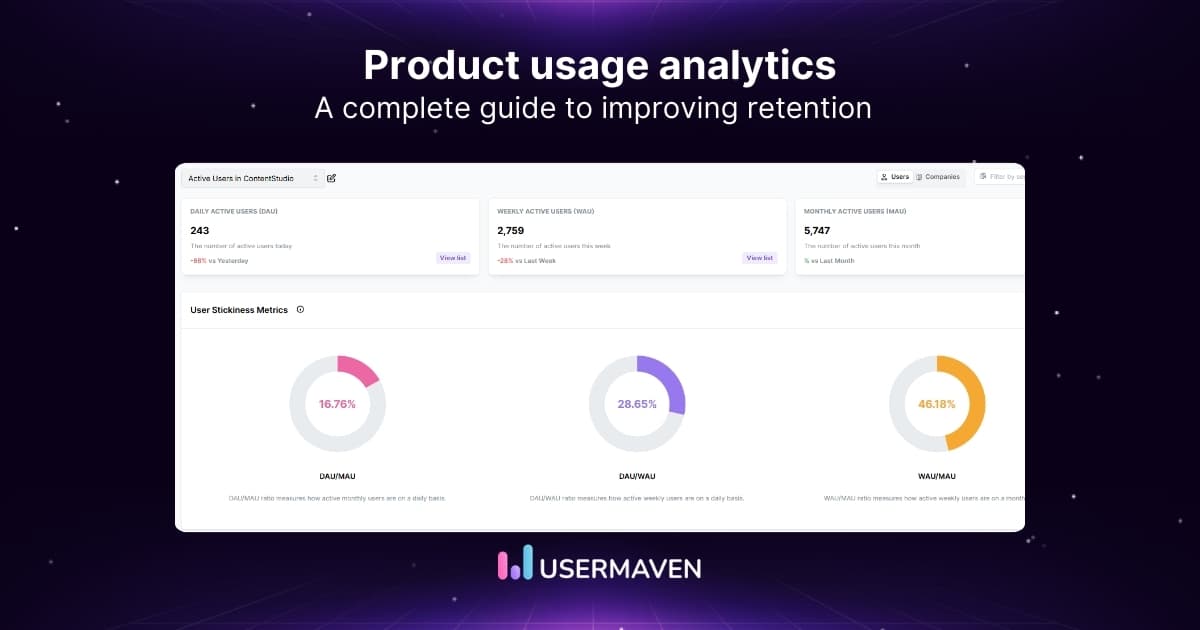Table of contents
10 top digital analytics tools on the market today
Feb 19, 2025
9 mins read
Written by Ameena Hassan

Data is at the core of every business decision, but knowing how to interpret it can be a challenge. Digital analytics tools are essential for turning raw data into actionable insights that help you understand customer behavior, track performance, and optimize strategies.
The problem? There are so many tools out there, each claiming to be the best for different needs.
In this blog, we’ll break down 10 top digital analytics tools, including Usermaven, highlighting their strengths and how they can help you take your data strategy to the next level.
What are digital analytics tools?
Digital analytics tools are essential for businesses looking to make sense of the vast amounts of data generated by online interactions. These tools help track user behavior, website performance, and more, offering valuable insights that guide decision-making and improve overall strategy. They turn complex data into clear, actionable information that drives growth.
How do digital analytics tools work?
Digital analytics tools track user interactions with your digital platforms through methods like cookies, event tracking, and data tags. Once the data is collected, these tools organize it into meaningful reports that visualize how users engage with your site or app. This allows you to see which elements of your platform are working well and which areas might need improvement.
These tools continuously monitor interactions, ensuring that you’re always equipped with up-to-date information to inform your strategies.
Benefits of using digital analytics tools
Using digital analytics tools comes with a range of benefits that can significantly impact your business’s performance.
- Improved decision-making: With real-time data, businesses can make faster and smarter decisions, ensuring that strategies are aligned with actual user behavior.
- Better customer understanding: These tools help you understand what your users want, enabling you to offer more personalized experiences that improve engagement.
- Optimized marketing efforts: By tracking marketing campaign performance, these tools allow you to fine-tune your efforts, ensuring you’re getting the best return on investment.
- Increased efficiency: Automation of data collection and reporting saves time and allows your team to focus on analyzing trends and taking action.
By leveraging the full potential of digital analytics tools, businesses can make more informed decisions, streamline operations, and ultimately drive growth with data-driven strategies.
Maximize your ROI
with accurate attribution
*No credit card required
10 top digital analytics tools on the market today
When it comes to choosing the right digital analytics tools for your business, the options are vast. Each tool offers unique features designed to cater to specific needs. To help you navigate through the choices, here’s a list of top 10 digital analytics tools that stand out in the market today:
1. Usermaven

Usermaven is a powerful yet intuitive platform among different digital analytics tools, designed specifically for small teams, startups, and businesses of all sizes that need actionable insights without the complexity of traditional analytics platforms. It allows businesses to track user behavior, measure performance across various digital touchpoints, and make data-driven decisions in an affordable, user-friendly environment.
Key features of Usermaven
Usermaven simplifies analytics with a privacy-first approach, offering real-time insights without data sampling. Its intuitive interface and powerful features help businesses track user behavior effortlessly.
Website analytics

Usermaven’s website analytics provides comprehensive website analytics, giving businesses valuable insights into how users are interacting with their websites. It tracks key metrics like page views, session duration, bounce rates, and more, helping businesses identify the most engaging content and areas that need improvement.
Product analytics

In addition to website analytics, Usermaven offers robust product analytics. It allows businesses to track user interactions with their products, whether it’s a mobile app or a software platform. By analyzing user behavior within the product, businesses can optimize user experiences and improve product design.
Event tracking
Usermaven’s event tracking feature allows businesses to track specific user actions, such as clicks, form submissions, or interactions with key elements on the site or app. This granular tracking helps businesses understand which actions are driving conversions and which ones are leading to drop-offs.
Customizable dashboards
With Usermaven, users can create customizable analytics dashboards tailored to their needs. Whether it’s a high-level overview or a deep dive into specific metrics, businesses can display the data that matters most to them in an easy-to-read format.
AI-powered multi-touch attribution

Usermaven leverages AI-powered multi-touch attribution to show how different marketing channels contribute to conversions. By tracking all touchpoints in the user journey, businesses can understand which channels are most effective in driving results and optimize their marketing strategies accordingly.
AI-powered funnels

Usermaven’s AI-powered funnel analysis helps businesses track user progress through various stages of their sales or conversion funnel. The tool uses AI to identify bottlenecks and drop-off points, allowing businesses to optimize their funnels and improve conversion rates.
AI-powered user journeys

The AI-powered user journeys feature enables businesses to track and visualize the paths users take through their digital platforms. This helps identify patterns and pain points in the user experience, offering insights to refine product offerings and marketing campaigns.
Contacts hub

Usermaven includes a contacts hub where businesses can store and manage customer data in one centralized place. This feature allows teams to segment customers based on various criteria, helping businesses personalize marketing efforts and improve engagement.
Segments

Usermaven’s segmentation feature allows businesses to create custom user segments based on specific criteria such as behavior, demographics, or engagement levels. These segments help businesses tailor their marketing and user experience strategies to different customer groups for more targeted efforts.
Trends
With the trends feature, Usermaven helps businesses track long-term changes in user behavior. By analyzing trends over time, businesses can identify emerging patterns, adjust their strategies, and stay ahead of shifting market dynamics.
Best for:
Usermaven is ideal for small to medium-sized businesses, startups, and product teams that need a straightforward, affordable digital analytics solution. It’s especially beneficial for those who want to:
- Optimize marketing campaigns with multi-touch attribution
- Track user behavior and improve the user experience
- Gain actionable insights without the complexity of enterprise-grade tools
- Make data-driven decisions with real-time insights
Pricing

Usermaven’s pricing offers a cost-effective alternative to enterprise-grade analytics tools, providing businesses with powerful features without exceeding their budgets.
- Pro plan: Starts at $14/month
- Premium plan: Starts at $49/month
- Enterprise plan: Custom
2. Google Analytics (GA4)

Google Analytics (GA4) is a widely used analytics tool that helps businesses track and analyze website and app traffic. While it remains a popular choice, its transition from Universal Analytics has brought significant challenges, making it less user-friendly for many. The complex interface, lack of historical data transfer, and increased reliance on Google Tag Manager for event tracking have led businesses to explore alternatives.
Key features
- Tracks all interactions as events instead of sessions.
- Provides insights across websites and mobile apps.
- Uses machine learning to offer automated insights.
- Connects seamlessly with Google Ads for campaign tracking.
- Allows custom reports but requires manual setup.
Limitations
- Complex interface that’s difficult to navigate.
- Historical data import from previous versions of Google Analytics is limited.
- Requires Google Tag Manager for custom event tracking.
- Free accounts face data sampling issues.
- GDPR compliance remains a concern for many businesses.
Pricing
- Google Analytics is free.
- Google Analytics 360 costs $50,000+ per year for advanced features.
Related: The best GA4 alternative
3. Appsflyer

AppsFlyer is the missing link between your mobile app marketing spend and actual revenue. It transforms attribution guesswork into precise campaign performance insights by mapping every user acquisition back to its profitable source, whether that’s a Facebook ad, Google campaign, influencer partnership, email blast, or any of the 8,000+ integrated marketing channels. While it’s a strong option for mobile-first businesses, its pricing model, technical setup, and limited reporting flexibility can make it less accessible for smaller teams.
Key features
- Provides accurate attribution tracking across multiple channels
- Offers real-time analytics with customizable dashboards
- Includes fraud protection tools to reduce invalid traffic
- Supports AI-driven audience segmentation for better targeting
- Integrates with thousands of ad networks and marketing platforms
Limitations
- Can be expensive for smaller businesses
- Requires technical expertise for proper setup
- Attribution accuracy can vary depending on integration quality
- Limited reporting options compared to general-purpose analytics platforms
- May limit its value for web-first businesses
Pricing
- Zero Plan: Free
- Growth Plan: Starts at $0.07/conversion
- Enterprise Plan: Custom pricing based on business needs and usage
4. Mixpanel

Mixpanel is one of the advanced digital analytics tools, focusing heavily on product and user behavior analytics. It helps businesses track how users interact with their websites and apps, providing event-based insights rather than just traffic metrics. While it’s a powerful choice for product teams, its complexity, high pricing, and technical setup requirements make it less accessible for smaller businesses.
Key features
- Tracks user actions with an event-based analytics model.
- Offers real-time data tracking for quick insights.
- Provides funnel and retention analysis to monitor user engagement.
- Allows custom dashboards with in-depth segmentation.
- Supports A/B testing and experimentation for product optimization.
Limitations
- Steep learning curve, especially for non-technical users.
- Limited free plan with strict data retention policies.
- Requires engineering resources to set up and maintain effectively.
- Expensive pricing for businesses with high data volumes.
- Mixpanel may not prioritize user privacy to the same degree as some other tools.
Pricing
- Starter plan: Free
- Growth plan: Starts at $33/month
- Enterprise plan: custom
Related: The ultimate Mixpanel alternative for powerful product analytics
5. Amplitude

Amplitude is among the popular digital analytics tools designed for in-depth product and user behavior analysis. It helps businesses understand how users engage with their products, offering advanced audience segmentation, retention tracking, and funnel analysis. While it provides powerful insights, Amplitude’s complexity, pricing, and data limitations in lower-tier plans can make it less suitable for smaller teams.
Key features
- Uses event-based tracking to analyze user interactions.
- Provides in-depth funnel and retention analysis.
- Offers cohort analysis to track user behavior over time.
- Integrates with third-party tools for a more connected analytics stack.
- Supports predictive analytics to forecast user trends.
Limitations
- Expensive for large organizations
- Requires significant learning effort
- Limited customization for specific needs
- Possible integration difficulties and delayed data updates
- Data sampling for high-volume datasets
Pricing
- Starter plan: Free (with limited data retention and features)
- Growth plan: Starts at $61/month
- Enterprise plan: Custom pricing based on business needs
Related: The best Amplitude alternative
6. Heap

Heap is a digital analytics platform that automates data collection and provides in-depth behavioral insights. It helps businesses understand user interactions without requiring manual event tracking, making it a valuable tool for product teams. While Heap offers strong analytics capabilities, it can become costly as data scales, and its retroactive analysis may not always align with real-time decision-making needs.
Key features
- Automatic event tracking for web and mobile applications.
- Provides retroactive analytics to analyze past user behavior.
- Funnels and user journey analysis to optimize conversion rates.
- Advanced segmentation and cohort analysis for deeper insights.
- Integrations with tools like Salesforce, HubSpot, and Slack.
Limitations
- Can be expensive as data volume increases.
- Retroactive analysis may not fully replace real-time tracking needs.
- Requires a learning curve to leverage its full potential.
- Limited customization for highly specific reporting requirements.
- Some integrations may require additional setup effort.
Pricing
- Free plan: Limited features and data retention.
- Growth plan: Starts at approximately $3,600/year (varies by usage).
- Pro & Premier plans: Custom pricing based on data volume and needs.
7. Hotjar

Hotjar is among digital analytics tool that focuses on user experience by providing heatmaps, session recordings, and feedback collection. It helps businesses understand how users interact with their websites visually, making it a great choice for UX and conversion rate optimization. However, Hotjar lacks deep event-based tracking and detailed product analytics, making it less suitable for businesses needing advanced behavioral insights.
Key features
- Provides heatmaps to visualize user clicks, scrolls, and interactions.
- Offers session recordings to track real user behavior.
- Includes surveys and feedback tools for direct customer insights.
- Supports funnel tracking to identify drop-off points.
- Integrates with other analytics and marketing tools.
Limitations
- Lacks deep event-based tracking and product analytics.
- Limited data retention in the free and lower-tier plans.
- Can slow down website performance when used extensively.
- No advanced segmentation for complex analysis.
- Pricing increases significantly with higher traffic volumes.
Pricing
- Basic plan: Free (limited features and data storage)
- Plus plan: Starts at $39/month
- Business plan: Starts at $99/month
- Scale plan: Starts at $213/month
8. Piwik PRO

Piwik PRO is a digital analytics tool designed for businesses that prioritize privacy, data ownership, and compliance. Unlike Google Analytics, it offers full control over data storage, making it a preferred choice for industries with strict data regulations. While Piwik PRO provides solid analytics features, its interface and capabilities may feel limited compared to more advanced alternatives.
Key features
- Provides web and app analytics with a strong focus on privacy.
- Allows full data ownership and on-premise hosting options.
- Includes consent management to ensure compliance with GDPR and other regulations.
- Offers user journey tracking and funnel analysis.
- Integrates with external tools like Google Tag Manager and Microsoft Ads.
Limitations
- Interface and reporting capabilities are less intuitive than competitors.
- Free plan has strict data retention limits.
- Fewer integrations compared to mainstream analytics tools.
- Requires technical expertise for full implementation.
- Advanced features are only available in higher-tier plans.
Related: 11 powerful Piwik Pro alternatives
Pricing
- Core plan: Free (with limited data retention and features)
- Enterprise plan: Starts at $11491.43/year.
Related: Meet the stronger, affordable, AI-powered alternative to Piwik PRO
9. Kissmetrics

Kissmetrics is one of the digital analytics tools that focuses on customer tracking, behavior analysis, and revenue optimization. It offers deep insights into customer lifetime value, churn, and engagement, making it ideal for businesses that want to track individual users and optimize retention. However, its pricing, limited event tracking capabilities, and outdated interface may not appeal to businesses looking for more modern and flexible solutions.
Key features
- Provides customer-level analytics and tracks individual user journeys.
- Offers detailed cohort and funnel analysis to improve user retention.
- Focuses on customer lifetime value and churn prediction.
- Integrates with email marketing tools for better customer engagement.
- Customizable reports for tailored insights.
Limitations
- Limited event tracking capabilities compared to other tools.
- The interface feels outdated and not as user-friendly.
- Expensive pricing for small businesses or startups.
- Lacks advanced product and behavioral analytics features.
- Requires technical setup for full customization.
Pricing
- For small teams: Starts at $299/month
- For medium-sized teams: Starts at $499/month.
- For large teams: Custom pricing based on business needs
10. Matomo

Matomo is an open-source digital analytics platform that emphasizes data privacy and ownership. Unlike cloud-based alternatives, it allows businesses to host their analytics on-premise, ensuring full control over user data. Matomo offers a range of features similar to Google Analytics but without data sampling or third-party tracking concerns. However, its interface and advanced functionalities may require technical expertise to set up and optimize.
Key features
- Full data ownership with on-premise and cloud hosting options.
- No data sampling, ensuring complete and accurate insights.
- Privacy-focused with built-in GDPR and compliance tools.
- Customizable dashboards and reporting.
- Heatmaps, session recordings, and A/B testing for user behavior analysis.
Limitations
- Self-hosting requires server resources and maintenance.
- The user interface is less intuitive compared to mainstream analytics tools.
- No AI-powered features.
- Performance can be impacted when handling large datasets.
- Limited real-time reporting capabilities.
Pricing
- Free for self-hosted version (excluding infrastructure costs).
- Matomo cloud: Starts at $23/month for small websites.
- Enterprise plan: Custom pricing based on data volume and business needs.
Related: The best Matomo alternative
Choosing the right digital analytics tools
Selecting the right digital analytics tools is crucial for businesses aiming to understand user behavior and optimize performance. In this section, we pWith so many digital analytics tools available, finding the right one can be overwhelming. The key is to choose a tool that aligns with your business goals, provides accurate insights, and remains easy to use as you scale.
Many tools focus on specific areas – some are great for website analytics, others for product analytics, and some prioritize heatmaps or session recordings. However, if you’re looking for an all-in-one solution that combines website and product analytics, AI-powered insights, multi-touch attribution, and advanced segmentation without the complexity, Usermaven stands out as a strong choice.
Unlike traditional tools that require heavy setup or engineering resources, Usermaven simplifies analytics with an intuitive interface, event-based tracking, and actionable insights, making it ideal for startups and growing businesses.
Ultimately, the right digital analytics tools should help you track performance, improve user experience, and optimize marketing efforts. Whether you need deep product insights or clear attribution for your marketing channels, choosing the right tool can make all the difference in driving business growth.
Website analytics tool for modern marketers & agencies
*No credit card required
Related: 15 digital marketing metrics and KPIs to track in 2025
Conclusion about digital analytics tools
Data-driven decisions are the backbone of any successful business, and the right digital analytics tools make that possible. Whether you’re tracking website visitors, analyzing product engagement, or measuring marketing performance, having the right tool in place ensures you stay ahead.
From industry giants like Google Analytics to modern, AI-powered solutions like Usermaven, each tool has something unique to offer. The key is to find one that balances ease of use, depth of insights, and affordability to match your business needs.
With the right digital analytics tools, you’re not just collecting data – you’re gaining the clarity needed to optimize strategies, improve user experiences, and drive real growth.
Power up your SaaS
with perfect product analytics
*No credit card required
FAQs about digital analytics tools
1. How do digital analytics tools help improve user experience?
Digital analytics tools track user behavior on websites and apps, providing insights that help optimize navigation, design, and content to enhance the overall user experience.
2. Are digital analytics tools scalable for growing businesses?
Yes, most digital analytics tools offer scalable features that can grow with your business, accommodating increasing data volumes and more complex tracking as your needs evolve.
3. How do digital analytics tools handle data privacy and security?
Top digital analytics tools comply with global data privacy regulations (like GDPR) and provide encryption and secure data storage options to protect user information.
4. Can digital analytics tools integrate with other marketing software?
Yes, many digital analytics tools offer integrations with CRM, email marketing, social media, and other marketing platforms, allowing seamless data sharing across systems.
5. How do digital analytics tools track conversions and ROI?
Digital analytics tools use attribution models, event tracking, and funnel analysis to monitor conversions, helping businesses understand which channels and strategies deliver the highest ROI.
6. Do digital analytics tools require coding knowledge?
While some tools offer no-code solutions for non-technical users, others may require basic coding for advanced tracking, but many offer user-friendly interfaces that minimize the need for technical skills.
7. How can digital analytics tools assist in customer segmentation?
Digital analytics tools analyze user behavior and demographics, enabling businesses to create detailed customer segments for personalized marketing and targeting efforts.
8. Are there any limitations to free digital analytics tools?
Free digital analytics tools typically have limited features, data storage, or user access, which may be restrictive as your business grows or if you need more in-depth analysis.
9. How do AI-powered digital analytics tools improve decision-making?
AI-powered tools analyze large datasets to uncover trends and predict future behavior, helping businesses make proactive, data-driven decisions with more accuracy.
10. Can digital analytics tools track mobile app performance?
Yes, most digital analytics tools offer mobile app tracking capabilities, enabling businesses to track user behavior, engagement, and conversions across both websites and mobile applications.
Try for free
Grow your business faster with:
- AI-powered analytics & attribution
- No-code event tracking
- Privacy-friendly setup