How to create a user journey map that drives growth
Dec 8, 2025
7 mins read
Written by Imrana Essa
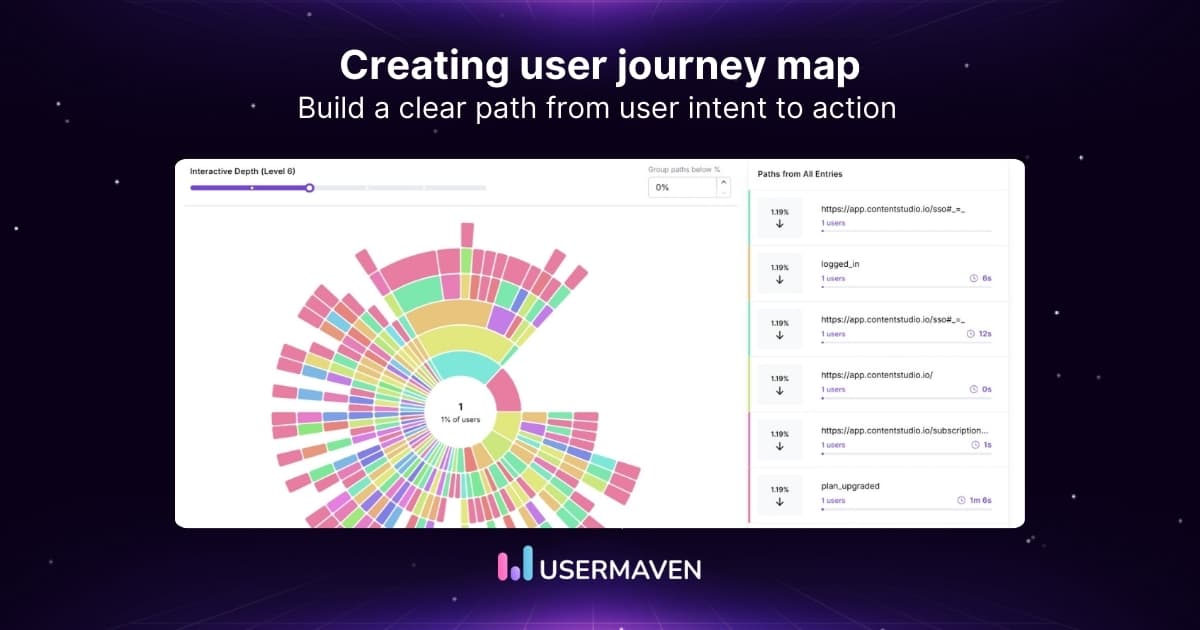
What if you could follow your users through every high point and every struggle? Those insights can change everything about your product experience.
That’s exactly what a user journey map makes possible. It brings the user’s entire path into view and highlights where they move forward, slow down, or drop off. With clear insights, you can improve onboarding, boost adoption, and design experiences that match real needs.
Journey mapping becomes even more valuable in complex environments, such as designing a B2B SaaS customer journey map, where long evaluation cycles and multiple decision-makers influence the outcome. Understanding these journeys gives you the clarity to improve each interaction and support users more effectively over time.
What is a user journey map?
A user journey map is a visual representation of how a user interacts with a product or service to achieve a specific goal. It outlines key stages, actions, emotions, and pain points throughout the experience, helping businesses identify friction points and opportunities for improvement.
Why use journey maps
Journey maps offer many benefits:
- They help teams see the full user experience.
- They reveal friction and gaps.
- They support better decision-making.
- They help improve onboarding and retention.
- They align teams across product, marketing, and support.
Journey maps help you understand users instead of guessing their needs.
What is the difference between a user journey map and a customer journey map?
While often used interchangeably, a user journey map and a customer journey map differ in scope:
- User journey map: Focuses on a specific interaction within a product or service, such as signing up for a SaaS tool, navigating a mobile app, or completing a checkout process.
- Customer journey map: Encompasses the entire relationship between a customer and a brand over time, including marketing touchpoints, customer support interactions, and long-term engagement.
Visualize & optimize
user journeys with Usermaven
*No credit card required
Key components of a journey map
A strong journey map includes the following elements:
- User personas
A persona shows who your user is. It highlights their goals, motivations, and frustrations. - Scenarios and goals
Each map should reflect a real situation. It should show what the user wants to achieve. - Journey stages
Stages show how users move from awareness to engagement and retention. - Touchpoints and channels
Touchpoints include your website, app, email, chat support, and other interaction points. - User actions
These show what users do at each step. - Emotions
Emotions reflect excitement, frustration, confusion, or satisfaction. - Pain points
Pain points reveal where users struggle to move forward. - Opportunities
Opportunities highlight where you can make the experience easier and more helpful.
Types of user journey maps and when to use them
There are two core types of journey maps:
1. Current-state journey map
This map shows how the experience works today. Use it when you want to fix issues, optimize workflows, or understand drop-offs.
Example:
If many users start your sign-up flow but don’t finish it, a current-state journey map can reveal exactly where they get stuck and what they feel at each step.
2. Future-state journey map
This map visualizes the ideal experience. Use it when planning new features or redesigning user flows.
Example:
If your team plans to launch a new onboarding flow, a future-state map can outline what the improved journey should look like, from a simpler setup to reduced time-to-value.
How to create a user journey map in five steps
The steps below simplify the process while keeping the depth of your original content.
Step 1: Define the user persona and scenario
Start by identifying who the user is and what they want to achieve. A clear persona helps you understand the user’s mindset and the context of their actions.
For B2B and B2B SaaS, this step often involves multiple roles, such as:
- The decision-maker
- The approver
- The end-user
Each of them may interact with your product differently, so defining the right scenario upfront is important.
Example:
A product manager at a SaaS company wants to evaluate a new analytics tool during a 14-day trial.
Step 2: Identify the journey stages
Break down the full experience into simple, logical stages. This helps you understand the user’s flow from discovery to engagement.
Common customer journey stages include:
- Awareness
- Consideration
- Decision
- Onboarding
- Retention
In B2B SaaS customer journeys, you may also include:
- Adoption
- Expansion
- Renewal
This is because SaaS value often increases after initial onboarding.
Example:
A user discovers your tool through a webinar, signs up for a trial, completes onboarding, adopts key features, and then moves toward renewal.
Step 3: Map touchpoints, actions, emotions, and pain points
Document what users do, see, and feel at each stage. This helps you spot unclear steps and friction points.
Include details like:
- Touchpoints: website pages, product UI, onboarding emails, help docs
- Actions: clicking, searching, completing forms, abandoning tasks
- Emotions: confidence, frustration, curiosity, confusion
- Pain points: too many steps, unclear instructions, long setup
In B2B SaaS journeys, this step often reveals complexity. Teams may need IT approval, training materials, or internal alignment before they can fully adopt the product.
Example:
During onboarding, a user feels overwhelmed because the setup requires technical knowledge, and they need IT support to proceed.
Step 4: Identify drop-offs and opportunities
Look for points where users slow down or leave the journey. These moments reveal where the experience needs improvement.
Useful data sources include:
- Analytics
- Heatmaps
- Surveys
- Support tickets
- Session recordings
This step is especially important in B2B SaaS because churn often happens early, when teams fail to reach user activation or don’t see value fast enough.
Example:
A trial user drops off before completing onboarding because they cannot figure out how to integrate the product with their existing tools.
Step 5: Validate and refine
A journey map should evolve over time. Validate it by observing real users, running usability tests, and checking behavior data. Then refine the map to reflect what you learn.
For B2B SaaS, refining is an ongoing process because:
- Products update often
- Workflows change as companies grow
- Teams adopt features at different speeds
Regular improvements help ensure the journey remains accurate and supports better activation and retention.
Example:
After a usability test, you discover that users misunderstand the goal of a key feature, so you simplify the interface and update the onboarding steps.
Visualize & optimize
user journeys with Usermaven
*No credit card required
Optimizing your customer journey map
A customer journey map works best when it’s updated with real user insights. Combining qualitative feedback with quantitative data helps you understand where users move smoothly and where they struggle.
Here’s how you can optimize your customer journey map more effectively:
- Identify high drop-off points
Use analytics to spot where users abandon the journey. These areas usually highlight friction that needs quick fixes.
- Improve confusing touchpoints
Review product screens, emails, and support interactions. Simplify steps or clarify messaging wherever users show signs of hesitation.
- Personalize the experience
Tailor parts of the journey based on persona, user behavior, or role. In B2B and B2B SaaS journeys, this often means offering role-specific onboarding or feature suggestions.
- Strengthen onboarding flows
Check where users struggle during setup and refine those steps. Even small improvements can boost activation and early feature adoption.
- Keep your customer journey map updated
Update the map when you launch new features, adjust flows, or notice changes in user behavior. A current map ensures your teams stay aligned and focused on the right improvements.
How Usermaven helps with journey mapping
Usermaven makes journey mapping faster, clearer, and more accurate by capturing real user behavior automatically. Instead of relying on assumptions or manually tagging and tracking events, Usermaven shows you how users move through your website or product in real time.
This allows teams to identify friction, improve onboarding, increase adoption, and strengthen retention with confidence.
1. Automatic tracking without manual tagging
Usermaven records key user interactions out of the box. You don’t need engineering support or manual event setup to start understanding user behavior. This makes journey mapping easier because you immediately get accurate paths, actions, and sequences.

2. Real-time user journeys visualization
The User Journeys feature gives you a clear, visual map of how users navigate through your product. You can see:
- The exact order of steps users take
- Where do they drop off
- Which actions lead to conversion
- How different segments behave
This replaces guesswork with actual behavioral data. It’s especially helpful for B2B SaaS companies where users often follow different onboarding paths depending on their role.

3. Identifying friction and drop-off points
Usermaven highlights points in the journey where users slow down, hesitate, or leave. These insights help teams improve UX, simplify onboarding, and optimize key flows. You can filter journeys by persona, segment, or behavior to understand why certain users struggle.

4. Behavior-based segmentation to refine journey insights
Usermaven lets you segment users based on:
- Lifecycle stage
- Role (buyer vs. end-user)
- Activity level
- Feature usage
- Source or campaign
This segment’s feature helps you build accurate journey maps for different personas, critical for B2B and B2B SaaS, where multiple roles interact with the product.

5. Understanding feature adoption within the journey
User journeys alone don’t show the full picture. Usermaven adds feature adoption insights, allowing you to see:
- Which features do users try first
- Which features correlate with retention
- What actions successful users take
- Where inactive users drop off
This information helps refine maps for activation, onboarding, and value discovery.

6. Funnel insights to validate journey assumptions
Funnels in Usermaven complement journey maps by quantifying each step. You can measure conversion rates between actions and validate whether your journey map reflects real behavior.
This is useful for:
- Signup flows
- Onboarding sequences
- Upgrade journeys
- Trial-to-paid conversions

7. Account-level tracking for B2B customer journey mapping
For B2B SaaS products, Usermaven offers account-level insights. You can track how entire companies move through the journey, not just individual users. This is important when multiple stakeholders influence adoption and retention.
Usermaven shows:
- Account health
- Team-level adoption
- Activation milestones
- Cross-user engagement
8. Real-time data for continuous optimization
User behavior changes as new features launch or workflows evolve. Usermaven updates journey data in real time, making it easier to refine your customer journey map without manual updates.
This helps you spot new trends early, address emerging friction, and align your team on the most current insights.

Visualize & optimize
user journeys with Usermaven
*No credit card required
Common mistakes to avoid in user journey mapping
A user journey map is only as valuable as the accuracy and relevance of its insights. Many businesses make critical mistakes that reduce the effectiveness of their mapping efforts.
Avoid these common pitfalls to ensure your journey map remains actionable and impactful.
- Relying on assumptions instead of data: Mapping user journeys based on internal opinions rather than actual user behavior can lead to misaligned optimizations. To ensure accuracy, use real analytics, user interviews, and session tracking.
- Overcomplicating the map with unnecessary details: Adding too many data points, personas, or interactions can make the map overwhelming and difficult to use. Keep it focused on essential touchpoints and pain points for clarity.
- Ignoring emotional factors and user motivations: Focusing only on actions without considering user frustrations, anxieties, and moments of delight leads to an incomplete map. Emotions play a crucial role in decision-making and should be included.
- Failing to update the journey map over time: User behaviors evolve with new product features, market changes, and trends. If the map remains static, it quickly becomes outdated and ineffective. Regularly update it using real-time data.
By avoiding these common mistakes, businesses can ensure their user journey maps remain relevant, actionable, and aligned with real user experiences.
To wrap it up, a well-built user journey map gives you a clear view of how users interact with your product and where they face friction. It also helps you understand what boosts engagement and what slows it down. These insights make it easier to refine onboarding, improve feature adoption, and support better user experiences.
To put these improvements into action, you need the best website analytics tool that helps you see real user behavior with accuracy. Usermaven gives you the visibility you need to identify friction, understand engagement, and make decisions that actually move the needle.
Ready to improve your user journeys? Book a demo or start your free trial and let our team support you in building smoother, more effective experiences.
FAQs
1. How is a journey map different from a service blueprint?
A journey map shows what the user does, feels, and experiences at each step. A service blueprint goes deeper by adding all the internal processes, systems, and teams involved in delivering that experience. You use journey maps to understand the user’s perspective and service blueprints when you want to improve operational efficiency.
2. When should I use a journey map instead of an experience map?
Use a journey map when you want to focus on a specific task or flow, such as onboarding or checkout. Use an experience map when you need a high-level view of how users behave across multiple channels or tools. Journey maps improve product usability; experience maps guide strategic decisions.
3. How often should a user journey map be updated?
A user journey map should be updated whenever you introduce new features, redesign flows, or notice changes in user behavior. In fast-moving SaaS environments, reviewing the map every few months is ideal. Regular updates keep the map relevant and actionable for product and UX teams.
4. What tools can I use to create a user journey map?
You can start with simple diagram tools, templates, or whiteboards. But analytics-driven platforms like Usermaven offer deeper insights through real user behavior and real-time journey visualization. Using a dedicated tool helps you move beyond assumptions and build a data-backed journey map.
5. How does journey mapping help improve UX?
Journey mapping helps you identify where users feel confused, stuck, or overwhelmed. By understanding emotions and actions at each step, you can simplify flows, reduce friction, and create a more intuitive experience. This leads to higher satisfaction and smoother product interactions.
6. How do user journey maps improve conversion rates?
Journey maps highlight drop-off points and bottlenecks that prevent users from completing key actions. When teams fix these issues, whether it’s a complicated form or unclear messaging, users move through the product more easily. This increases signups, activations, and overall conversion rates.
7. Is a journey map or a user story map better for SaaS teams?
SaaS teams often use both. A journey map uncovers friction in onboarding, activation, and adoption. A user story map helps translate those insights into features and improvements. Journey maps guide what to improve; story maps guide how to build it.
8. How do I identify friction points in the user journey?
Friction points can be spotted by analyzing drop-offs, low engagement, repeated user complaints, or areas with long task completion times. Tools like heatmaps and journey analytics make these patterns easier to see. Once identified, these friction points become strong opportunities for improvement.
9. How long does it take to create a user journey map?
It depends on the complexity of your product and how much data you already have. A basic map may take a few hours, while a detailed B2B SaaS journey with multiple personas may take a few days. The key is to create something accurate, not rushed.
Try for free
Grow your business faster with:
- AI-powered analytics & attribution
- No-code event tracking
- Privacy-friendly setup

