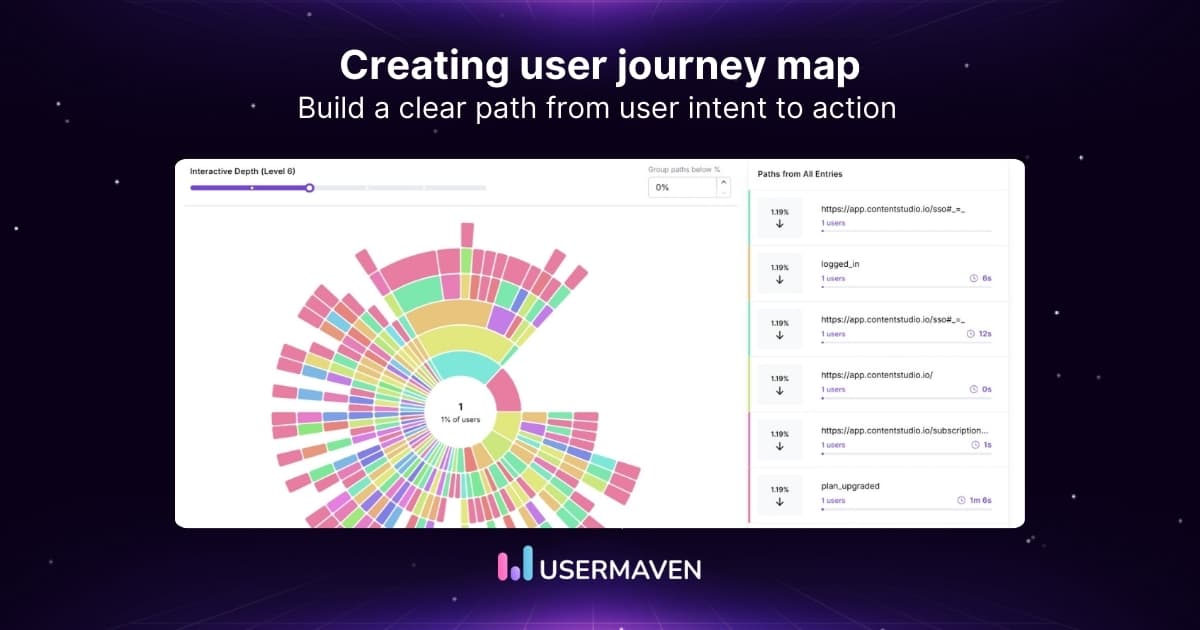Table of contents
Sales lead tracking: How to track and convert every lead effectively
May 23, 2025
8 mins read
Written by Arslan Jadoon
Tracking sales leads is no longer optional; it’s the backbone of an efficient, conversion-driven sales process. Without a system in place, even the most promising leads can slip through the cracks, costing your team time, money, and missed revenue.
This guide will walk you through everything you need to know about sales lead tracking, from what it is and why it matters, to how to implement the right tools and avoid common mistakes. Whether you’re managing a growing pipeline or scaling a B2B sales team, this resource is designed to help you turn more leads into closed deals, faster.
You’ll also discover how behavioral tools like Usermaven can go beyond traditional CRM functionality, helping you identify high-intent leads earlier and engage them with precision. By the end, you’ll have a complete framework to track, qualify, and convert every lead with clarity and confidence.
What is lead tracking in sales?
Sales lead tracking is the process of monitoring and managing potential customers as they move through your sales funnel. It involves recording every interaction, emails, calls, meetings, and touchpoints with prospects to build a clear picture of where each lead stands in the buying journey. This allows sales teams to respond with relevant follow-ups, prioritize hot prospects, and avoid letting qualified leads fall through the cracks.
Effective lead tracking is the foundation of a well-organized sales process. It enables teams to work with greater efficiency by replacing guesswork with actionable data. For instance, rather than relying on memory or scattered notes, a salesperson can view a centralized timeline of a lead’s engagement history and make informed decisions on how to move the deal forward.
It’s important to distinguish lead tracking from related concepts:
- Lead scoring: Assigns value to leads based on criteria like engagement or fit.
- Lead nurturing: Focuses on developing relationships with leads through ongoing communication.
Together, these systems support a proactive sales strategy. But it’s the tracking component that ensures no opportunity goes unnoticed, making it one of the most critical tools for modern revenue teams.
Gain deeper insights with
360° view of your customers
*No credit card required
Why is sales lead tracking important for conversions?
Sales lead tracking plays a direct role in increasing conversions by helping teams focus on the right opportunities at the right time. When sales reps know where each lead stands in the pipeline and how they’ve engaged with your brand, they can personalize outreach, reduce response time, and build trust, three key drivers of conversion success.
Without a structured system for tracking leads, teams risk missing follow-ups, duplicating efforts, or spending time on low-quality prospects. This inefficiency not only costs time but also revenue. A well-implemented tracking process ensures that warm leads are prioritized and nurtured before they go cold.
In addition, lead tracking supports data-driven decision-making. Sales managers gain visibility into:
- Which channels produce the highest-converting leads
- Where leads tend to drop off in the sales funnel
- Which reps or campaigns are delivering the best results
This insight allows organizations to refine their strategies, improve forecasting accuracy, and scale what works. Ultimately, effective lead tracking is more than just organization; it’s a competitive advantage that helps close deals faster and more consistently.
What is the best way to keep track of sales leads?
The best way to keep track of sales leads is through a centralized, structured system, typically a customer relationship management (CRM) tool or dedicated lead tracking software. These platforms organize all lead data in one place, automate repetitive tasks, and provide real-time visibility into your pipeline.
There are three common approaches to tracking leads:
- Manual tracking (e.g., spreadsheets or notebooks): While this method may work for solo sellers or very small teams, it quickly becomes inefficient. Manual tracking is prone to errors, lacks automation, and doesn’t scale as lead volume grows.
- CRM platforms (e.g., HubSpot, Salesforce, Pipedrive): These systems are designed to manage leads, contacts, deals, and interactions across the full customer lifecycle. They automatically log communications, provide reminders for follow-ups, and allow team-wide collaboration. Many CRMs now offer integrations or built-in scheduling features to streamline appointment settings with prospects. Incorporating a robust software scheduling platform can automate meeting bookings, minimize no-shows, and reduce manual coordination, freeing up valuable sales rep time for higher-value activities. Solutions with self-service scheduling functionality empower leads to choose available slots instantly, enhancing response speed and overall conversion rates.
- Specialized lead tracking tools (e.g., Usermaven): Usermaven focuses more specifically on tracking lead journeys, segmenting behavior, and providing attribution insights. They’re especially useful for companies that want deeper analytics and simplified lead segmentation.
When choosing a solution, consider:
- Your team size and budget
- Integration with existing marketing and sales tools
- Reporting needs and customization
- Usability for your reps
A well-chosen tracking system becomes the single source of truth for your team, reducing confusion and keeping everyone aligned around lead status, ownership, and next steps.
Key features to look for in sales lead tracking software
Choosing the right sales lead tracking software can significantly improve how your team qualifies, nurtures, and converts leads. Whether you’re using a full-scale CRM or a specialized tracking tool, the following features are essential for effective lead management:

- Centralized contact management: Easily store and access lead details, company information, and communication history in one place.
- Activity tracking: Automatically log calls, emails, meetings, and touchpoints to maintain an up-to-date interaction timeline.
- Pipeline visibility: View where each lead stands in your sales funnel, from initial contact to closing.
- Task automation: Set reminders, automate follow-ups, and trigger workflows based on lead behavior or stage changes.
- Lead segmentation and filtering: Group leads by behavior, source, stage, or custom fields to personalize your outreach.
- Attribution tracking: Understand which channels, campaigns, or content are generating high-quality leads.
This is where Usermaven adds unique value. While not a CRM in itself, Usermaven acts as an intelligent layer on top of your existing CRM or lead tracking system. It offers:
- Behavioral analytics to see how leads interact with your product or website
- Funnel analysis to identify drop-off points or high-converting user paths
- Segmentation and lead scoring based on real-time activity
- Attribution insights that reveal which acquisition channels drive qualified leads
Integrating Usermaven with your CRM gives you a complete picture, from how leads first found you to how they behave before a sales conversation starts. This data enhances lead scoring accuracy and helps reps prioritize outreach based on intent, not just static data.
Maximize your ROI
with accurate attribution
*No credit card required
How to track sales qualified leads (SQLs) effectively
Tracking sales qualified leads (SQLs) requires a structured approach to ensure that the most promising prospects are identified, prioritized, and acted upon efficiently. SQLs are leads that meet predefined criteria, indicating they are ready to engage with sales. Failing to track them properly can result in lost opportunities and wasted sales effort.
Here’s how to do it effectively:
- Define what qualifies a lead as ‘sales ready’: Start with clear qualification criteria based on demographic fit (e.g., company size, job title) and behavioral indicators (e.g., product usage, repeated site visits, webinar attendance). Frameworks like BANT (Budget, Authority, Need, Timeline) or CHAMP (Challenges, Authority, Money, Prioritization) are commonly used.
- Tag and score leads: Use your CRM or lead tracking software to assign scores or labels to SQLs. Scoring models should weigh both firmographic data and engagement signals. For example, a VP-level lead from your target industry who downloaded a pricing guide should rank higher than a junior employee who only visited your homepage.
- Use automation to flag SQLs in real time: Tools like HubSpot, Salesforce, and Usermaven allow you to set rules or conditions that automatically mark leads as sales qualified when they meet certain thresholds, ensuring no hot lead is overlooked.
- Assign SQLs to the right sales reps: Implement automated lead routing based on region, industry, or deal size to prevent delays and misalignment. Prompt follow-ups are critical to conversion.
- Track the full sales journey: Once a lead becomes an SQL, continue tracking interactions through the sales cycle. Monitor response time, engagement with proposals, objections raised, and any stalled points in the pipeline.
Combining behavioral tracking from tools like Usermaven with CRM-based data ensures that your team is working with not just the right leads, but the right information to close them faster.
Top sales lead tracking systems and apps in 2026
When it comes to choosing the right sales lead tracking solution, it’s essential to prioritize platforms that offer visibility, automation, and deep behavioral insights. While there are many tools available, only a few deliver the full picture from lead capture to conversion.
Usermaven (Recommended)
Usermaven is a privacy-focused analytics and lead tracking platform built for modern, data-driven sales teams. While not a traditional CRM, it stands out by combining lead behavior tracking, funnel analytics, attribution modeling, and user segmentation, all without compromising privacy.
Key strengths:
- Visual user journey tracking across your website and product
- Smart segmentation to identify high-intent leads
- Attribution insights tied to campaigns and acquisition sources
- Funnels and dashboards that simplify decision-making
- Lightweight and easy to integrate with CRMs or marketing tools
Ideal for: SaaS companies, startups, and B2B businesses that need to understand what happens before the sales conversation begins.

Other tools you may encounter (with limitations)
- HubSpot Sales Hub: Offers robust CRM features and automation, but can become expensive as you scale. Limited behavioral analytics without paid add-ons.
- Pipedrive: Known for simplicity and visual pipeline management. However, lacks advanced attribution and behavioral segmentation out of the box.
- Salesforce Sales Cloud: Highly customizable and enterprise-ready. The setup complexity and cost make it better suited for larger teams.
- Zoho CRM: Budget-friendly and feature-rich, but not ideal for fast-changing sales environments due to interface limitations.
While these tools offer lead tracking features, most rely on form submissions or basic email interactions. What makes Usermaven different is its ability to track anonymous user behavior, map their journeys, and automatically surface high-intent leads, long before they fill out a form.
For teams that want deeper insight into how leads think, act, and convert, Usermaven offers the intelligence layer most traditional CRMs miss.
Target the right audience
with Usermaven Segments
*No credit card required
Best practices for implementing a sales lead tracking system
To get the most out of your sales lead tracking system, it’s not enough to just install a tool; you need to integrate it into your workflow with clear processes, accountability, and regular optimization. Below are key best practices to ensure your system drives results:
- Define your lead stages and funnel clearly: Before implementation, align your marketing and sales teams on the stages a lead goes through (e.g., new lead → MQL → SQL → closed). Clear definitions help with accurate tracking, reporting, and handoffs.
- Standardize data entry: Inconsistent lead information (e.g., missing contact fields or duplicate entries) disrupts tracking. Use dropdowns, automation, and required fields to maintain clean, structured data across your CRM or lead tracking system.
- Integrate your tools: Connect your tracking system with other platforms in your tech stack, email, form tools, analytics, and especially your CRM. For example, Usermaven can integrate with your marketing site to track visitor behavior and send high-intent leads directly into your CRM for follow-up.
Automate repetitive actions: Set up workflows for lead scoring, routing, and notifications. For instance, trigger a task for a sales rep when a lead visits your pricing page multiple times or downloads a whitepaper. - Train your team: Ensure sales reps understand how to use the system, update lead status, and interpret behavioral data. The more your team trusts the system, the more consistently they’ll use it.
- Review and refine regularly: Audit your lead tracking process monthly or quarterly. Check for broken automations, unused fields, and drop-offs in the funnel. Adjust scoring models and stage definitions as your business evolves.

When implemented correctly, a sales lead tracking system becomes more than a database; it becomes a strategic tool that guides your team’s actions and accelerates your pipeline.
Also read: How to build a lead generation funnel that converts
Common mistakes in sales lead tracking (and how to avoid them)
Even with the best tools in place, poor execution can undermine your sales lead tracking efforts. Below are some of the most common mistakes teams make, and how to avoid them:
- Failing to update lead status regularly: Leads often fall through the cracks when their status isn’t updated. Reps should be trained and held accountable for keeping lead records current, especially after meetings, calls, or email responses.
- Overcomplicating qualification criteria: If your lead scoring model or qualification rules are too complex, reps may ignore them or apply them inconsistently. Use simple, outcome-driven criteria tied to buying intent and fit.
- Tracking only contact data, not behavior: Many teams rely solely on static information like email and company name. Modern tools like Usermaven allow you to track how leads engage with your site or product, revealing intent signals long before direct contact.
- Lack of integration across tools: When marketing and sales tools don’t talk to each other, lead data becomes fragmented. This causes missed opportunities and duplicated outreach. Ensure your lead tracking solution integrates with your CRM, form tools, and email platforms.
- Ignoring inactive or cold leads: Not every lead is ready to buy right away, but that doesn’t mean they’re dead. Use automation to re-engage dormant leads and regularly review old contacts for new opportunities.
- Relying too heavily on automation: While automation is essential for scale, over-automation can make outreach feel robotic. Balance workflows with human touchpoints, especially when engaging high-value leads.
Avoiding these pitfalls ensures your sales lead tracking system not only organizes data but also supports smarter selling and better conversions.
Also read: Understanding lead attribution for effective marketing
Final thoughts: How to choose the right lead tracking solution for your sales team
Selecting the right sales lead tracking system isn’t about chasing the most advanced technology; it’s about choosing a solution that aligns with your sales process, supports your team’s workflow, and delivers meaningful insights that drive conversions. A good system doesn’t just store lead data; it helps you understand and act on it.
Start by clarifying your goals. Identify where your leads come from, such as inbound forms, outbound outreach, or product signups, and what you need to track to convert them. Whether you’re aiming to improve follow-up speed, qualify leads more effectively, or visualize your funnel performance, being clear on your objectives will guide your selection process.
Next, focus on finding a tool that matches those needs without overwhelming your team. For instance, if behavioral data plays a key role in how you qualify leads, you’ll benefit from a platform like Usermaven, which tracks user journeys, identifies high-intent behavior, and surfaces actionable insights before a lead ever fills out a form. Unlike traditional CRMs that mostly operate after contact, Usermaven helps you understand lead behavior early and often.
Finally, ensure the solution integrates smoothly with your current sales stack. It should be intuitive, easy to onboard, and flexible enough to scale with your growth. The more your team trusts and uses the tool, the more reliable and effective your lead tracking process becomes.
If you’re looking to build a smarter lead tracking strategy that combines clarity, automation, and user behavior insight, Usermaven is a great place to start. It enables you to track and convert leads more effectively, before the competition even knows they exist.
Target the right audience
with Usermaven Segments
*No credit card required
FAQs about sales lead tracking
What is sales lead tracking?
Sales lead tracking is the process of monitoring and managing potential customers as they interact with your business. It involves recording key actions such as website visits, email responses, form submissions, and product engagement to understand where each lead stands in the buying journey. The goal is to ensure that no opportunity is missed and every lead is nurtured appropriately.
What is the best software for tracking leads?
The best software depends on your business size, workflow, and reporting needs. For many sales teams, CRM platforms like HubSpot or Pipedrive offer structured pipelines and automation. However, if you want to go deeper into understanding user behavior and intent, a behavioral analytics tool like Usermaven can complement your CRM by revealing which leads are actively engaging with your content or product before they even convert.
How do I organize my sales pipeline?
Organizing your sales pipeline begins with defining clear stages that reflect your sales process, from initial interest to closed deal. Use a visual pipeline inside your lead tracking software to map these stages, assign ownership, and track movement. Prioritize leads based on qualification, engagement, and deal size to maintain focus on the most promising opportunities.
What is the difference between lead tracking and lead scoring?
Lead tracking is about monitoring the journey and touchpoints of a lead, while lead scoring assigns a numerical value to those actions to indicate how ready a lead is to buy. Tracking gives you the raw data, such as email opens, demo requests, or pricing page visits, while scoring helps you prioritize which leads deserve immediate attention.
How do you track leads in Excel?
While not ideal for scalability, you can track leads in Excel by creating structured columns for name, company, contact info, status, source, and last activity. However, Excel lacks automation, integration, and behavioral tracking, making it suitable only for very small teams or temporary use. As lead volume increases, migrating to a purpose-built tracking solution is highly recommended.
Try for free
Grow your business faster with:
- AI-powered analytics & attribution
- No-code event tracking
- Privacy-friendly setup