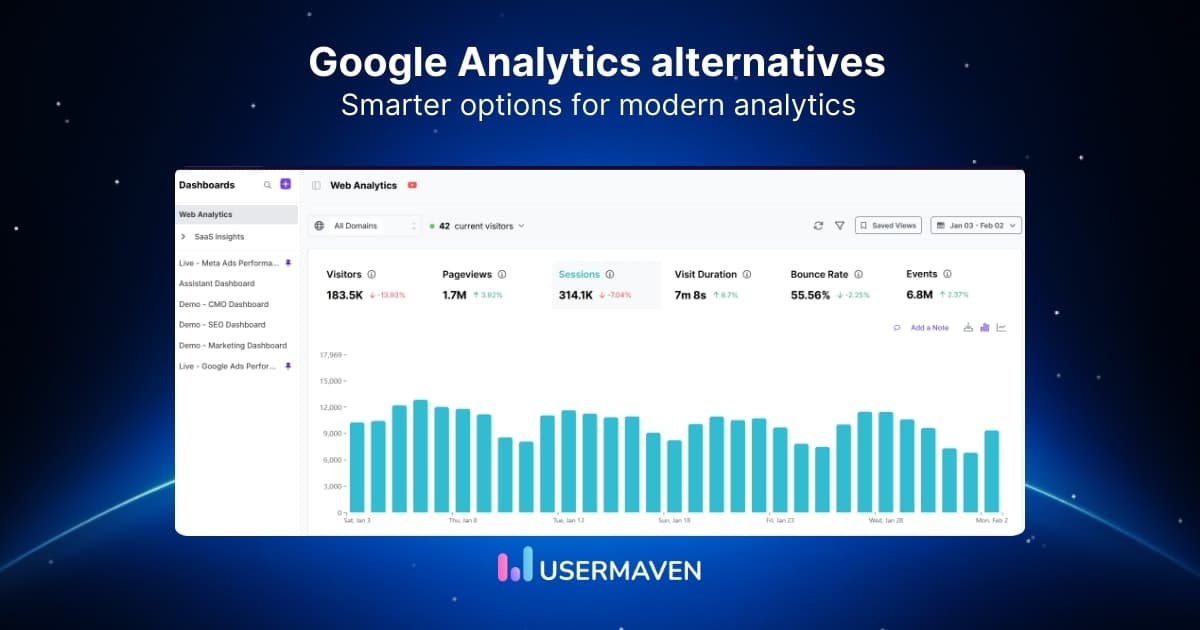Table of contents
13 Google Analytics limitations you should be aware of
Jan 30, 2026
7 mins read
Written by Usermaven
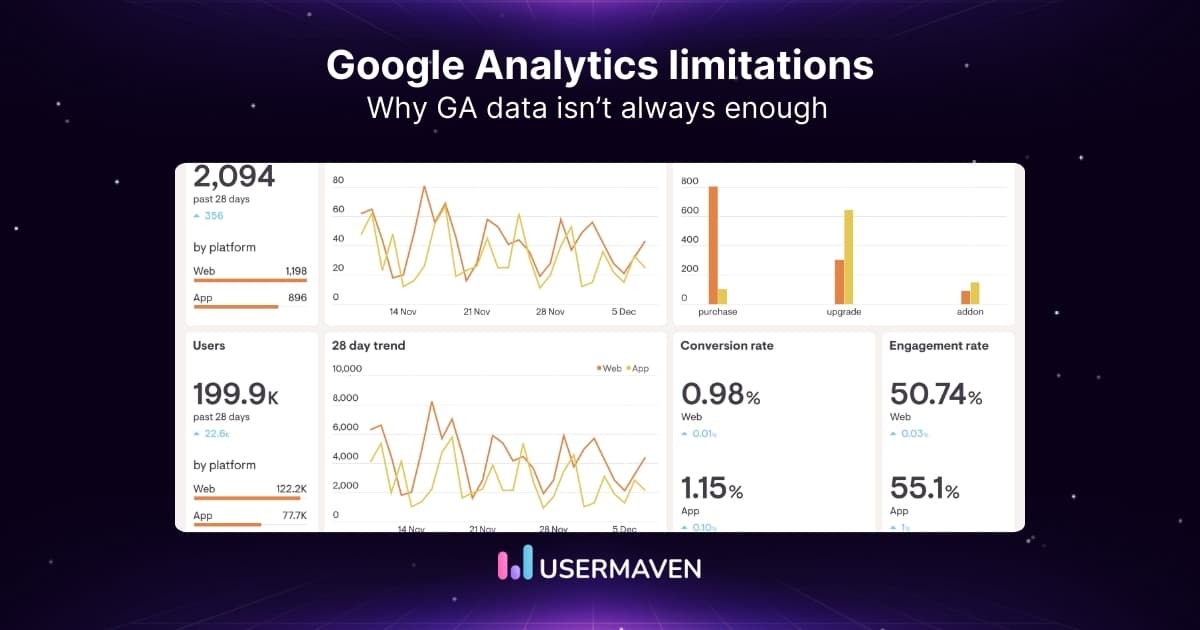
Starting July 1st, 2023, Universal Analytics (UA) stopped processing hits, including standard properties in accounts containing 360 properties. Businesses that use UA are left with no option other than migrating to an alternate analytics solution. While Google came up with a more advanced version of UA, called Google Analytics 4 (GA4), to replace it, the question is, is it really worth the trouble to go through such a rigorous transition only to find out that Google is again changing its analytics platform for good?
To help you answer this question, we have made a list of key Google Analytics limitations so that you can decide whether it meets your business’s analytics needs. Despite GA4’s advanced features and tracking capabilities, it still has limitations that can concern businesses. Therefore, it is essential to understand these limitations and how they impact your data analytics.
In this article, we have discussed the key limitations of GA4 and its predecessor UA and how this switch poses a challenge.
1. Limited GDPR compliance
Businesses should also be aware of certain limitations related to GDPR (General Data Protection Regulation) when migrating from UA to GA4. Google had to face court rulings and went through heavy fines related to privacy.
In the Schrems II judgment by the Court of Justice of the European Union (CJEU) in July 2020, data transfers from the EU and Switzerland were called illegal if businesses couldn’t ensure data safety from US intelligence. These rulings made Google regulate sensitive user data transfers from EU-US.
However, Google’s cookie consent policy is unclear, as the consumers are not completely aware of their data collection, storage, or usage. GA4 caters to this issue to some extent by relying on first-party cookies instead of third-party ones. Nevertheless, configuring user privacy controls in GA4 without sacrificing essential functionality can be challenging. Likewise, setting up user consent mode for various data collections involves a complex and resource-intensive process.
You don’t get to choose the Google server location where your data gets stored. It can be at any location where Google has its data centers, like North and South America, Europe, and Asia. It can be a serious legal issue for businesses or customers in the EU. A better alternative is to store data on your own servers or other cloud data analytics solutions’ servers, such as Usermaven.
Usermaven is a privacy-friendly data analytics solution hosted in the EU. Unlike Google Analytics, it is by design compliant with GDPR, PECR, and CCPA data regulations. With Usermaven, “you own your data.” All the data collected belongs to you. We only use it for reporting and don’t sell your data. You can request an export or deletion at any time you want.
2. Strong reliance on sampled data
A potential limitation from UA to GA4 is the strong reliance on sampled data. Sampled data refers to a statistical technique used in analytics platforms to process and analyze a subset of data when dealing with large datasets. Instead of analyzing the entire dataset, a representative sample is taken to estimate metrics and insights, which can save processing resources and time.
GA4 relies on sampled data to fill the gaps in reporting. Sampling is applied in GA4 when you perform advanced analysis like cohort analysis, segment or funnel analysis with limited data or have over 10,000,000 data rows and generate any type of non-default report.
Sampled data introduces approximation in the results, which lack accuracy. For large websites or apps with high traffic, GA4 may heavily rely on sampled data due to data processing limitations. As a result, there’s a risk of reduced accuracy and precision in metrics, leading to potential discrepancies in reporting and analysis.
In GA4, custom queries (useful for generating specific reports tailored to your business needs) might also be subjected to sampling when dealing with large datasets. Sampling reduces the granularity of the data, meaning that detailed information about user interactions and behavior may be lost.
On the other hand, Usermaven does not rely on data sampling. We understand that to make data-backed decisions, you need accurate data. Therefore, we provide you with 100% of the traffic data without invading anyone’s privacy with our white-labeled tracking pixel technology.
3. No proper data anonymization
Another significant limitation of GA4 is the lack of data anonymization, particularly from user privacy and data protection perspectives. Data anonymization is a critical practice to safeguard user’s personal information, ensuring compliance with privacy regulations and maintaining trust with website visitors or app users.
The absence of data anonymization calls for the attention of data protection regulations. Businesses can still collect basic user analytics with data anonymization, such as visits, clicks, and page views. But collecting personally identifiable information (PII) like geo-location, assigned tracking ID, or other cookie-based data violates privacy regulations.
Although IP addresses are not anonymized with GA4, it assigns a unique user ID to each user, which is considered PII data according to GDPR. Thus, Google Analytics does not allow full data anonymization.
Businesses can use IP address anonymization, user ID hashing, data deletion policies, consent management, and access controls to address these limitations.
At Usermaven, we only collect what is truly necessary, all anonymously, without using any tracking cookies or storing personally identifiable information. This way, you don’t have to display annoying cookie consent banners on your website.
4. Report processing latency
The report processing latency can be another limitation of GA4. It refers to the time it takes for data to be processed and available for analysis in the reporting interface. This latency can impact the real-time tracking and availability of data insights. Thus, it’s essential to understand its implications.
Google Analytics has a data processing latency of 24-48 hours. Also, the standard accounts with more than 200,000 daily sessions can only enjoy report refreshers once a day. For businesses running time-sensitive marketing campaigns, real-time campaign performance monitoring can become challenging with GA4. And they might miss out on opportunities to optimize m
arketing campaigns or website/app experiences based on the most recent user behavior data.
Higher report processing latency of GA4 can result in sudden spikes in website or app activity, leading to data skew. High-traffic periods might result in backlogs of data to process, causing delayed reporting and potentially impacting data accuracy and reliability.
Usermaven offers real-time data insights. You can enjoy a real-time summary of your website’s most important metrics, so you don’t have to worry about delayed reporting. You can see the count of unique visitors, top referrers, top locations, top pages, and a lot more.
5. No native conversion optimization features
The absence of native conversion optimization features in GA4 is a limitation that can impact businesses’ ability to optimize their online conversions effectively. In UA, specific built-in tools and features were designed to aid in conversion optimization, such as Goals, Enhanced E-commerce, and Experiments. However, in GA4, some of these features are either not available or have been replaced with different approaches.
Therefore, overcoming the limitations of no native conversion optimization features in GA4 requires additional tools. Google Optimize tool allows you to experiment and create personalized content, but it has limitations. You’ll have to pay extra to access higher limits.
With Usermaven, you get to enjoy conversion optimization features such as conversion tracking, funnel analysis, segmentation, multi-channel attribution, and more.
6. Deprecated annotations
In UA, annotations were a useful feature that allowed users to add notes and comments to specific dates in the reporting interface. These annotations provided valuable context and explanations for spikes, dips, or significant events observed in the data. Unfortunately, GA4 does not support annotations like UA did, limiting historical context and explanation in the GA4 reporting interface.
Annotations served as a communication tool, allowing multiple team members to share insights and notes about the data directly within the analytics platform. Since it’s gone, collaboration and communication among team members have been reduced. Also, comparing UA and GA4 is more challenging to understand past events and their impact on website performance.
When you switch to Usermaven, you can manage team access. You can invite your marketing, customer success, and product teams to help you holistically accelerate your website and product-led growth. Without incurring any additional costs, you can share your dashboard/workspace with your team or customers (in the case of internet marketing agencies).
7. Unintuitive UI
One limitation reported by users when using GA4 was the perception of an unintuitive user interface (UI). An unintuitive UI refers to an interface that is not immediately clear or easy to navigate, leading to confusion and difficulties for users when interacting with the platform.
The organization and layout of different sections, options, and menus are not intuitive as they were in the previous version, UA, causing navigational complexity. It can lead to longer learning curves for new users and slower access to critical data and reports.
GA4 introduces a new data model and updated terminology, which can be confusing for users accustomed to UA’s concepts. For example, in GA4, “Views” in UA are replaced with “Data Streams,” and “Goals” in UA are now “Events” with different configurations. These changes may require users to relearn certain concepts and adjust their analytics practices.
Certain customization options in UA are not as easily accessible or straightforward in GA4. These limitations impact how users set up tracking, create custom reports, or apply filters to data, making it more challenging to tailor GA4 to their specific needs.
Usermaven makes analytics simple and easy to use. With an intuitive UI, you can find all the metrics you need to make informed business decisions on a single page.
8. Complex migration process
The migration process from UA to GA4 can be complex and challenging for some businesses, especially for large businesses that collect a lot of data. The complexity arises from significant differences in data models, tracking methodologies, reporting structures, and the introduction of new features in GA4.
GA4 introduces a new data model compared to UA, meaning that the way data is collected, organized, and reported differs. It requires businesses to reevaluate their existing data collection strategies and make adjustments to ensure that GA4 captures the necessary data accurately.
In GA4, goals are replaced by events, and businesses need to reconfigure their conversion tracking to match their previous goals in UA. You cannot import data, tags, and settings between the platforms. GA4 requires setup from scratch, which can be a time-consuming process. It’s paramount that you set up GA4 in parallel to UA until it shuts down. Once it’s gone, you will lose access to your historical data. A better option is to consider exploring a better alternative that overcomes Google Analytics’ limitations.
However, not only is installing Usermaven easy but setting up tracking is a quick 5 minutes task. Usermaven seamlessly integrates with your stack by adding a small JavaScript snippet or plugin to your website.
9. No white label option
A white label option allows businesses to remove or replace the branding of a product or service with their own branding, creating a seamless and consistent user experience for their clients or customers. In the context of GA4, the lack of a white-label option can be a limitation for agencies, marketers, and businesses that offer analytics services to their clients. It can impact brand consistency, client perception & trust, and marketing & promotion.
10. No roll-up reporting
Roll-up reporting is a feature in UA that allows businesses to create aggregated views of data from multiple properties or views, providing a consolidated and holistic perspective of their analytics data. However, this feature is not directly available in GA4, and this limitation can have several implications, such as lack of consolidated data views, inability to compare performance across properties, increased time and effort for analysis, difficulty in benchmarking and goal setting, and fragmented customer journey insights.
11. No historical data imports
A significant limitation of Google Analytics is not being able to import data directly from UA to GA4. It poses a disruption in data continuity and historical comparisons.
Many businesses have been using Universal Analytics for years, collecting valuable data on user behavior, conversions, and other metrics. Migrating to GA4 without importing historical data means losing the historical context of user behavior and trends. Thus, businesses are faced with a hindrance to tracking long-term performance and comparisons with historical data to understand trends, growth, and seasonality.
One possible solution to this limitation is running data collection in parallel to have separate reports of both GA4 and UA. But this is only possible until UA shuts down completely on July 1st, 2024. Another solution is manually duplicating Events from UA to a new GA4 property. But it is not as straightforward as it sounds because Events in UA and GA4 follow fundamentally different data models. On top of this, Google does not offer much assistance with proper events and relevant customization, making migration even more exhausting.
12. Data collection limits
When migrating from Universal Analytics to Google Analytics 4, it is crucial to be aware of the data collection limits in GA4. These include hit limits, property creation limits, custom dimension and metric limits, data retention periods, and data import limitations.
Event collection limits are applicable on a per-property basis. You can enhance certain limits by upgrading your property to Google Analytics 360. Even then, the event/parameter character limits remain the same. Data collection limits apply to automatically collected events, enhanced measurement events, and recommended and custom events. Google Analytics does not log events, event parameters, or user properties that surpass the prescribed limits. These limits are not enough for large websites.
13. Steep learning curve
All of the limitations mentioned above and many other aspects of GA4 create a steep learning curve, referring to the significant effort and time required for users to become proficient in understanding and effectively using the new platform. The introduction of a new data model, changes in terminology, and the addition of advanced features only contribute to this challenge.
The setup and configuration of events and parameters in GA4 require a deeper understanding of how data is collected and processed. Users need to define custom events and set appropriate parameters to ensure accurate tracking, and this process can be more complex than UA’s simpler goal tracking.
GA4 provides more flexibility in creating custom reports and dashboards. While this is a powerful feature, it may also be overwhelming for users who are not well-versed in customizing reporting interfaces. Also, adapting to third-party integrations to work with GA4 can present challenges and require additional technical expertise. Unlike other tools, Usermaven eliminates dependence on developers for tracking key user actions on your website or app. Additionally, you don’t need to be a data scientist to comprehend what you’re seeing.
While the list is not exhaustive, it still paints a clear picture of what migrating from UA to GA4 looks like for a business. The shortcomings of Google Analytics can be different for different businesses. While you can upgrade to Google Analytics 360 Suite, it is not a viable solution for every company, given the huge price jump. Exploring alternative data analytics solutions and comparing their offerings is better before switching.
Analytics are the backbone of data-backed decision-making and are worth the time and effort in choosing the right platform. If you are interested in how Usermaven can help you achieve your business goals, check out how it compares with other analytics platforms:
Try for free
Grow your business faster with:
- AI-powered analytics & attribution
- No-code event tracking
- Privacy-friendly setup