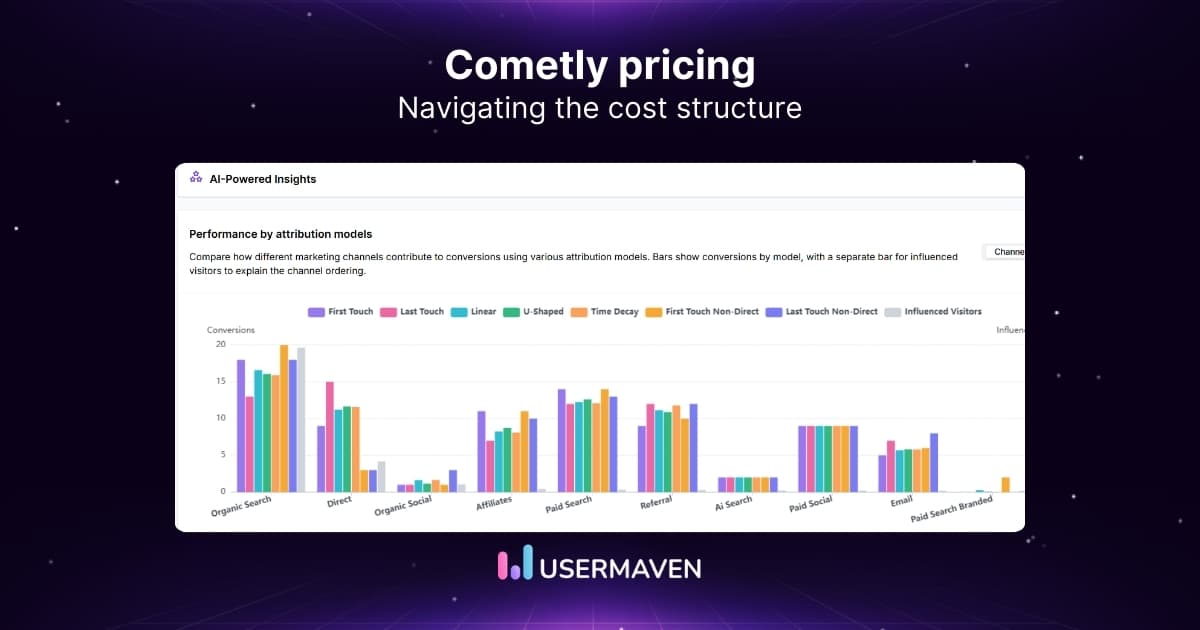Cracking Meta Threads analytics with UTM traffic tactics
Sep 11, 2024
2 mins read
Written by Mahnoor Shahid

Meta doesn’t provide dedicated referrer data for Threads. And you might be scratching your head over the traffic analytics.
Well, worry not!
Usermaven is here to make things easy for you. We’ve got a simple Usermaven UTM tracking guide to help you smoothly figure out Threads traffic.
Let’s jump in and make UTM parameters your new best friend for smooth analytics.
Before that, first, see what meta-threads is.
What is Meta Threads?
Threads is a new app developed by the Instagram team at Meta, designed for sharing text updates and joining public conversations. It is considered a rival to Twitter and has gained significant attention due to its rapid growth and unique features. Some key aspects of Threads include:
- Text-based conversations
- Customizable threads
- Compatibility with Instagram
In short, Meta’s Threads is like a social media rockstar, attracting over 100 million sign-ups in just a few weeks!
However, Meta only spills some of the details about Threads traffic.
No need to stress – we’ve got a simple solution: UTM parameters.
How to identify Meta Threads analytics in Usermaven
Understanding Meta Threads analytics is key, and here at Usermaven, we make tracking this traffic easy for you.
UTM parameters may sound technical, but think of them as labels that work with your analytics.
Pro tip: Use Usermaven’s free UTM builder tool to create perfect UTMs for your campaigns.
They act as reliable indicators, revealing where your traffic originates.
The best part? We’re here to ensure this aspect of your analytics journey is swift and smooth.
Jump into Usermaven directly!
The UTM traffic section in Usermaven is all about who comes to your website through special links you use in emails, social media, etc. These links have extra information called UTM tags. Usermaven can help you see how well these special links are doing and how much they’re helping bring visitors to your website.
It is available on our dashboard under the UTM traffic section, which includes five parts.
- Source
- Medium
- Campaign
- Term
- Content
The data under these terms comes from the UTM links, which contain all the details.
Here is an example of UTM;
Usermaven shows analytics for this UTM as;
- Source- website
- Medium- blog
- Campaign- december
- Term- alternatives
- Content- xyz
Now, you can preview and easily track the UTM link on the Usermaven dashboard.
Quite smooth, do you agree?
Related: How to use Instagram Threads: Discover hidden gems!
Wanna Try it Yourself?
Usermaven invites you on a journey where UTM labels become super easy, making traffic sources easy to understand.
Don’t just track – let’s make your Meta Threads analytics adventure smooth with Usermaven!
It’s not just about Threads; it’s about making analytics super easy. Sign up to Usermaven today to turn your Thread’s journey into a stress-free adventure
FAQs
1. What is the difference between Twitter and Meta Threads?
Twitter threads are conversations on the Twitter platform, while Meta threads refer to discussions on Meta, the company formerly known as Facebook.
2. Do Meta Threads have analytics?
Meta does not provide specific referrer data for Threads. To track referral traffic from the Meta platform, use UTMs in Usermaven or any other analytics software.
3. How do Meta Threads work?
Threads allow you to share text, create threads, and add links, photos, and videos in one place. It is actually a text extension of Instagram.
Try for free
Grow your business faster with:
- AI-powered analytics & attribution
- No-code event tracking
- Privacy-friendly setup