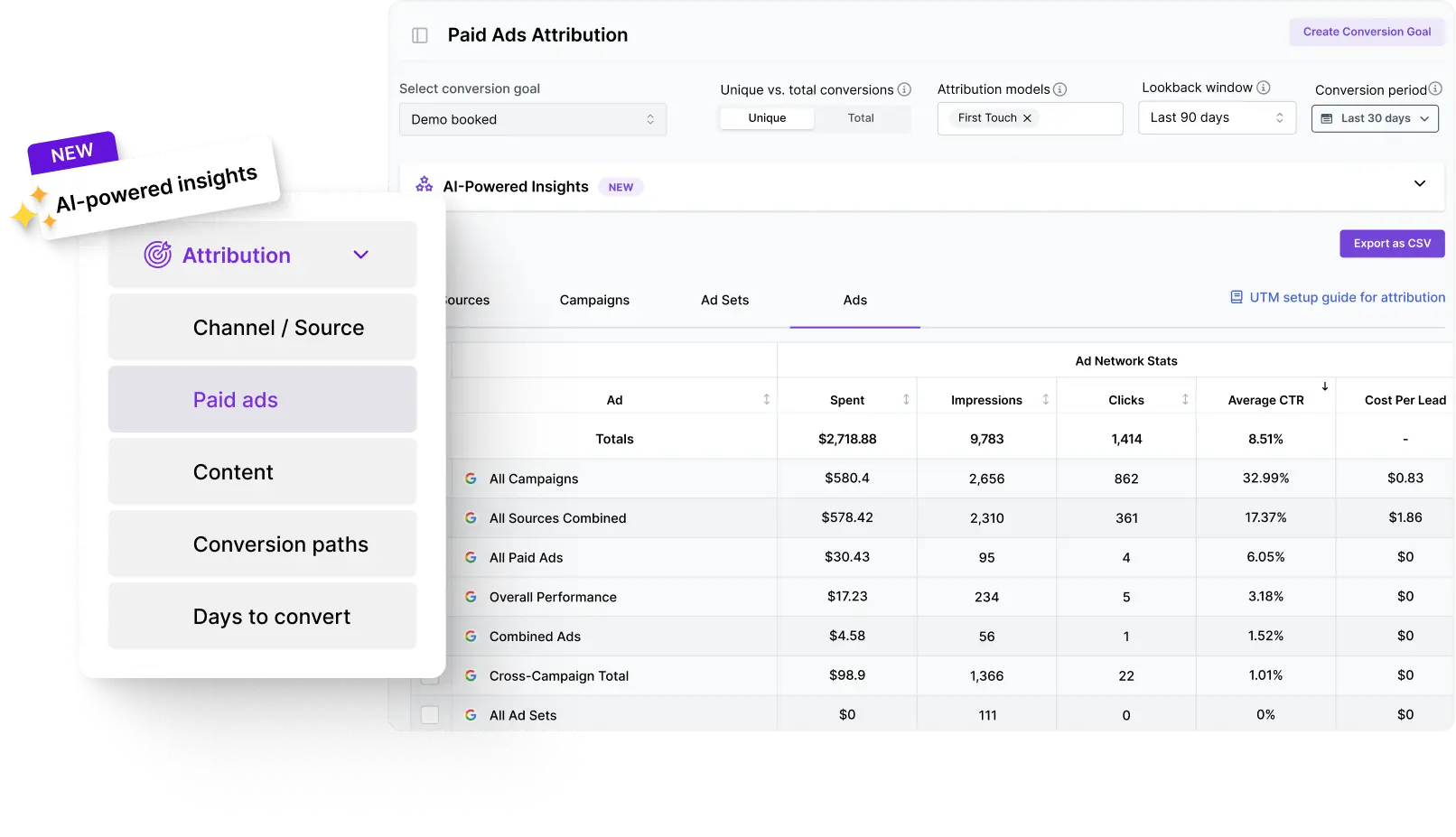CPA calculator
Find out what it costs to bring in each new customer with our free CPA calculator. Quickly estimate acquisition costs for specific campaigns and make the most of your budget.
Accurate, effortless
analytics
Sign up for Usermaven to get in-depth website and product insights, understand user behavior, and optimize your marketing and product strategies for success.